How conditions are prioritized – Super Systems Compact HMI User Manual
Page 23
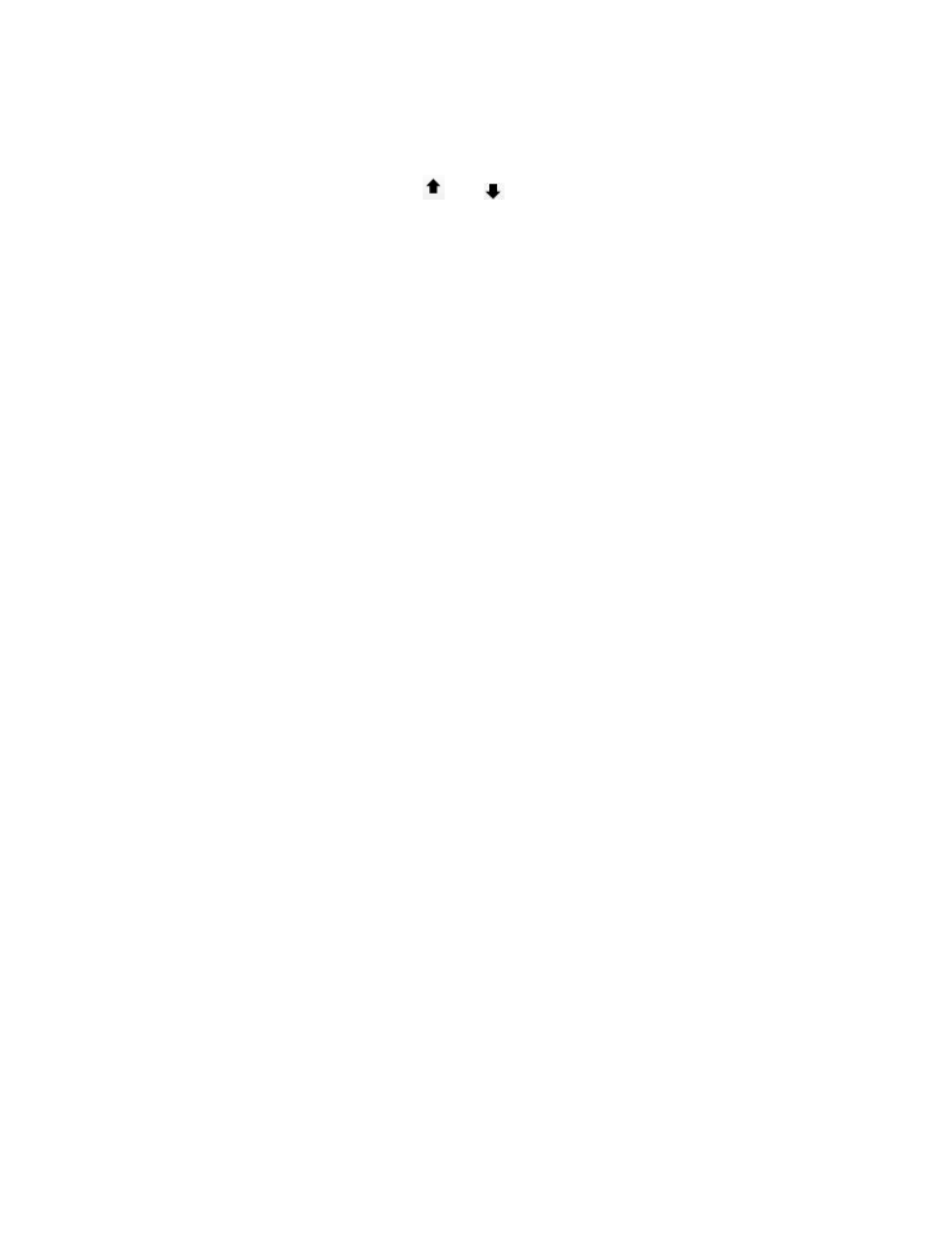
Compact HMI and Compact HMI Editor Operations Manual
Super Systems Inc.
Page 23 of 60
How Conditions are Prioritized
Compact HMI will evaluate each condition in a linear order—from top to bottom as each
condition appears in the list of conditions in Compact HMI Editor. To change the priority of a
condition, simply use the arrow buttons (
and
) or right click on the condition whose
priority you want to change and click “Move Up” or “Move Down” as needed.
As conditions are evaluated as true or false, the following rules will be applied:
• When a condition is false, no action will be taken.
• When a condition is true, the action associated with that condition will be implemented.
• When more than one condition in a single category is true, the last condition that is true
will be the condition whose associated action is implemented.
• When all of the conditions in a single category are false, the setting associated with that
category will be set to the default.
Consider the following cases.