Format, Tools, Format tools – Super Systems Compact HMI User Manual
Page 36
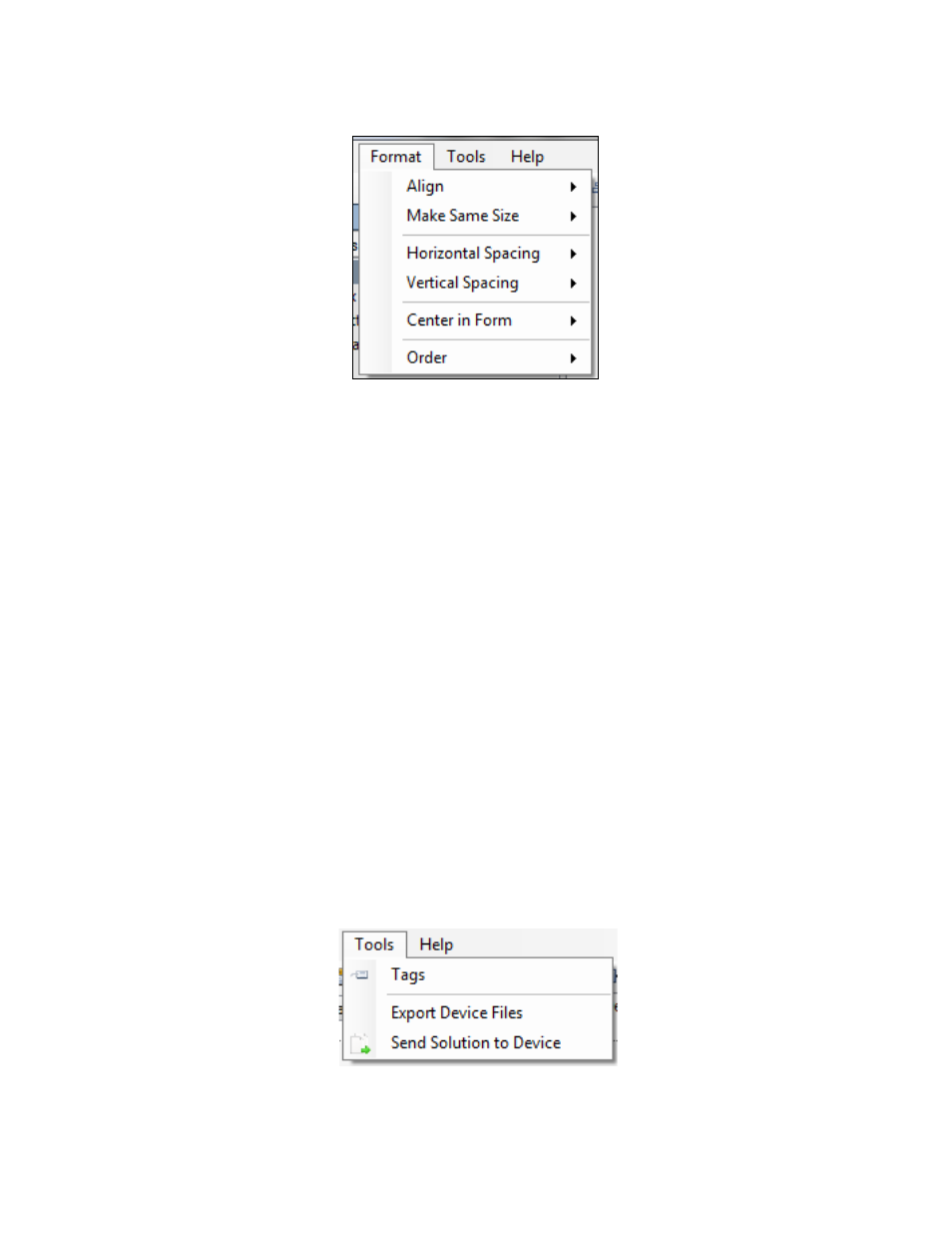
Compact HMI and Compact HMI Editor Operations Manual
Super Systems Inc.
Page 36 of 60
Format
Figure 33 - Format menu
The Format menu contains the following options:
• Align contains options to change the alignment of multiple objects.
o
Align Lefts
moves multiple selected objects so that their left edges are aligned
o
Align Centers
moves multiple selected objects so that their horizontal centers
are aligned
o
Align Rights
moves multiple selected objects so that their right edges are aligned
o
Align Tops
moves multiple selected objects so that their top edges are aligned
o
Align Middles
moves multiple selected objects so that their vertical middles are
aligned
o
Align Bottoms
moves multiple selected objects so that their bottom edges are
aligned
• Make Same Size contains options to make the width, height, or both width and height of
multiple selected objects the same.
• Horizontal Spacing contains options to increase, decrease, or equalize the horizontal
spacing between multiple selected objects.
• Vertical Spacing contains options to increase, decrease, or equalize the vertical spacing
between multiple selected objects.
• Center in Form allows you to center the selected controls within the form horizontally or
vertically.
• Order allows you to arrange a selected object so that it appears in front of other objects
that overlap it (Bring to Front) or so that it appears behind other objects that overlap it
(Send to Back).
Tools
Figure 34 - Tools menu