Super Systems Compact HMI User Manual
Page 22
Advertising
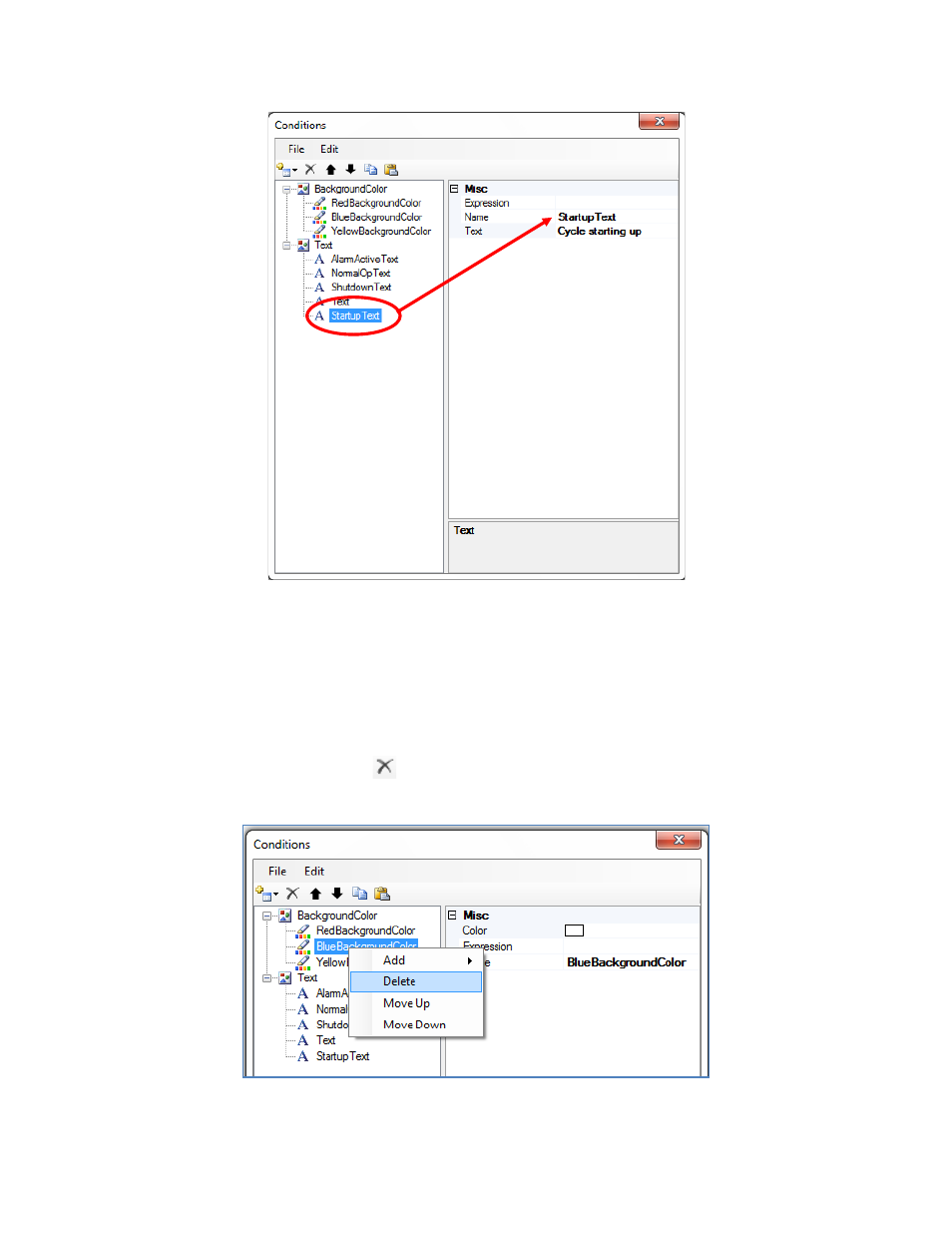
Compact HMI and Compact HMI Editor Operations Manual
Super Systems Inc.
Page 22 of 60
Figure 21 - Changing condition name
The “Text” field contains the text that will be displayed when the condition is applied.
The “Expression” field determines whether the condition is true or false, in this case. Setting up
an expression is described in “Expression Editor”.
To delete a condition, simply right click on the condition in the list on the left bar, and then click
Delete (Figure 22), or use the “X” (
) button.
Figure 22 - Delete option
Advertising