Display conditions – Super Systems Compact HMI User Manual
Page 19
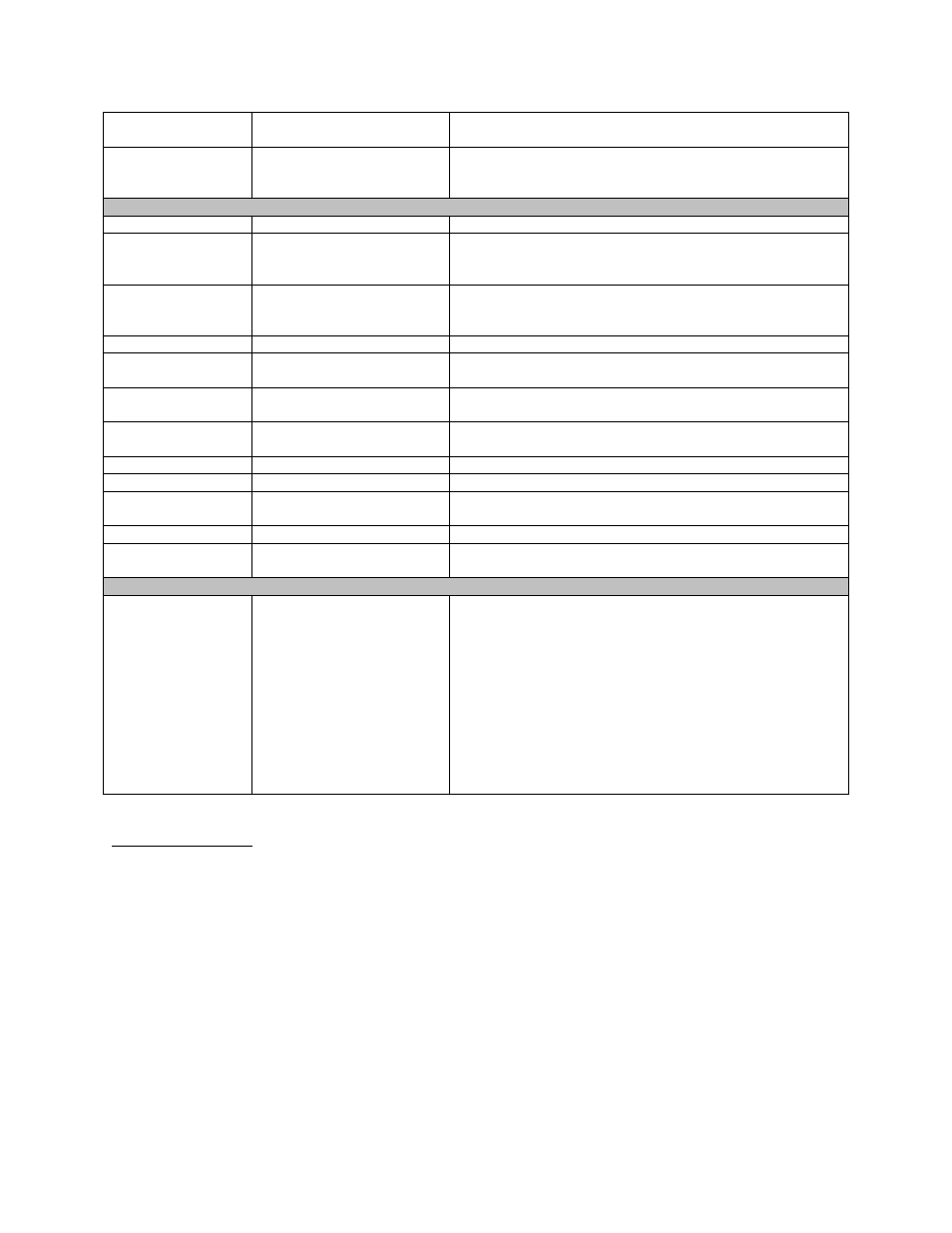
Compact HMI and Compact HMI Editor Operations Manual
Super Systems Inc.
Page 19 of 60
Operator/Constant/
Function
Purpose
Examples of Use in Valid Expression
Xor
Inclusive of one condition,
exclusive of a second
condition
(Tag(“[Connection1]N7:0”) <= 15) xor
(Tag(“[Connection1]N7:0”) = 5)
Math Functions
Abs
Absolute value
Abs(Tag(“[Connection1]N7:0”))
Exp
Calculates base
e raised to a
specified power
Exp(Tag(“[Connection1]N7:0”))
Note: Exp(3) calculates e to the power of 3
Log10
Base 10 logarithm
Log10(Tag(“[Connection1]N7:0”))
Log10(100) returns 2
Sin
Sine (trigonometric)
Sin(Tag(“[Connection1]N7:0”))
Asin
Arcsine or inverse sine
(trigonometric)
Asin(Tag(“[Connection1]N7:0”))
Min
Minimum
Min(Tag(“[Connection1]N7:0”),Tag(“[Connection1]N7:1”),
Tag(“[Connection1]N7:2”),Tag(“[Connection1]N7:3”))
Max
Maximum
Max(Tag(“[Connection1]N7:0”),Tag(“[Connection1]N7:1”),
Tag(“[Connection1]N7:2”),Tag(“[Connection1]N7:3”))
Sqrt
Square root
Sqrt(Tag(“[Connection1]N7:1”))
Cos
Cosine (trigonometric)
Cos(Tag(“[Connection1]N7:1”))
Acos
Arccosine or inverse cosine
(trigonometric)
Acos(Tag(“[Connection1]N7:1”))
Tan
Tangent (trigonometric)
Tan(Tag(“[Connection1]N7:1”))
Atan
Arctangent or inverse
tangent (trigonometric)
Atan(Tag(“[Connection1]N7:1”))
Logical Functions
If
Returns a value of TRUE or
FALSE
Syntax:
If(condition,return_if_true
,return_if_false)
, where
condition is the condition
evaluated,
return_if_true
is the value returned if the
condition is true,
return_if_false
is the
value returned if the
condition is false)
If(Tag(“[Connection1]N7:0”)<Tag(“[Connection1]N7:1”),1,0)
Note: If(2<3,1,0) returns 1
Table 2 - Expression Operators, Constants, and Functions in Expression Editor
Display Conditions
Display Conditions determine display elements for control objects by using the results of
evaluated expressions. The display conditions are found in the properties grid for controls. You
can also bring up the display conditions by double clicking on the control object for which you
want to set the display conditions.
NOTE: Some Display Conditions and the Expression Editor (described in more detail above)
utilize Tags.