Appendix 1: software best practices, Backing up touch screen files (.cfxml and .tdx), When saving multiple solutions – Super Systems Compact HMI User Manual
Page 54: And .tdx)
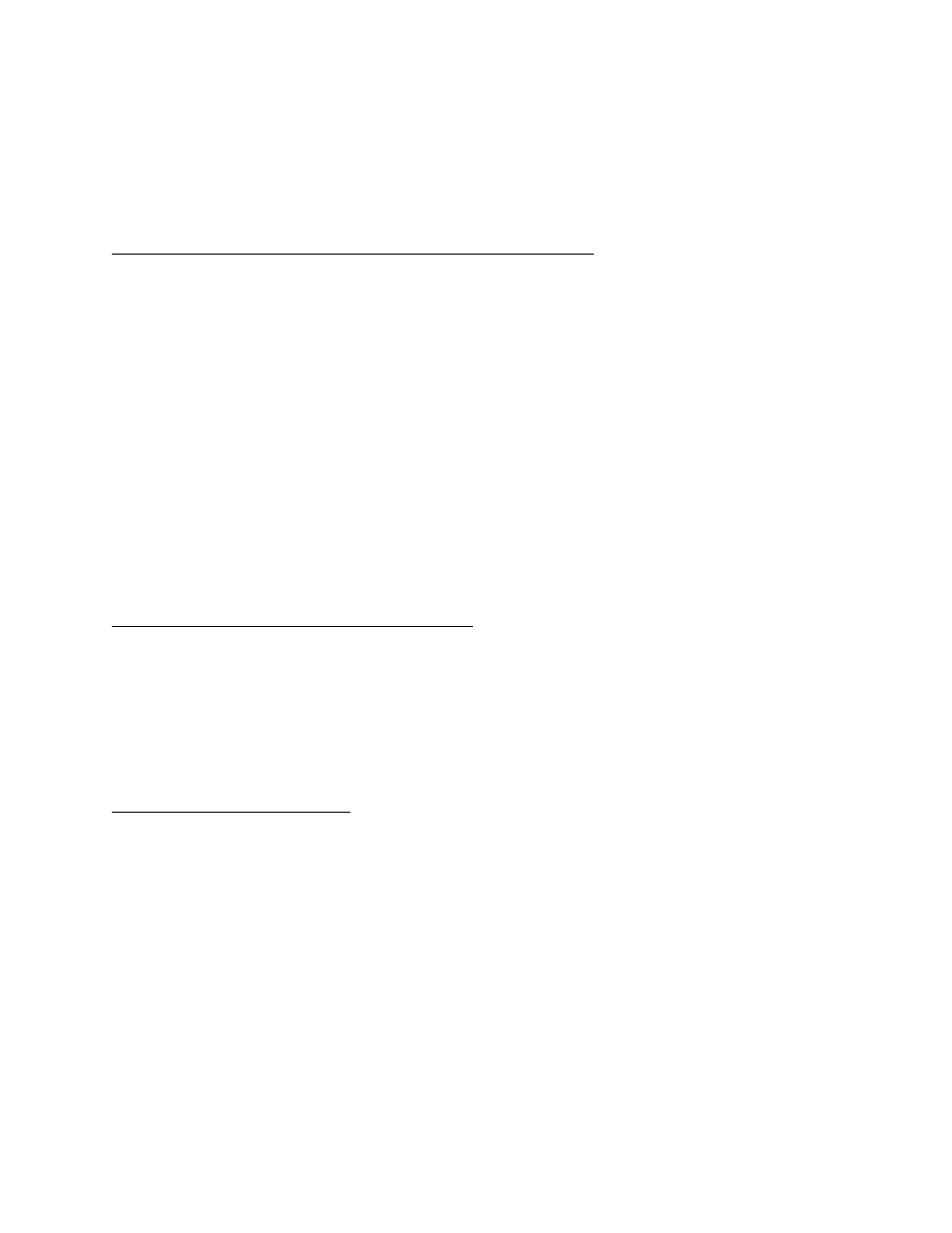
Compact HMI and Compact HMI Editor Operations Manual
Super Systems Inc.
Page 54 of 60
Appendix 1: Software Best Practices
This appendix is intended to provide guidelines for setting up and using the Compact HMI
platform. SSi recommends observing these guidelines, as they have been found to enhance the
usability and functionality of the software.
When Configuring Connections and Tags in Compact HMI Editor
When configuring Connections and Tags, the following principles should be followed:
• Make sure that the Connection Type (DF1, ModbusRTU, or ModbusTCP) is configured
correctly, preferably before tags are added and named.
• Make sure that the Data Offsets are configured correctly. Remember that the Data
Offset must be set individually for each Tag.
• Make sure that the Connection Name is easily associated with the connection to the data
device.
• Make sure that each Tag Name allows for easy identification of a Tag’s register location.
However, avoid making a Tag Name so specific that it could create confusion. For
example, a tag name of “N7:1” would allow for easy identification of the Tag’s register
location (provided that the Data Offset and Address Offset are configured correctly). On
the other hand, a tag name of “Motor A On” could create confusion if the Data Offset
does not align with the correct register.
Relevant Section: “Tags (Tag Management)”, page 12
Backing Up Touch Screen Files (.cfxml and .tdx)
SSi recommends that you back up touch screen files onto a USB drive or other storage medium.
Touch screen files are the .cfxml and .tdx files contained in the \CompactRealtime folder. If your
organization has a backup system in place, these files should be backed up using that system.
Relevant Sections: “Exporting for the Touch Screen,” page 33; “Interacting with the Touch
Screen,” page 34
When Saving Multiple Solutions
When creating multiple Solutions, it is important to maintain a meaningful sub-folder hierarchy.
This hierarchy will assist with differentiating between multiple Solutions, as well as
prevent
errant Panels from being transferred to the touch screen. The following suggestion will become
more apparent as you progress through
this manual. As an example, let’s assume a Solution
has been created for FURNACE #1. The following hierarchy is recommended:
C:
SSi:
Bin:
CompactHMI:
FURNACE #1