Mounting options, Surface and wall mounting – SVSi N2000 Series User Manual
Page 17
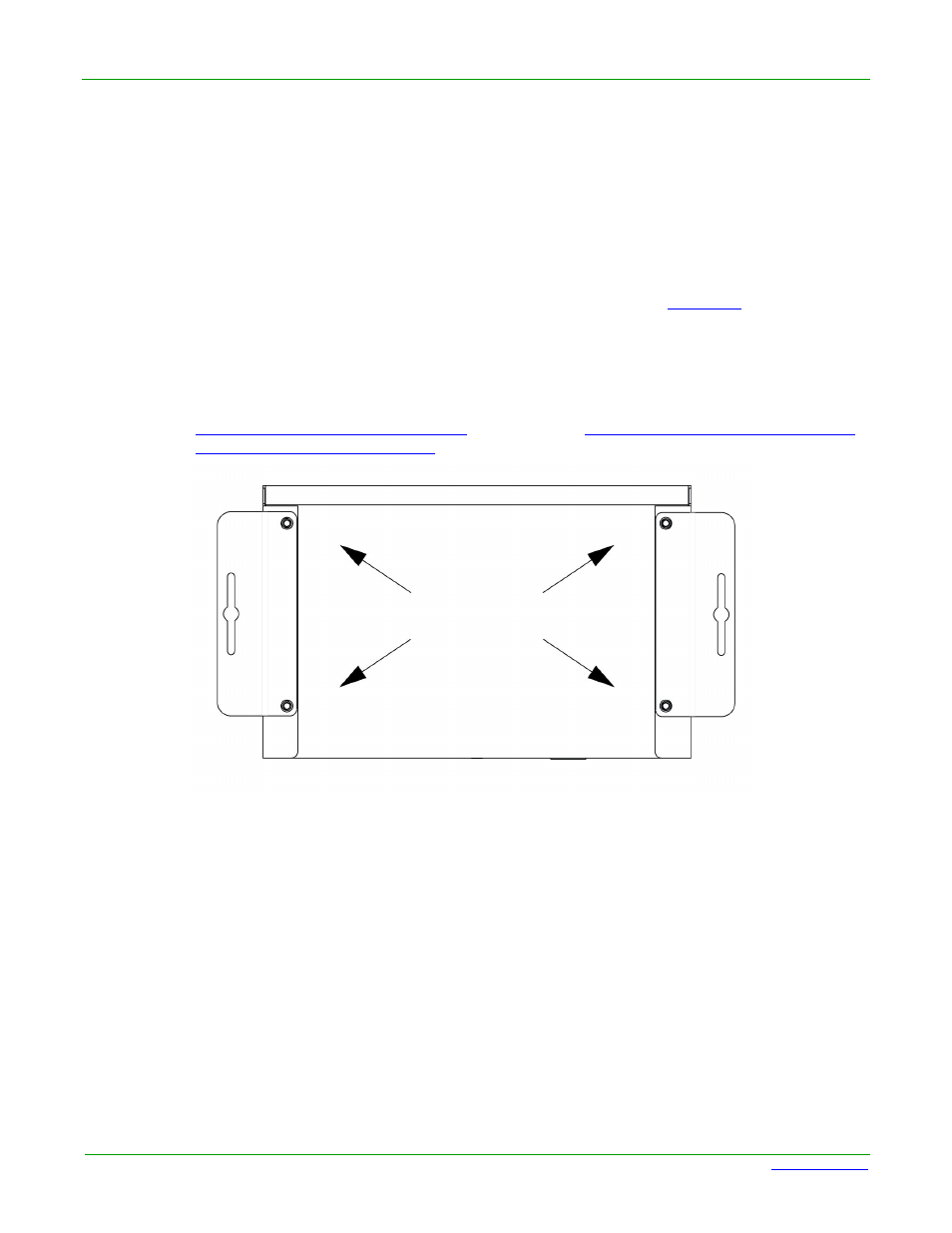
Page 17
N2000 Series User Manual
www.svsiav.com
Chapter 2. Installation
Mounting Options
MOUNTING OPTIONS
The N2000 units are available in stand-alone and card versions. The stand-alone version can be free
standing, surface mounted, wall mounted, or rack mounted. All cards must be rack mounted using the N9206
Card Cage (sold separately).
Surface and Wall Mounting
To mount your N2000 stand-alone unit to a flat surface or wall, follow these steps:
1. Remove the four screws from the bottom of the unit and use them to attach the mounting
wings (not included in shipment - SVSi part number N9101). See
.
2. Place the unit against the solid surface to which you want it mounted.
3. Using standard hardware, attach the unit through each of the slots of the newly-attached
mounting wings.
4. Connect the appropriate cables necessary for your application. Refer to the sections
Connecting Decoders to the Network
Connecting Encoders to the Network
and Configuring Stream Settings
on page 25 for more information on these connections.
Figure 2-1. Installing Mounting Wings