Crop/pan/zoom page – SVSi N2000 Series User Manual
Page 56
Advertising
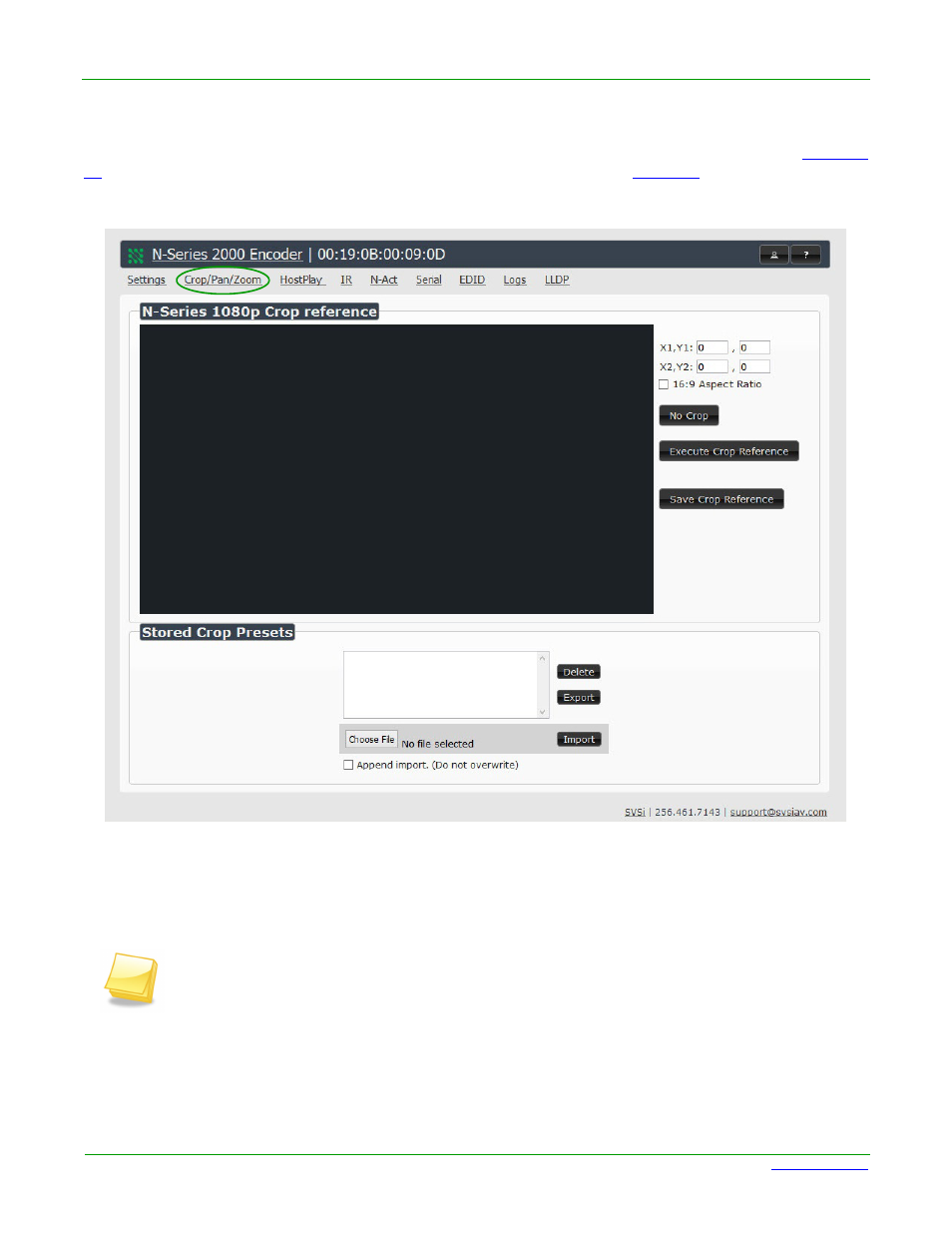
Page 56
N2000 Series User Manual
www.svsiav.com
Chapter 3. Encoder Options
Crop/Pan/Zoom Page
CROP/PAN/ZOOM PAGE
Click the Crop/Pan/Zoom link at the top of any of the main web pages to access the page shown in
Figure 3-
12
. This page allows you to customize the viewable portion of the input. See
for option descriptions.
Figure 3-12. Crop/Pan/Zoom Page
Note: The Scaler check box must be enabled for changes on this page to take effect. See
Table 3-1 on page 39 for more information.
Advertising