SVSi N2000 Series User Manual
Page 30
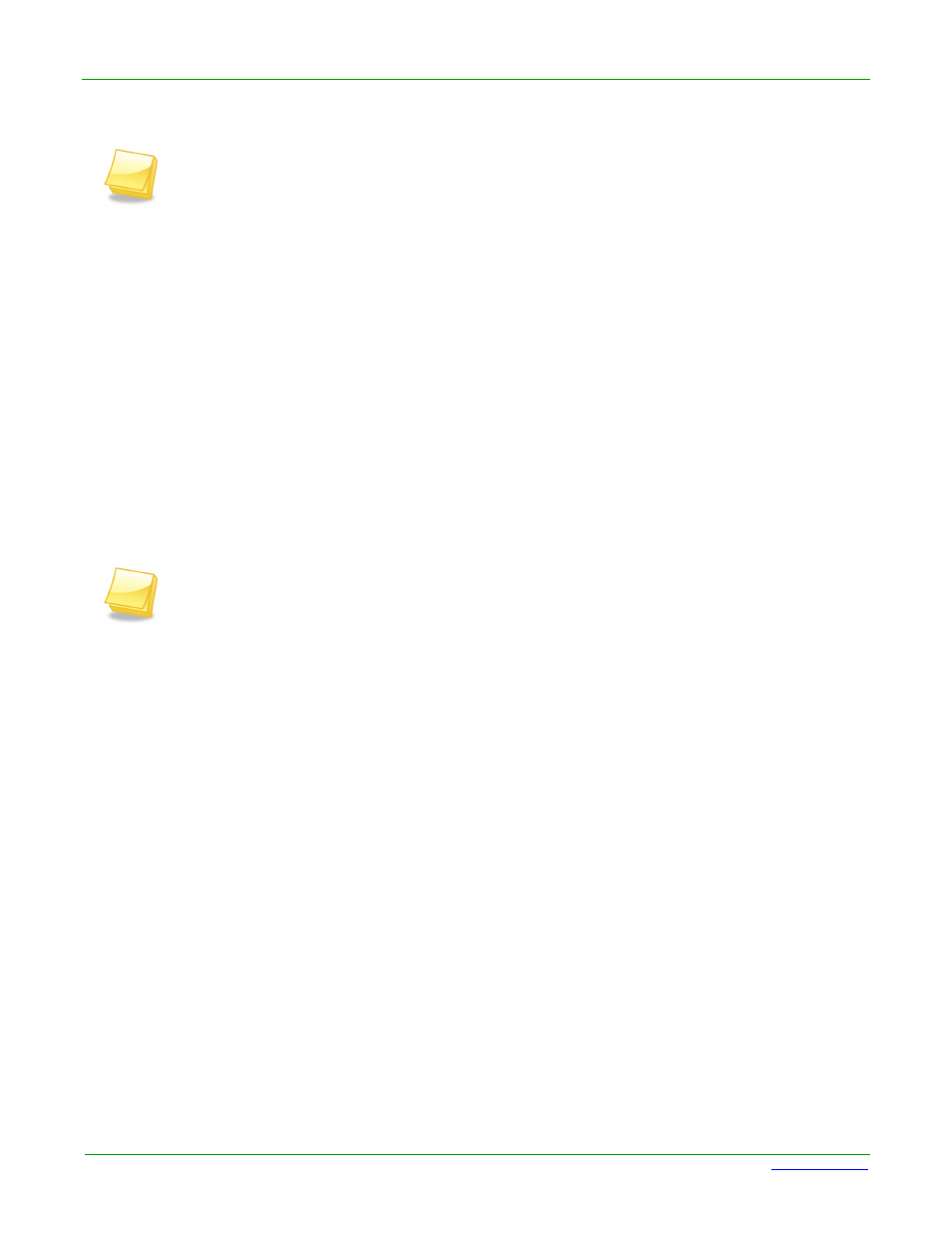
Page 30
N2000 Series User Manual
www.svsiav.com
Chapter 2. Installation
Changing IP Addresses
Option 2: Assigning IP Addresses to Multiple Units (using CSV files)
N-Able has the ability to export and import CSV files. Once units are auto-discovered in N-Able,
the CSV file can be exported into Excel where parameters such as IP address, subnet mask,
gateway, stream number, audio settings, etc. can be configured. Once configured, import the CSV
file back into N-Able to assign those parameters to the appropriate devices. Reboot the devices to
activate the new settings. This procedure can be used to configure multiple networked AV devices
at the same time. It can also provide valuable diagnostics by allowing you to see the last known
device configuration as well as scan the network for new devices (regardless of IP configuration).
To configure units using a CSV file, follow these steps:
1. Make sure that you have performed an Auto Discover (on the Unit Management tab of
N-Able) since connecting all of the new units to the network.
2. From N-Able’s main menu bar, select N-Able > Export CSV.
3. Click Yes on the pop-up box informing you that a CSV file is about to be generated.
4. The folder containing your CSV file displays. Double-click the file to open it.
5. You can use this file to edit the IP mode, IP address, subnet mask, gateway IP address,
stream number, etc. Once all changes have been made, save the file.
6. Go back into N-Able and select N-Able > Import CSV.
7. Browse to your saved CSV file and click Import.
Note: If you lose communication for any reason, unplug the N2000, wait one minute, and plug
it back in. This restores the unit to the original IP address.
Note: A CSV file editor (e.g., Microsoft Excel) is necessary to proceed.