SVSi N2000 Series User Manual
Page 22
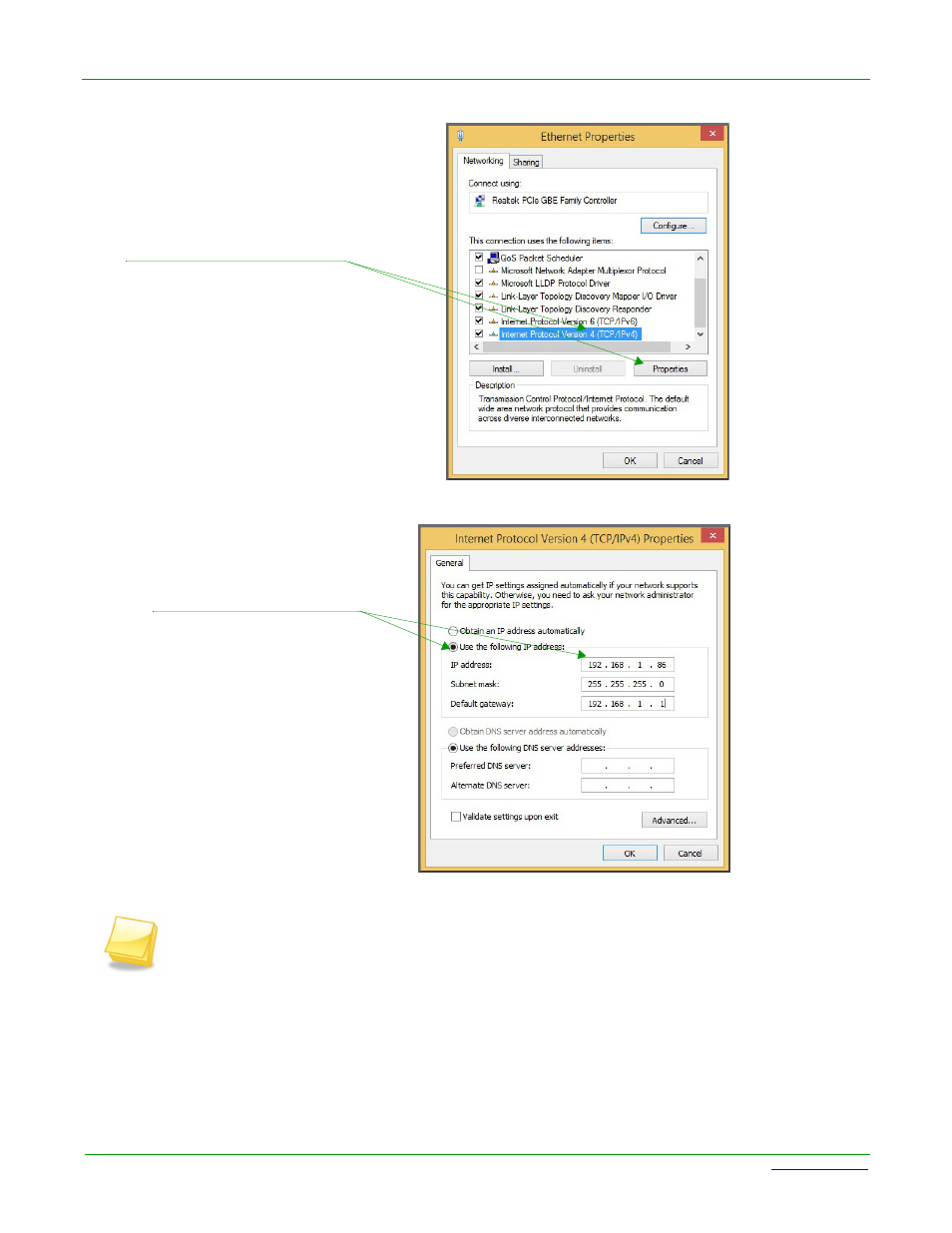
Page 22
N2000 Series User Manual
www.svsiav.com
Chapter 2. Installation
Step-by-Step Installation Instructions
Note: If the computer does not need Internet access, you can simply enter a unique
169.254.xxx.xxx IP address with a 255.255.0.0 subnet mask. Contact your network
administrator if you are unsure of how to configure the existing network. SVSi units will not
self-assign in the 169.254.0.xxx range.
Note: If the computer has a statically-assigned IP address, click the Advanced button. Then
click Add to enter a unique 169.254.xxx.xxx address with a subnet of 255.255.0.0.
4. Scroll down in the list to the
Internet Protocol Version 4
(TCP/IPv4) option. Highlight it and
click the Properties button.
5. Enable the Use the
following IP address option,
and enter the static IP
address provided to you by
your network administrator.