Table 4-14 – SVSi N2000 Series User Manual
Page 94
Advertising
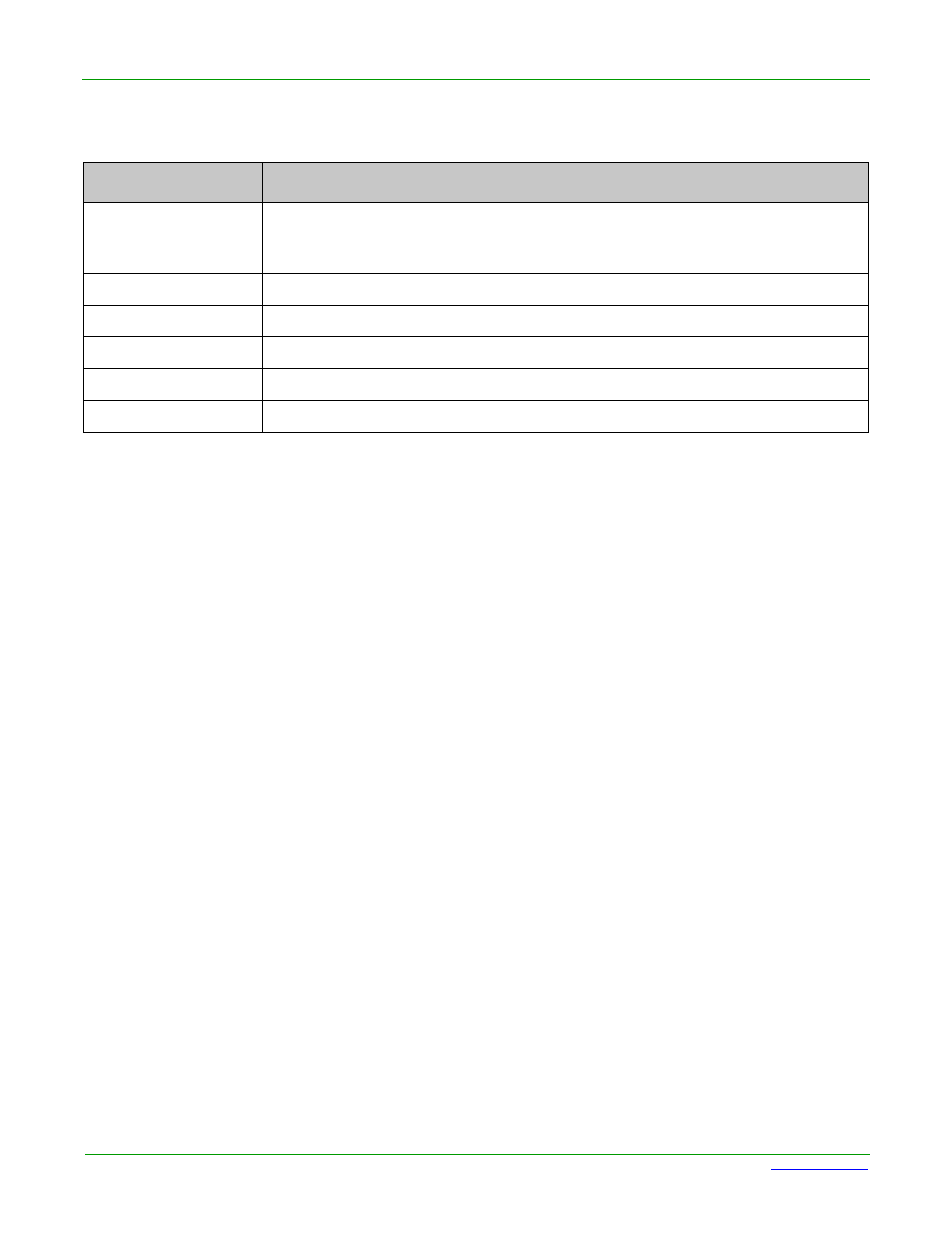
Page 94
N2000 Series User Manual
www.svsiav.com
Chapter 4. Decoder Options
Serial Page
Table 4-14. Serial Page Options
Option
Description
Serial Code
Create/select serial commands. Different vendors have different codes that can
usually be found through a web search. Copy/paste new commands (in either
ASCII or HEX) directly into the appropriate input space.
Save
Save the current code.
Delete
Delete the current code.
Execute
Send the selected code out the Decoder’s serial connection.
ASCII and HEX
Paste serial commands directly into either the ASCII or HEX field.
Response
View responses provided by the device receiving the serial command(s).
Advertising