Change password – SVSi N2000 Series User Manual
Page 51
Advertising
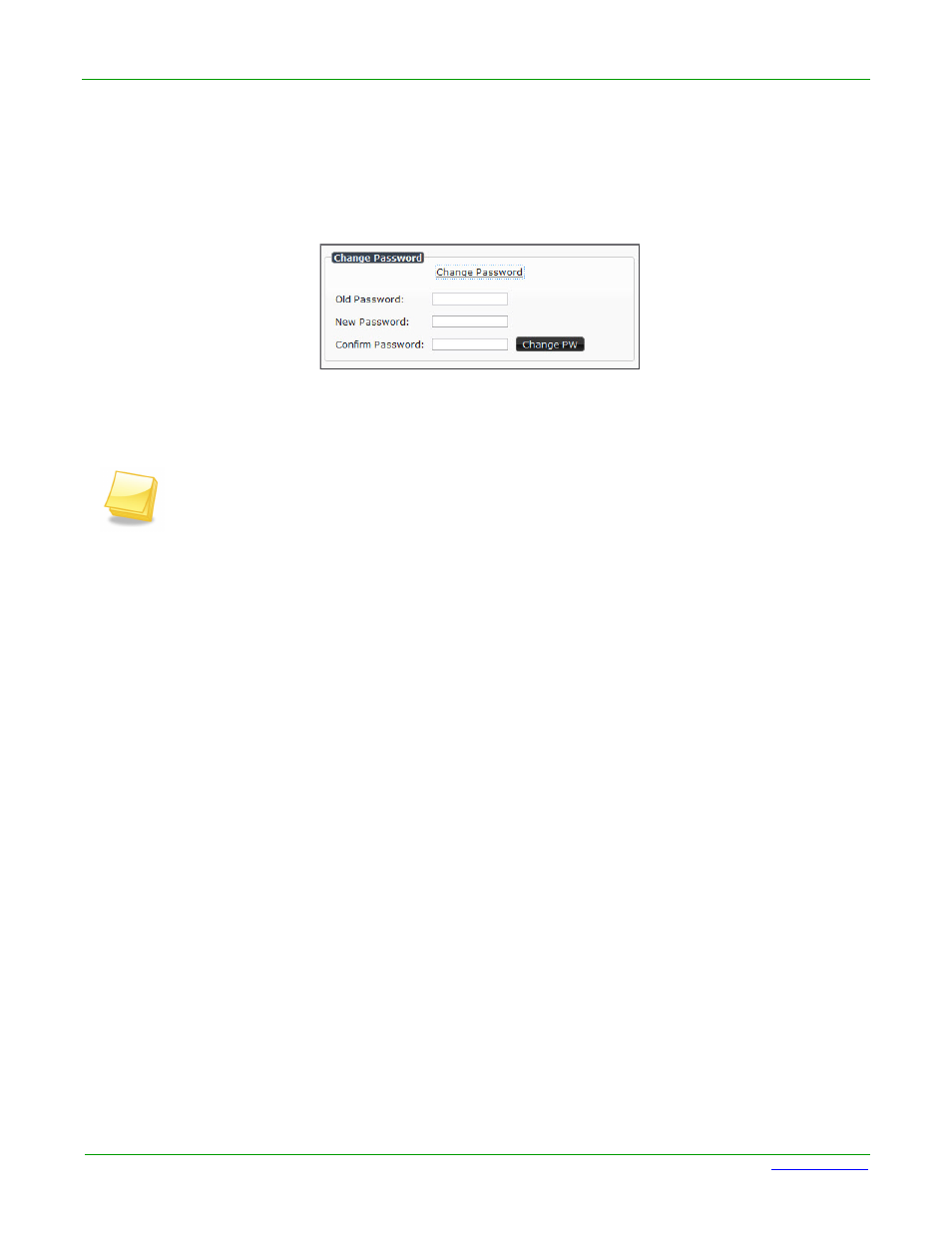
Page 51
N2000 Series User Manual
www.svsiav.com
Chapter 3. Encoder Options
Change Password
Change Password
To change the N2000 Encoder interface password, enter the current password in the field labeled Old
Password, and enter a new password in the New Password and Confirm Password fields. Click Change
PW to accept the new password.
Figure 3-8. Change Password
This password needs to match N-Able's stored password to allow auto-login using N-Able.
Advertising