Leds, Interface specifications, Interface cables – H3C Technologies H3C SR6600-X User Manual
Page 38
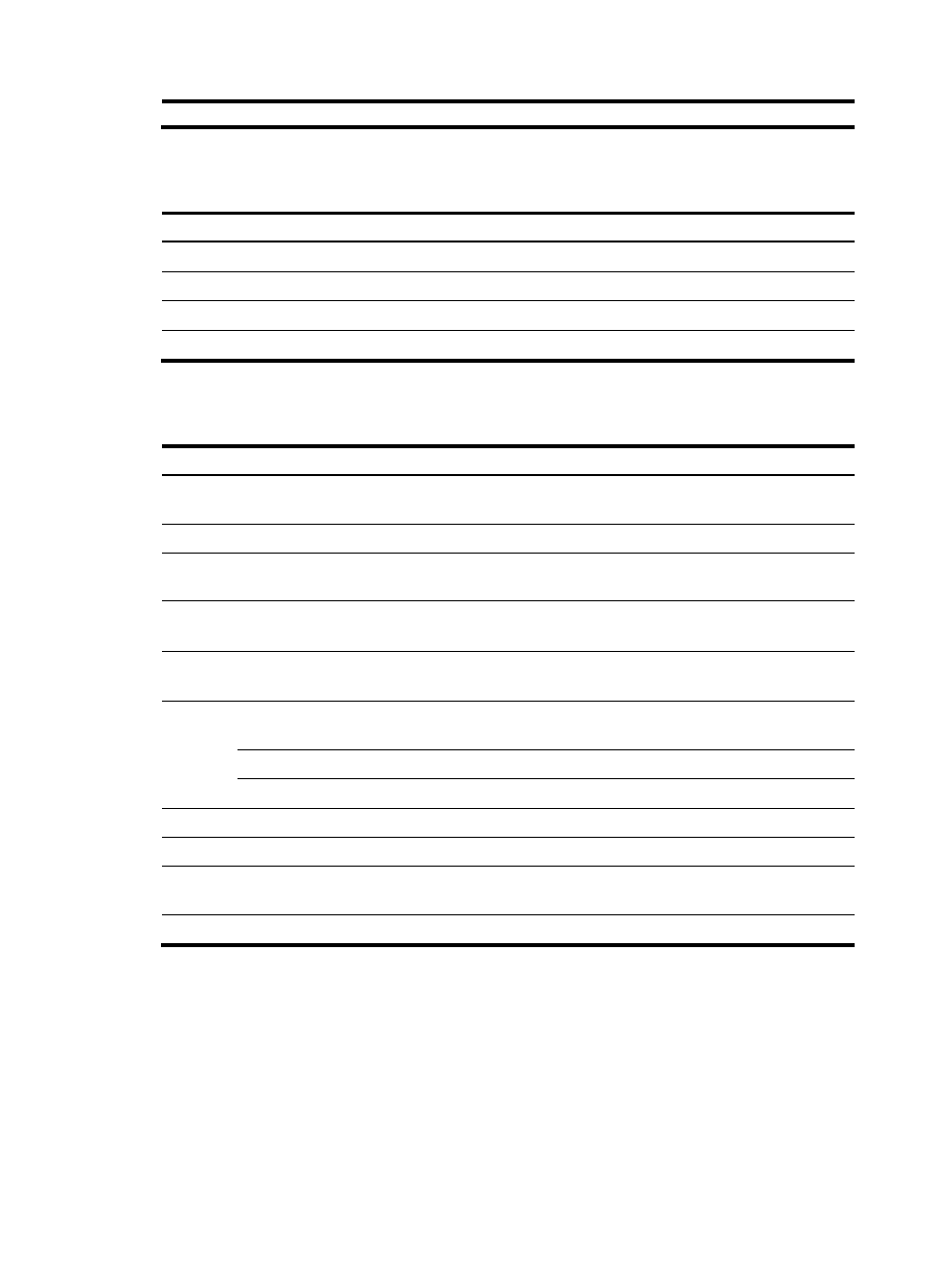
30
(3) SFP+ port LED (LINK/ACT)
(4) SFP+ port
LEDs
Table 31 SFP+ port LED description
Status Description
Off
No link is present.
Steady green
A link is present but no data is being transmitted or received.
Flashing green
A link is present and data is being transmitted and received.
Steady yellow
The transceiver module has failed to be detected.
Interface specifications
Table 32 SFP+ port specifications
Item Specification
Transceiver module
type
SFP+
Connector type
LC
Number of
interfaces
2
Supported physical
layer type
•
LAN PHY—10GBASE-R
•
WAN PHY—10GBASE-W
Interface rate
•
LAN PHY—10.3125 Gbps
•
WAN PHY—9.95328 Gbps
Optical
transmit
power
Type Short-distance,
multi-mode
Medium-distance,
single-mode
Long-distance, single-mode
Min.
–7.3 dBm
–8.2 dBm
–1 dBm
Max.
–1.08 dBm
0.5 dBm
2 dBm
Receiving sensitivity –7.5 dBm
–10.3 dBm
–11.3 dBm
Central wavelength 850 nm
1310 nm
1550 nm
Max transmission
distance
300 m (984.25 ft)
10 km (6.21 miles)
40 km (24.86 miles)
Fiber type
62.5/125 μm multi-mode 9/125 μm single-mode
9/125 μm single-mode
Interface cables
Use an SFP+ transceiver module and an optical fiber that has an LC connector to connect the SFP+ port
on the HIM-2EXP interface module.
For the appearance and connection of the interface cables, see "