Leds, Interface specifications, Interface cables – H3C Technologies H3C SR6600-X User Manual
Page 58
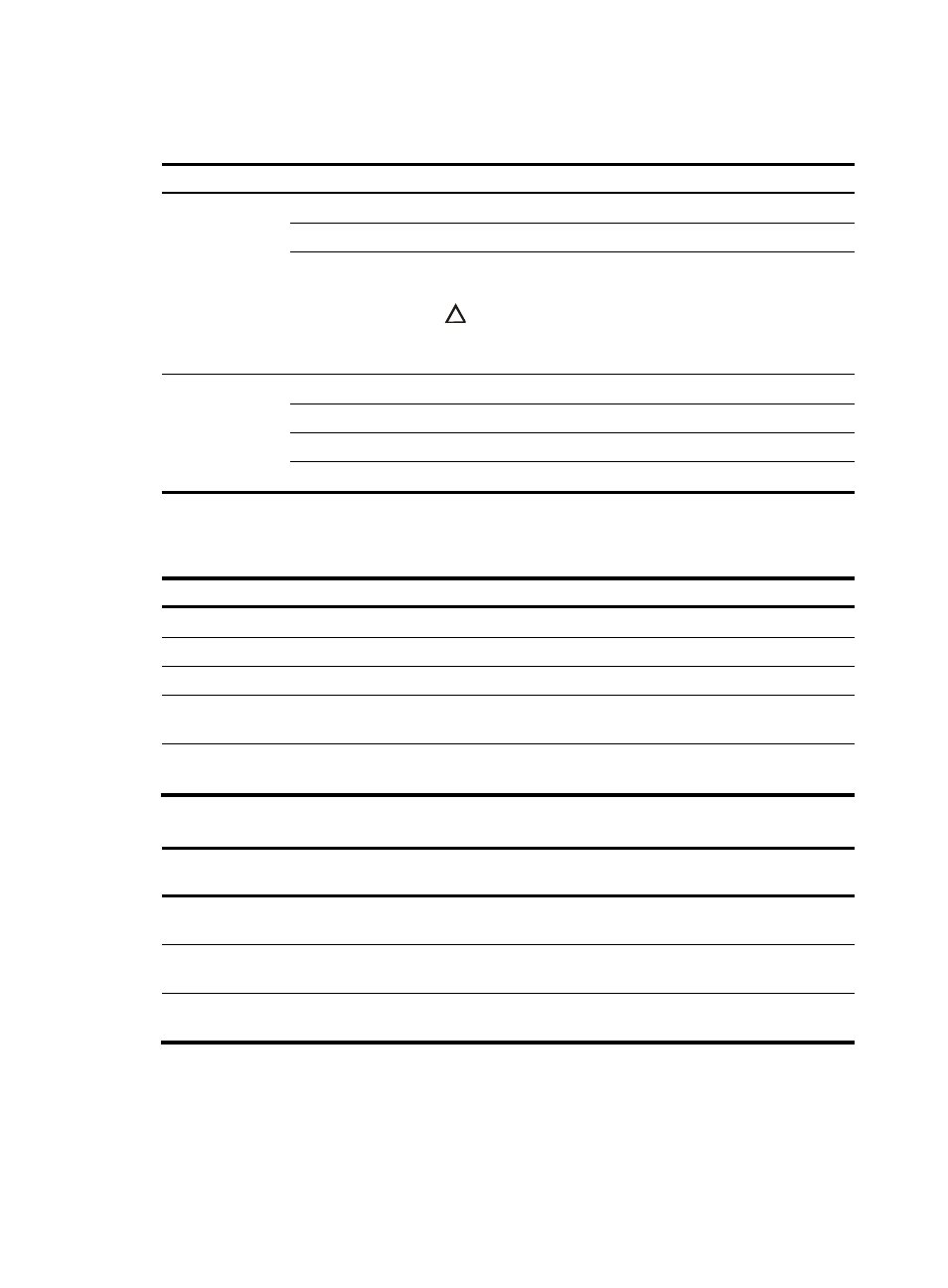
50
LEDs
Table 56 LED description
LED Status Description
RUN
(Green)
Off
No power input is available or the SAP-4EXP has failed.
Slow flashing (1 Hz) The SAP-4EXP is operating correctly.
Fast flashing (8 Hz)
System software image is being loaded or the SAP-4EXP is not
operating.
CAUTION:
To avoid hardware damage, do not power off the router, or insert
or remove the SAP-4EXP when the software image is being loaded.
SFP+ 0 to SFP+ 3
(Yellow/green)
Off
No link is present.
Steady green
A 10 Gbps link is present.
Flashing green
Data is being received or transmitted at 10 Gbps.
Steady yellow
The transceiver module failed to be detected.
Interface specifications
Table 57 10G Ethernet port specifications
Item Supported standard
Protocol standard
802.3ae
Connector type
LC
Transceiver module
SFP+
Physical layer type
supported
10GBASE-R/W
Interface rate
•
In LAN PHY mode: 10.3125 Gbps
•
In WAN PHY mode: 9.95328 Gbps
Table 58 Transceiver modules for the SAP-4EXP 10G Ethernet ports
Model
Central
wavelength Connector Optical
fiber
Max. transmission
distance
SFP-XG-SX-MM850-
A
850 nm
LC
50/125 μm multi-mode
optical fiber
300 m (984.25 ft)
SFP-XG-LX-SM1310 1310 nm
LC
9/125 μm single-mode
optical fiber
10 km (6.21 miles)
SFP-XG-LH40-SM15
50
1550 nm
LC
9/125 μm single-mode
optical fiber
40 km (24.86 miles)
Interface cables
The SAP-4EXP must use an optical fiber with LC-type connectors. For the appearance and connection of
a SAP-4EXP interface cable, see "