Connecting the cable – H3C Technologies H3C SR6600-X User Manual
Page 71
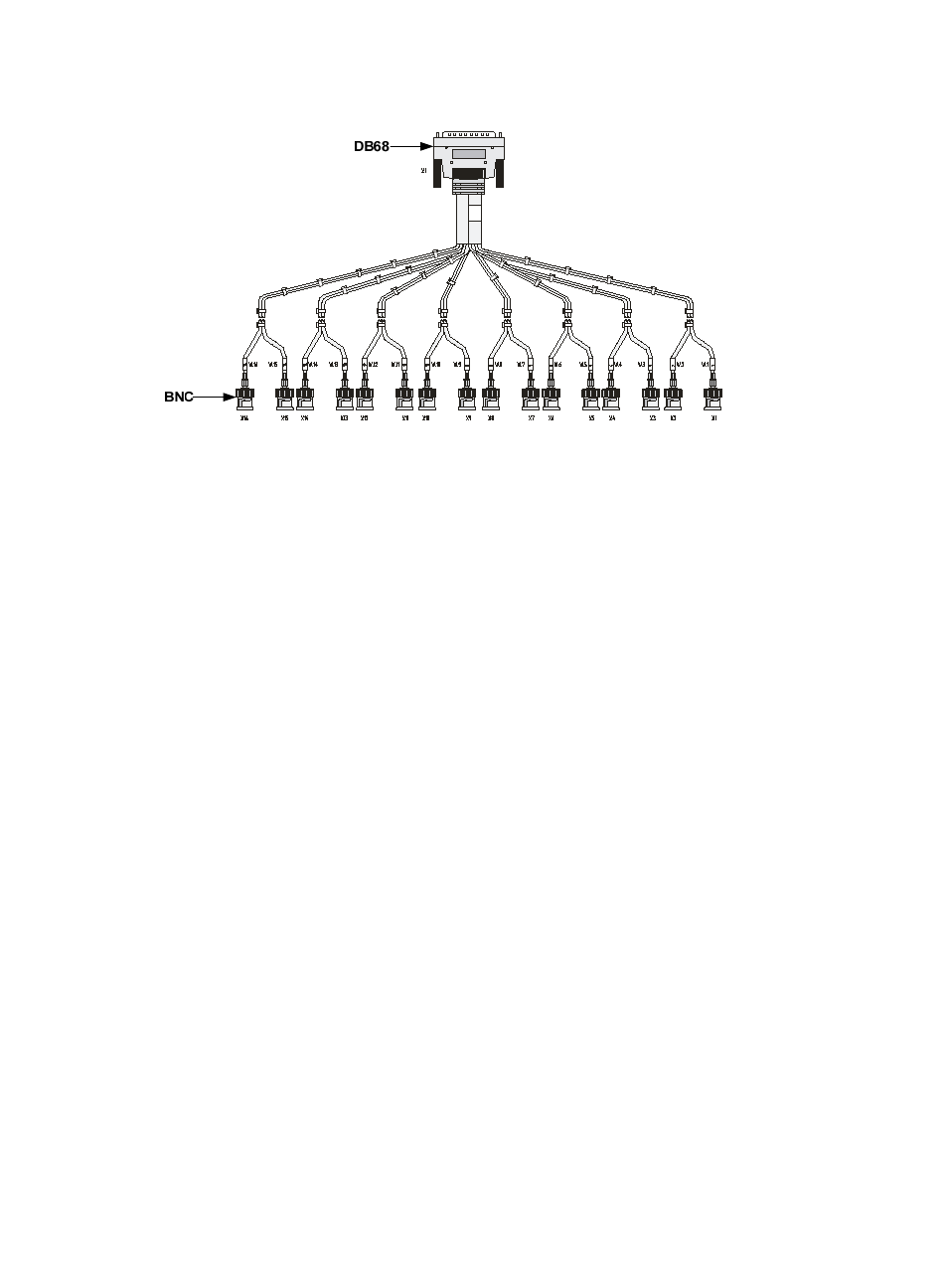
63
Figure 45 8E1 splitter cable
Connecting the cable
When connecting the interface cable, pay attention to the mark on the interface to avoid wrong insertion,
which might damage the interface module or even the host.
H3C recommends that you install a special lightning arrester at the input end of its connection cable to
obtain better lightning protection when the cable is led outdoors. For more information about lightning
arrestor, see the installation guide.
To connect the 4E1/8E1 splitter cable:
1.
Plug the DB-68 end of the 75-ohm 4E1/8E1 splitter cable to the DB-68 interface of the interface
module and then fasten the screws.
2.
Examine the sequence number on the BNC connector and Tx/Rx mark on the other end of the
cable.
{
If the 75-ohm 4E1/8E1 splitter cable need not be extended, you can connect the BNC
connector of the cable to the peer device directly.