Grass Valley 8900NET v.3.2.2 User Manual
Page 12
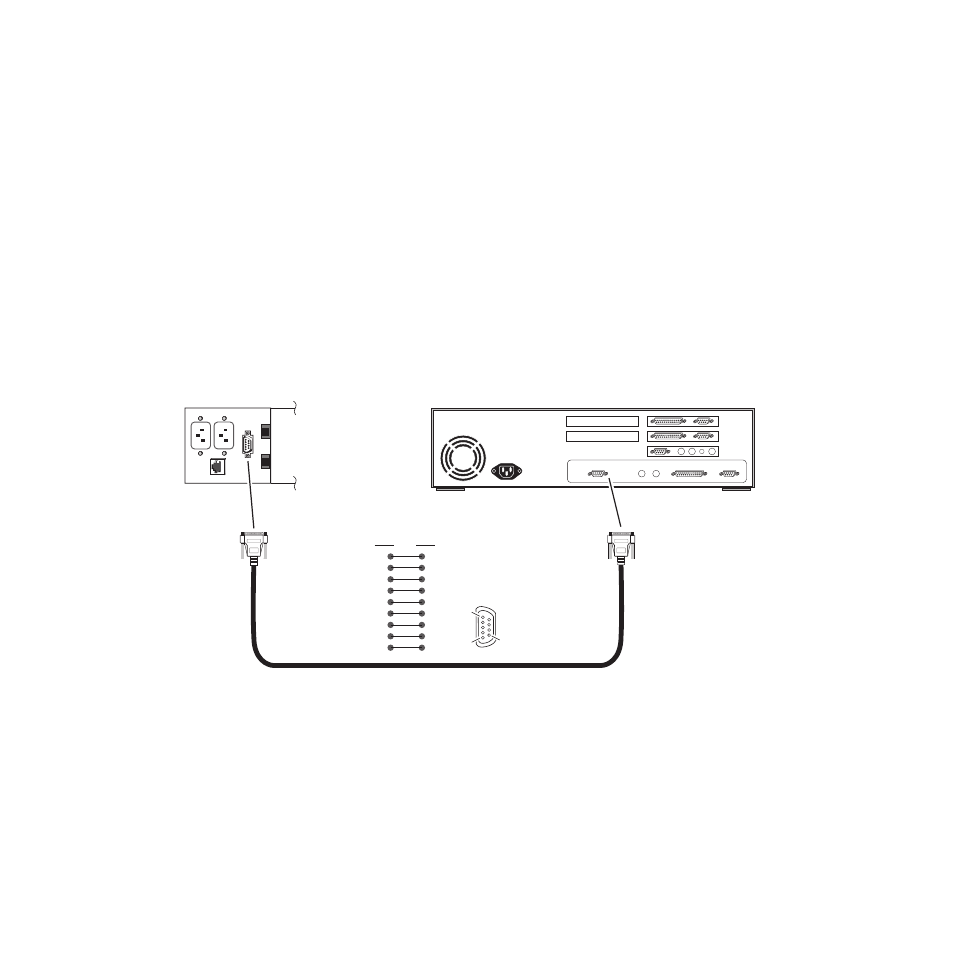
12
8900NET Instruction Manual
Installation
Note
The cable used for this connection is a DB-9F to DB-9M, straight-through
cable available from Grass Valley as part of cable kit model 8900CAB (10 ft./3
m length).
The communication parameters for the RS-232 connection are:
•
Baud rate: 9600
•
Data bits: 8
•
Parity: none
•
Stop bits: 1
•
Flow control: none
The male end connects to J102–Video/BNC or J7–Audio RS-232 connector
on the 8900 TFN frame (see
) and the female end connects to either
Com1 or Com2 on the PC, depending upon the configuration of the com-
puter’s I/O ports.
Figure 6. RS-232 to Initialization PC Cable and Pinout
DB-9
Female
DB-9
Male
Pin
Pin
1
2
3
4
5
6
7
8
9
1
2
3
4
5
6
7
8
9
Com1 or
Com2 port
RS-232
Pin 1
Pin 5
Pin 9
PC running Hyperterm Terminal Emulation
8900TFN Frame
0612 -09r1
Comm. Parameters: 9600 baud, 8 bits, parity-none, 1 stop, flow-none