Grass Valley 8900NET v.3.2.2 User Manual
Page 52
Advertising
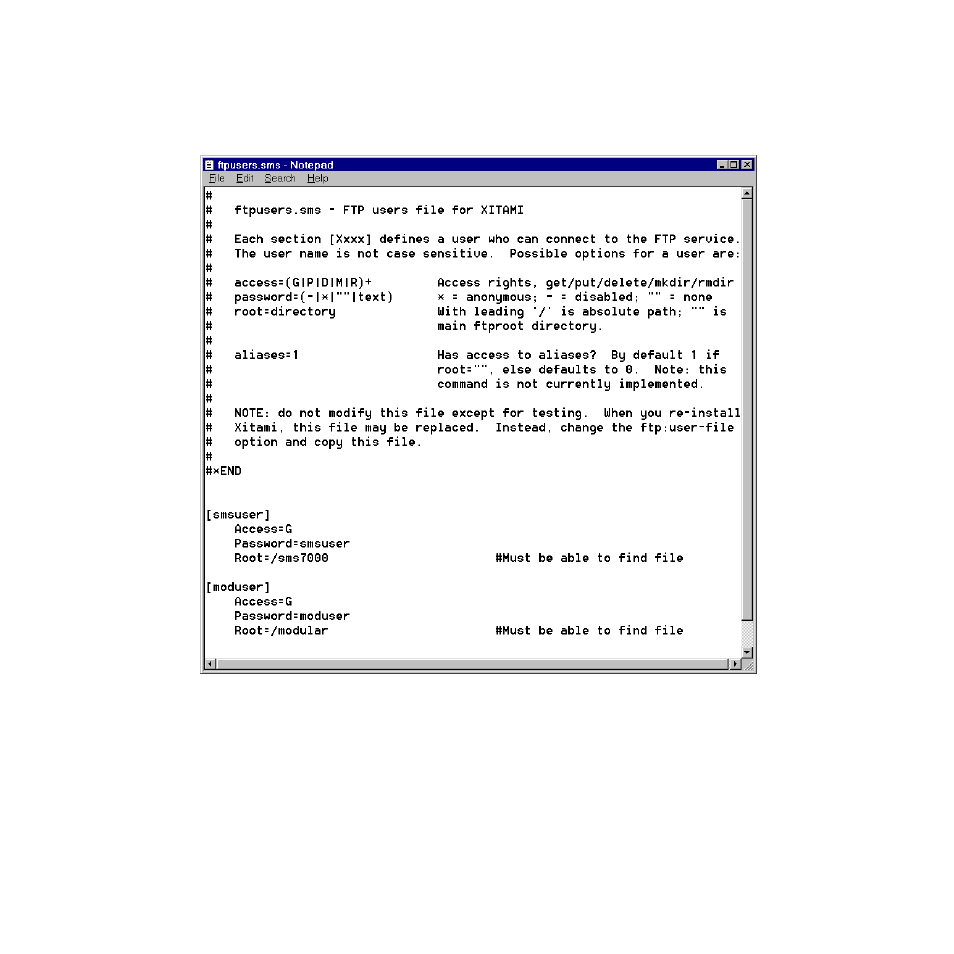
52
8900NET Instruction Manual
Using the 8900NET GUI
6.
Edit the ftpusers.sms file adding the user name information illustrated
at the bottom of
.
Figure 32. User Name and Password File ftpuser.sms
Note
The FTPD configuration files themselves should be installed in a password
protected directory.
7.
Start the FTPD.
If the Xitami Web Server (FTPD) is not already running, start it.
a.
Click on the Start popup window on the PC.
b.
Select Programs, then Internet Tools, and click on Xitami Web
Server – 32 bit console (
Advertising