Add network host dialog box – Grass Valley PROFILE FAMILY v.2.5 User Manual
Page 111
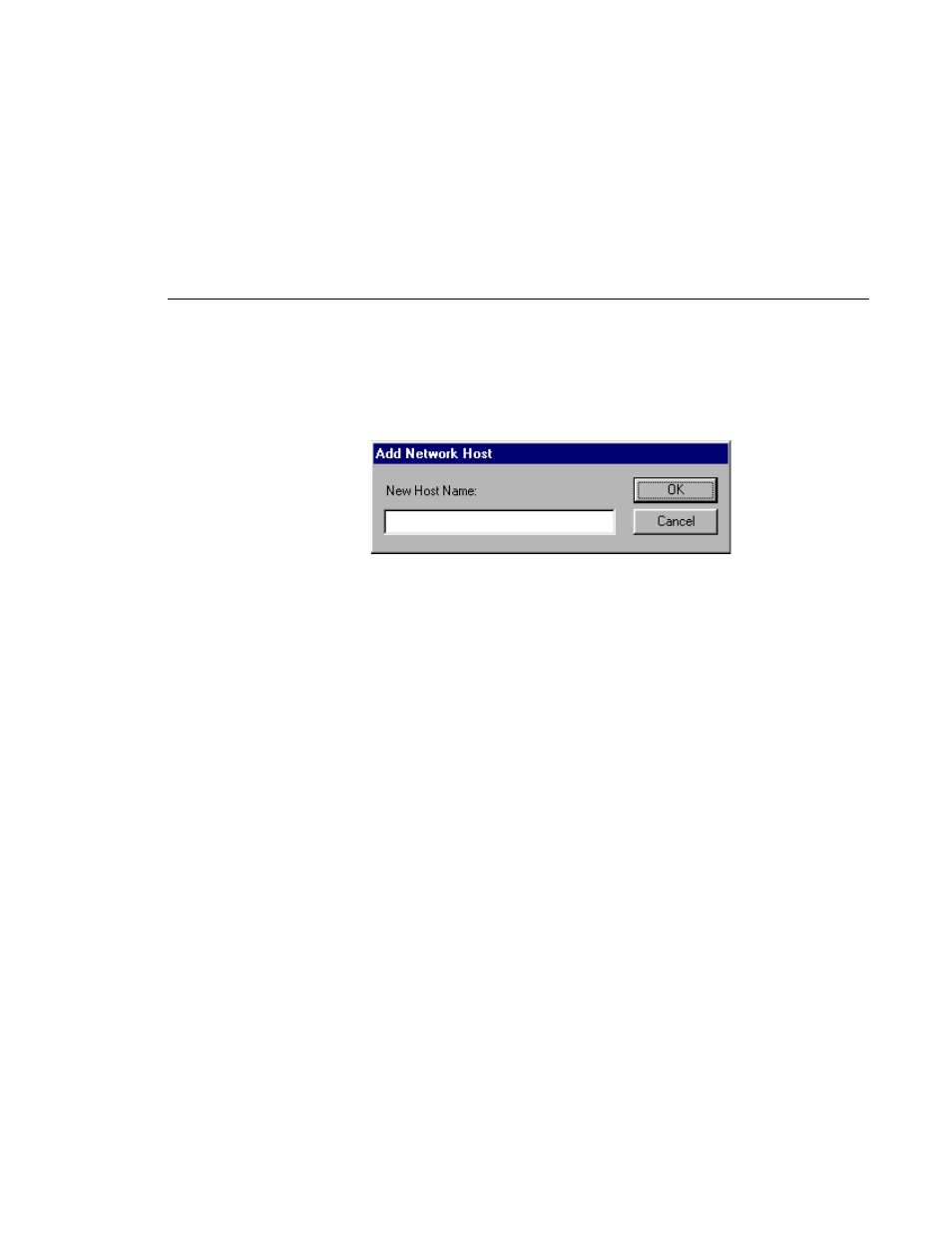
Connecting to a Remote Machine
Profile Family
111
2. To add a remote Profile machine to the network host list, click
Add
. The Add
Network Host dialog box appears.
Figure 48. Add Network Host dialog box
3. Enter the name of the machine in the New Host Name box. This can be the
host name or the machine’s IP address (such as 128.161.37.138).
4. Click
OK
. The new host name is added to the network host list. You can click
the
Add
button again to add as many machine names as you want.
5. Click
OK
. The connection status message box appears to show the progress
of new connections.
To remove a Profile machine from the network host list:
1. Choose
Add/Remove Machine
from the
File
menu or from the shortcut
menu with a right-click on a machine, volume, or network icon in the tree
pane. You can also click the
Add/Remove Machine
button on the toolbar.
The Add/Remove Machine dialog box appears.
2. Select the name of the machine you want to remove in Network Host List
box.
3. Click
Remove
.
4. Click
OK
.