Using the tool box editor, Chapter 8, E chapter 8, “using the tool – Grass Valley PROFILE FAMILY v.2.5 User Manual
Page 253: Box editor, E chapter 8, “using the tool box editor” on 253
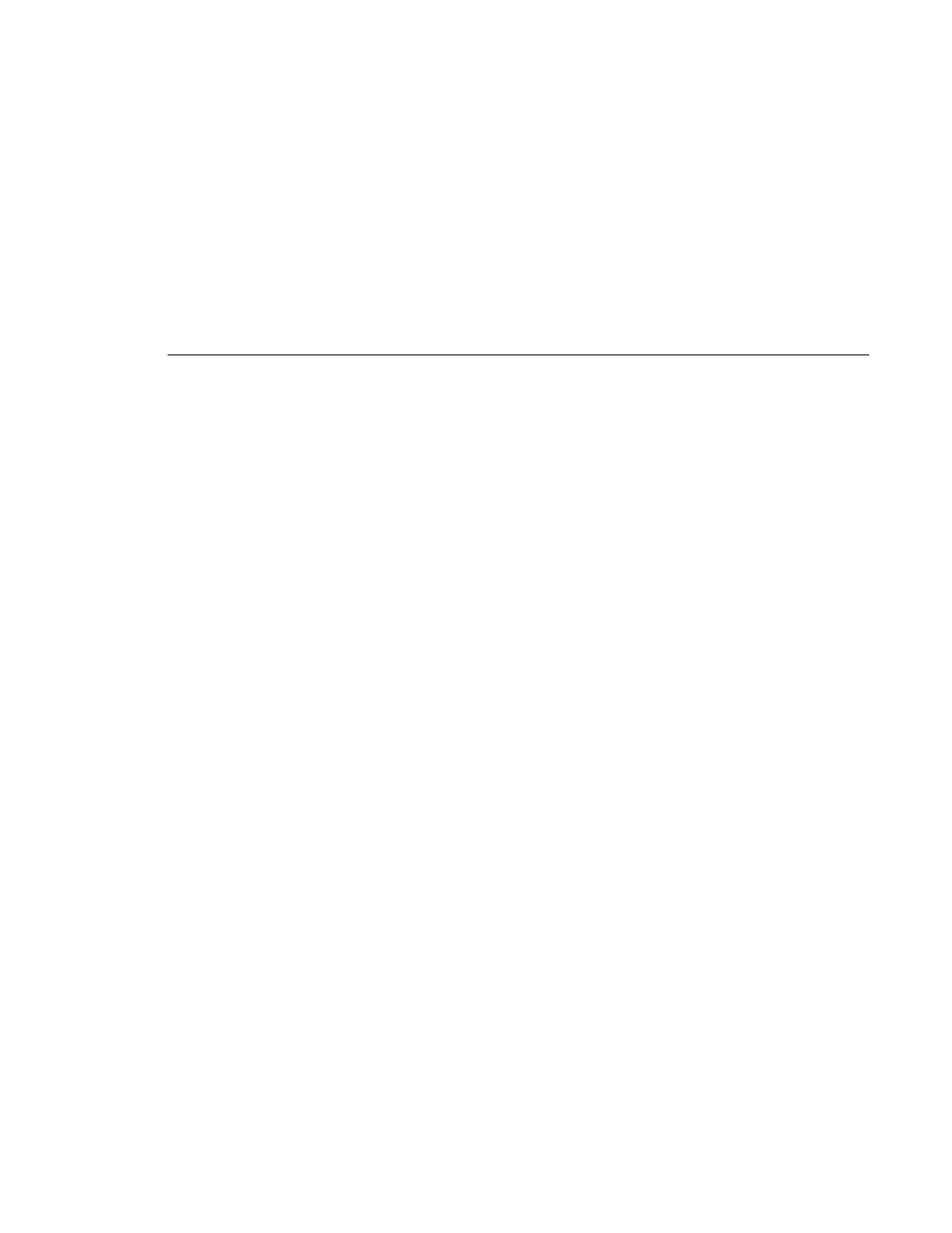
Profile Family
253
Chapter
8
Using the Tool Box Editor
Storing media on a Profile system rather than on tape opens the door to almost
instant access to video and audio material. Media is available to all of Profile’s
channels at once, so you can play a video on more than one channel at the same
time. Since each of the channels (up to four) is independent, playback can start
at a different time and place in a clip. One of the best features of the Profile
system is that you can start playing material while it’s still being recorded.
The basic element of digitally stored video and audio is the clip. A clip is a
reference to video, audio, and timecode material recorded in media files on
Profile disks. A clip has a beginning and an end, and, when first recorded, the
beginning and end correspond to the first and last frames stored in the media
file. A clip may refer to the entire media file or just part of it. When you delete
a clip, the media file that the clip referred to remains on disk—only the
reference to the media file is deleted, not the media itself.
The Tool Box Editor is a graphical user interface that lets you create digital
media by capturing video and audio clips while also providing an inexpensive,
cuts-only editing system. It lets you log video and audio material from a variety
of sources, such as a satellite feed, live camera, VTR, CD player, or
microphone. You can assemble material on disk and then send it back out to
tape, broadcast, or archive.
After launching the Tool Box Editor (see Figure 117), the first step you must
take is to acquire resources—such as codecs and audio channels—with the
Resource Manager. Then you can capture a new clip or play an existing one.
Other common tasks include creating new masters, playing masters, creating
subclips, trimming clips, and deleting media.
NOTE: Profile system software version 2.5 supports Tool Box Editor
version 1.1.5.