Confirm inventory dialog box – Grass Valley PROFILE FAMILY v.2.5 User Manual
Page 145
Advertising
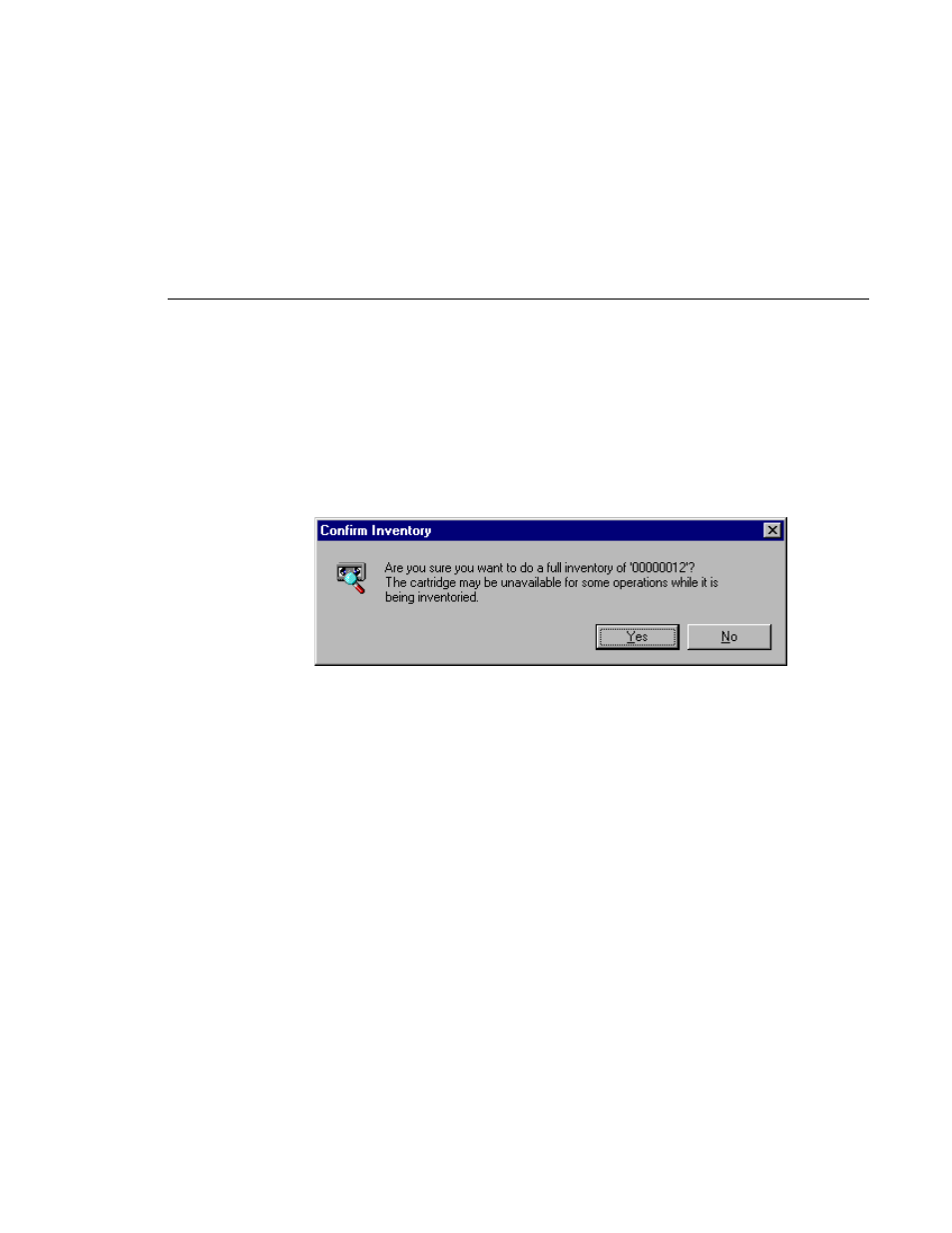
Updating and Inventorying Cartridges
Profile Family
145
To inventory one or more cartridges:
1. In the tree or contents pane, select one or more cartridge icons.
2. Choose
Inventory
either from the
File
menu or from the shortcut menu with
a right-click. Since the inventory takes several minutes to complete, you are
asked to confirm the operation, as shown in Figure 66.
Figure 66. Confirm Inventory dialog box
3. Click
Yes
to inventory the cartridge.
Advertising
This manual is related to the following products: