Loading microcode, 104 microcode filename to load dialog box, Microcode update files – Grass Valley PROFILE FAMILY v.2.5 User Manual
Page 207
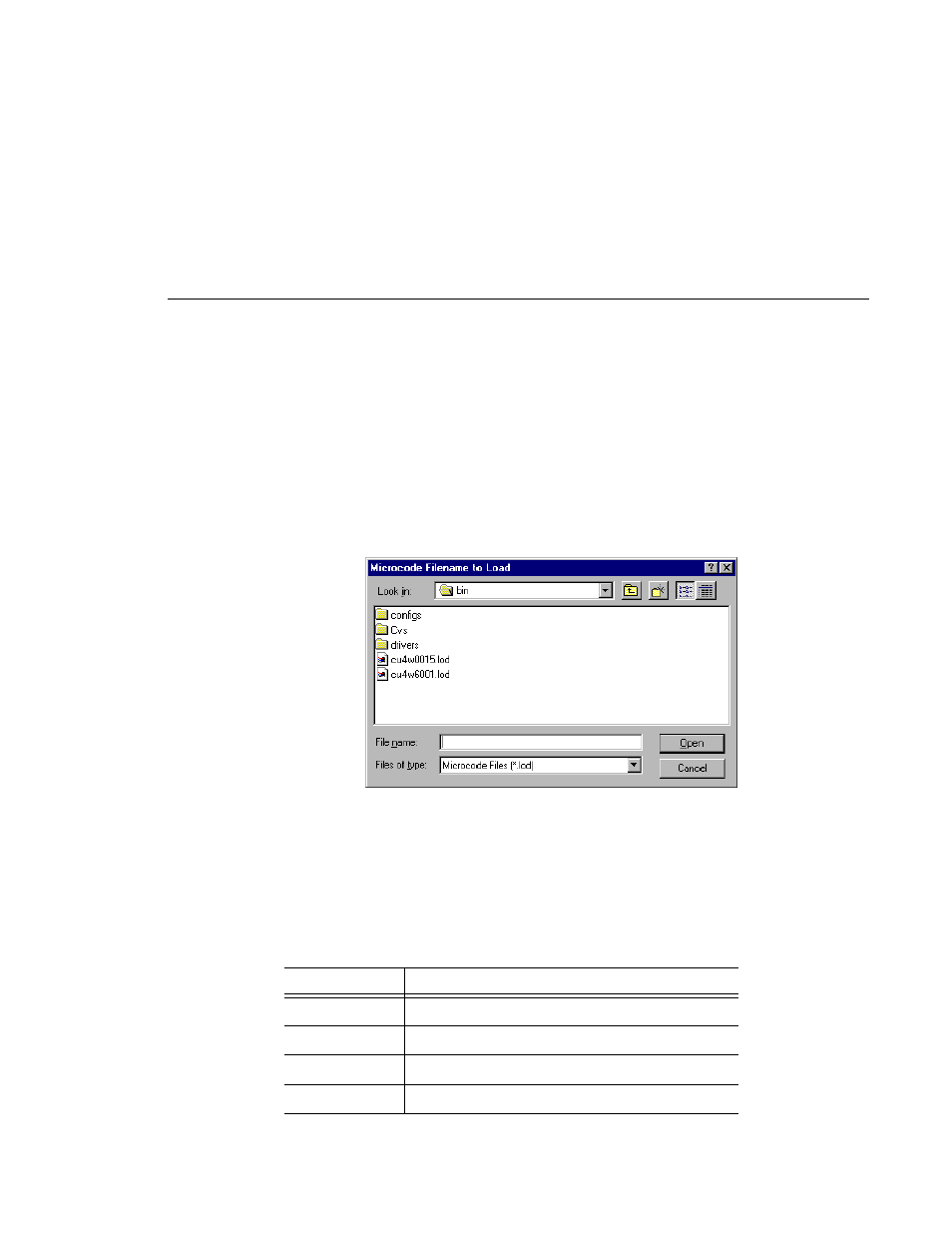
Loading Microcode
Profile Family
207
Loading Microcode
To load microcode for your hard disks:
1. In the lower pane, select the drive or drives where you want to load
microcode.
2. Choose
Disk Utilities | Load Microcode
or click the
Load Microcode
button to open this dialog box.
Figure 104. Microcode Filename to Load dialog box
3. Double-click on a filename or enter the name of the microcode (.lod) file in
the Filename box and click
Open
to load the microcode (see Table 11).
NOTE: Before loading microcode, check what make of drive you have in
the Vendor field of the lower pane in the Disk Utility window.
Table 11. Microcode update files
File Name
Disk Type
cu4w6001.lod
Seagate 4-gigabyte disk drives
cu9w6004.lod
Seagate 9-gigabyte drives
c9lp5724.lod
Seagate low profile 9-gigabyte drives
ibm9G_51.lod
IBM 9-gigabyte drives