Using the audio controls, 132 audio controls – Grass Valley PROFILE FAMILY v.2.5 User Manual
Page 277
Advertising
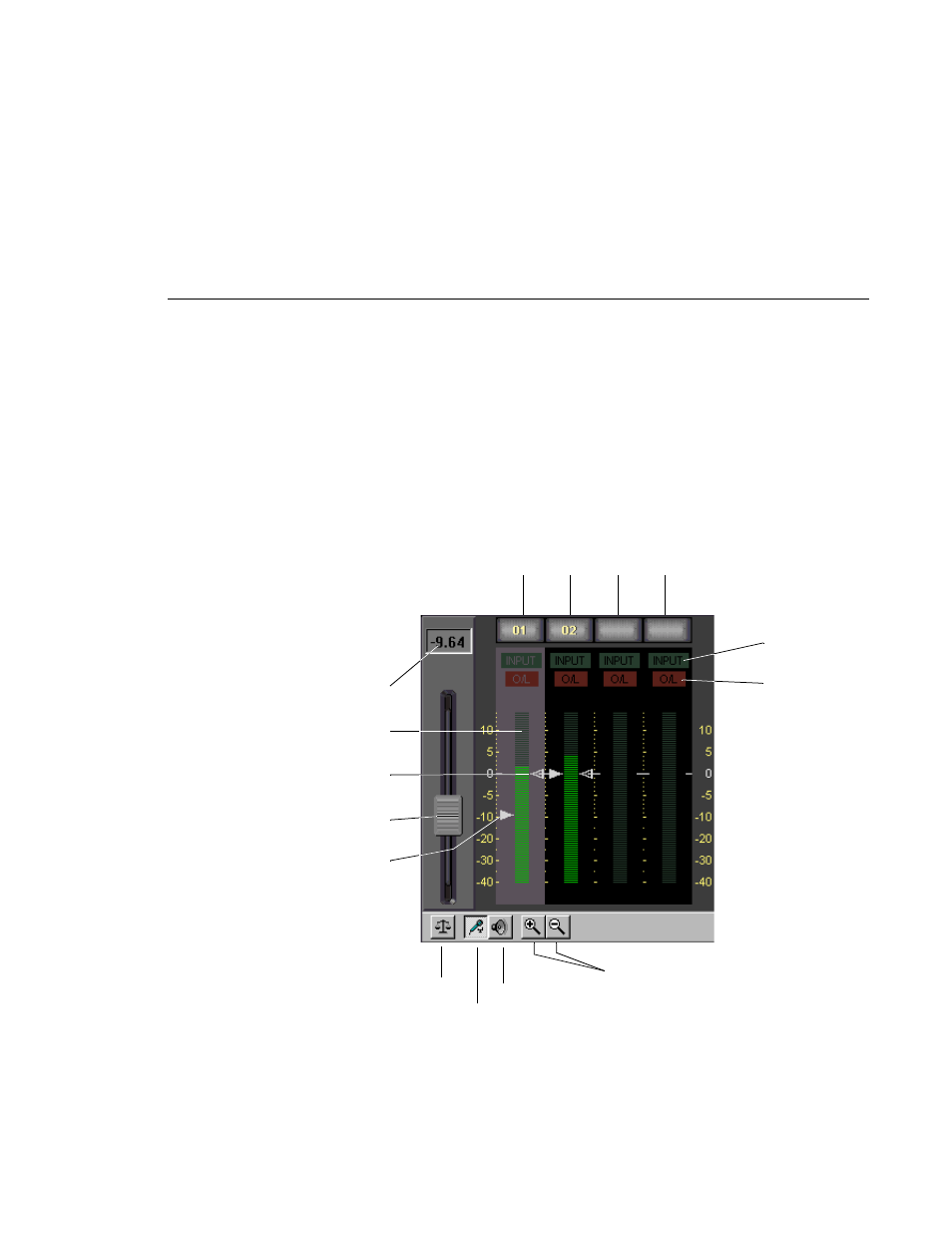
Using the Audio Controls
Profile Family
277
Using the Audio Controls
The Tool Box Editor lets you gain access to up to 32 channels of audio. Each
audio channel consists of an audio channel record selector button and an audio
metering section. The audio metering section contains an input indicator, an
overload indicator and, from left to right, tick marks to indicate decibel levels,
an input gain level indicator, an audio level bar meter, and an output gain level
indicator.
Figure 132. Audio controls
Unity
Input Gain Adjustment
Output Gain Adjustment
Scale Increase/Decrease
Audio Fader
Decibel Level
Audio Channel Record Selectors
Audio Meters
Input Gain Level
Output Gain Level
Input
Overload
Indicator
Indicator
Advertising
This manual is related to the following products: