Using profile utilities, Viewing profile logs, Chapter 6 – Grass Valley PROFILE FAMILY v.2.5 User Manual
Page 211: To chapter 6, “using profile utilities
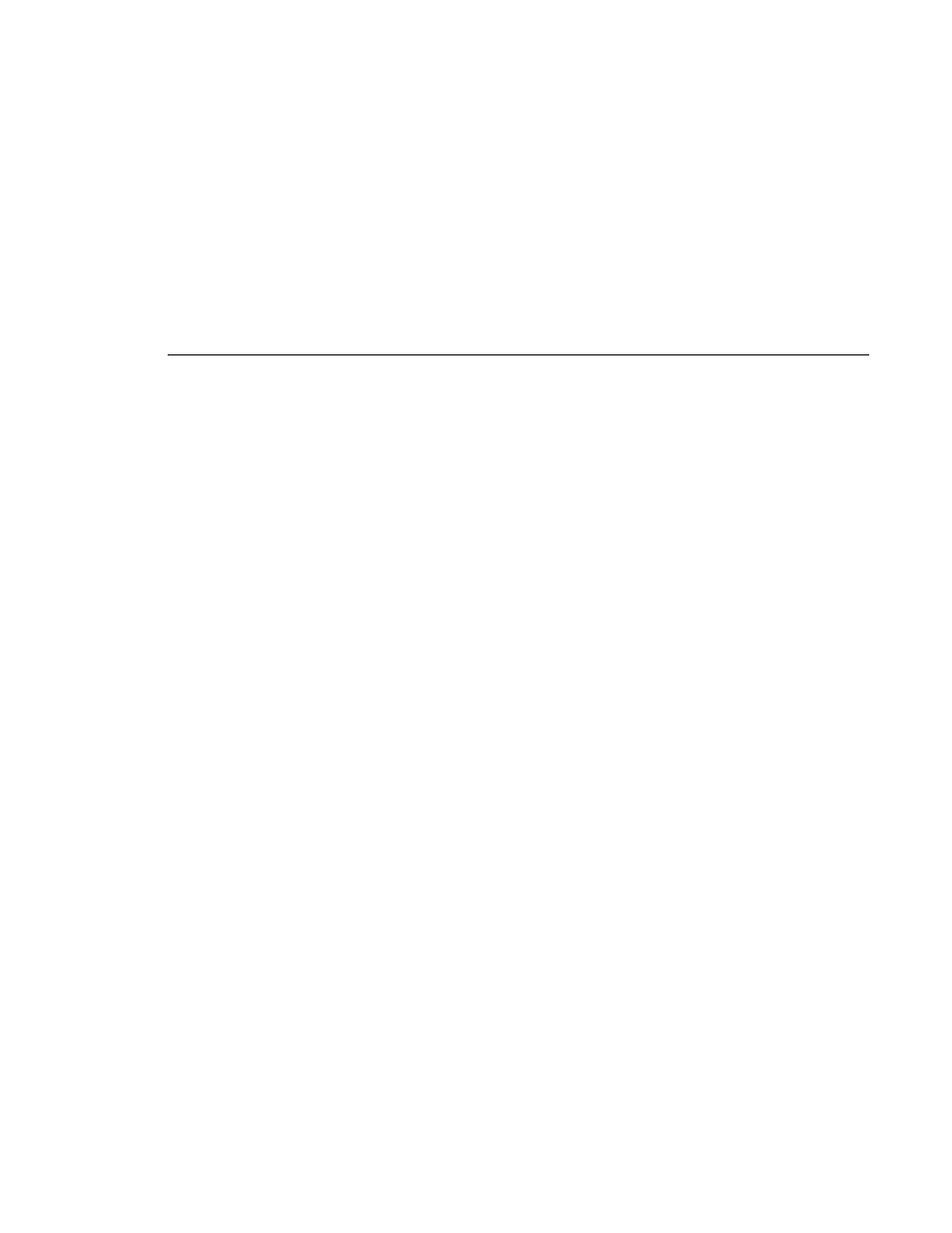
Profile Family
211
Chapter
6
Using Profile Utilities
This chapter shows you how to read Profile logs with WinTail, capture Profile
logs with the capture tool, assign Profile Protocol resources for RS-422 ports
controlled by Profile Protocol and managed by ProLink, access a Profile system
from a remote PC with PortServer, and how to manually stop and start the PDR
Access Control service.
Viewing Profile Logs
You can view Profile system logs with the graphical log viewer WinTail. This
log viewer allows you to see the end of a log file. To view any of the Profile
system log files:
1. Double-click on the Profile Log shortcut icon on the Windows NT desktop
or choose
Start | PDR Applications | Profile Log
. By default, the WinTail
application views profile.log. WinTail automatically checks log files for
updates every two seconds.