Bang & Olufsen BeoVision Avant - User Guide User Manual
Page 29
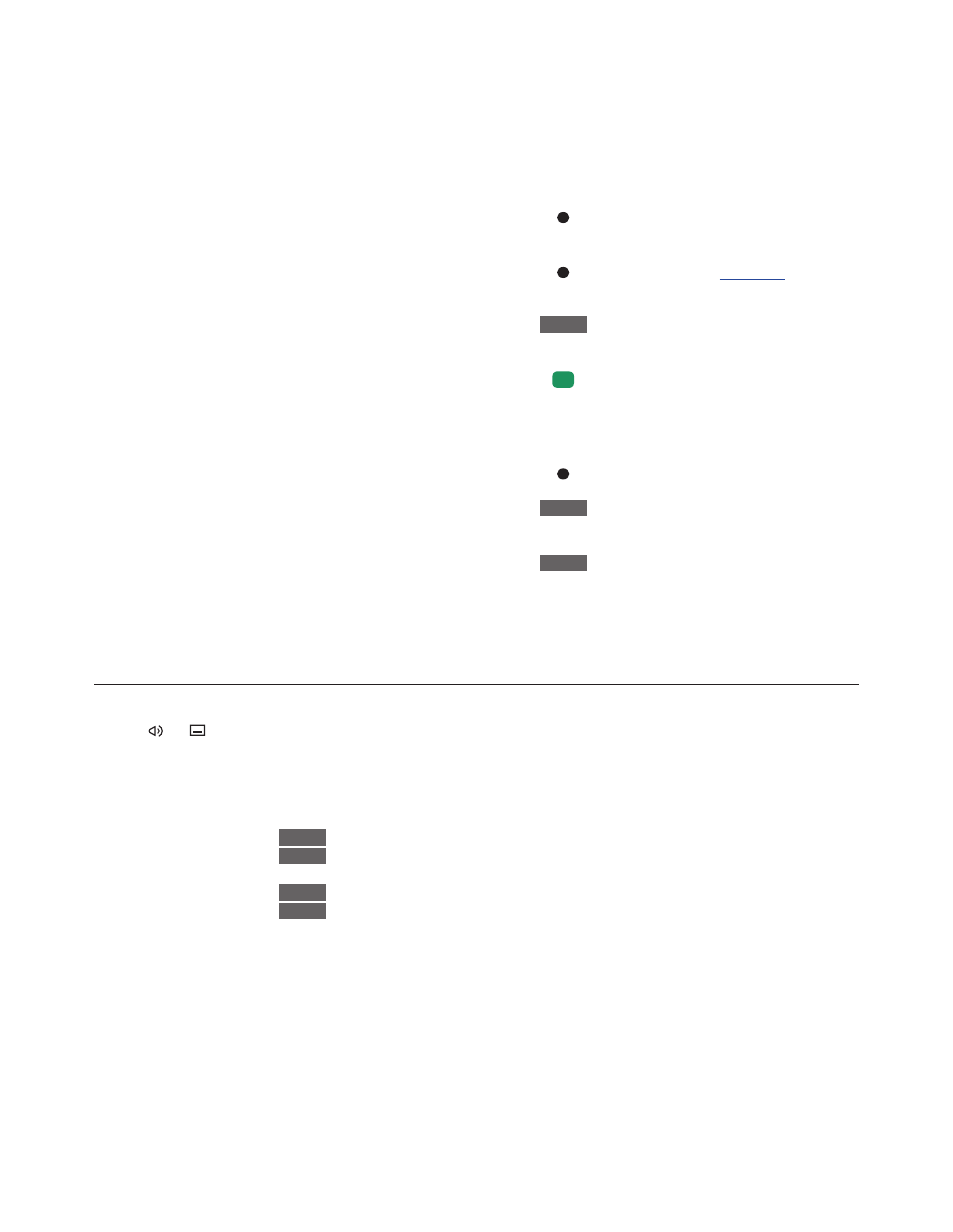
29
You can bring up a Programme Guide that
contains information about current and
coming programmes on channels and
stations for up to two weeks. You can also
change to a different channel or station via
the Programme Guide. You cannot bring up
a Programme Guide for analogue channels
and stations.
Press GUIDE to bring up the Programme
Guide.
Note that sound may be muted while the
Programme Guide is updated.
The Programme Guide language will be the
selected menu language if available.
Otherwise it will be the language available
through the TV signal.
From the Channel Programme
Guide …
Press to bring up information
on a specific programme
Press twice to select a
highlighted programme
Press and hold to remove
information from the screen
Press to return to the
Programme Guide – Overview
From the specific programme
information …
Press to select the channel
Press to return to the previous
level
Press and hold to remove
information from the screen
Pressing the
yellow button while a channel is
highlighted in the Programme Guide allows
you to select another group.
You can also make a recording via the
Programme Guide,
.
Note that you cannot show a preview of a
source that shows a UHD signal.
Programme Guide
Subtitles and audio options
The icons and
indicate that either
additional audio or subtitle options are
available.
Operation when no menu is shown on the
screen …
Press to bring up the SUBTITLE
LANGUAGE menu, or …
… press to bring up the AUDIO
LANGUAGE menu
Also, the audio options may have the
extension AC3 or AAC, for example, English
AC3, which indicates different sound systems.
AUDIO LEFT and AUDIO RIGHT allow you to
direct left or right audio to the front speakers.
>> Watch television
BACK
BACK
BACK
MENU
2
MENU
3