Netradio, Listen to internet radio – Bang & Olufsen BeoVision Avant - User Guide User Manual
Page 59
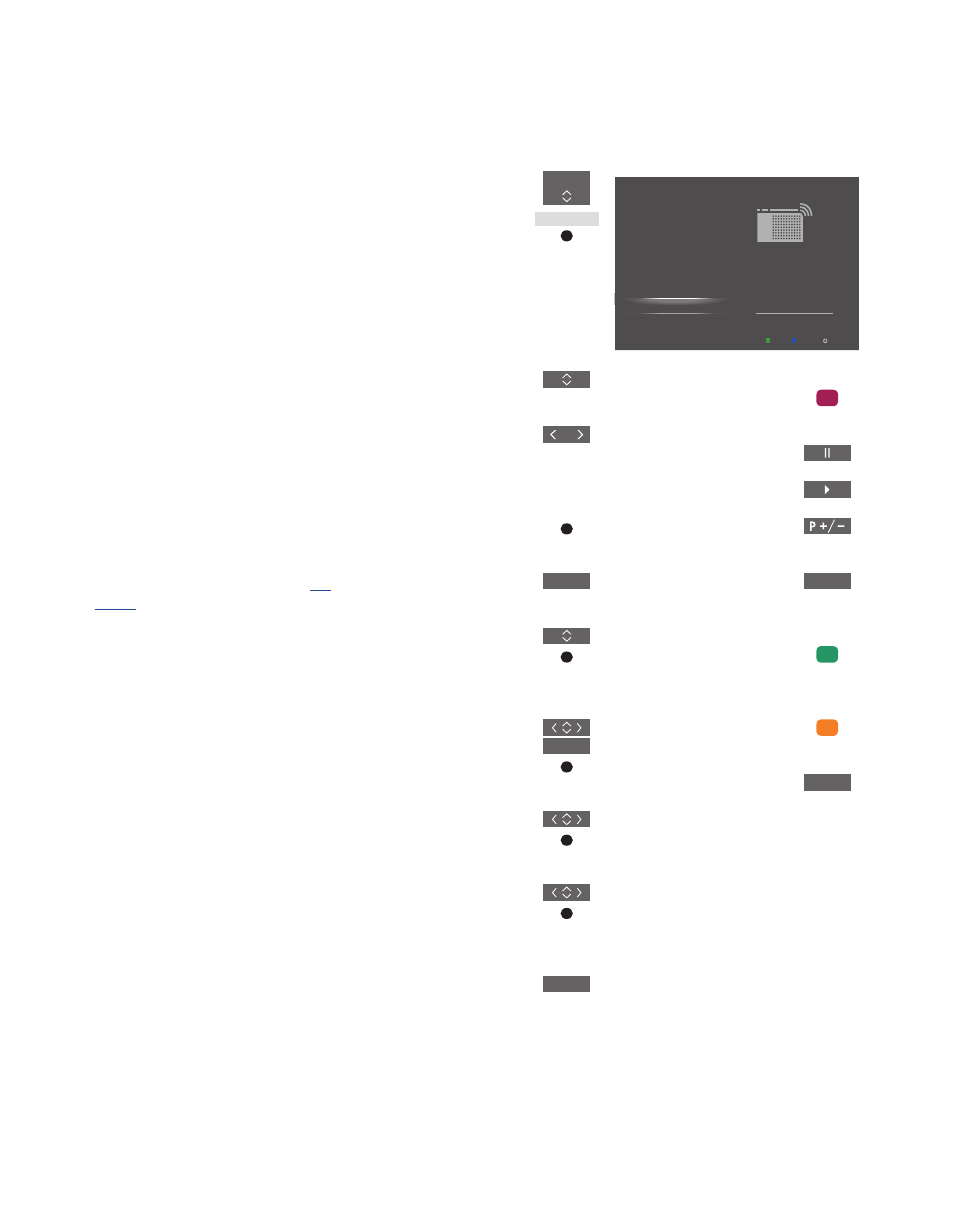
59
NetRadio
With NetRadio you have access to
radio stations worldwide. NetRadio
stations are downloaded via
BeoPortal, consequently, the
television must be connected to the
internet when downloading and
playing stations.
When you select the NetRadio
source, the last played radio station
will always attempt playing.
If you cannot find a specific station, it may no
longer be available in the list received from
BeoPortal. The list of stations available may
change over time, since new stations can be
added and existing stations can be removed
in the list from BeoPortal.
To bring up NetRadio quickly, you can save
the source on one of the MyButtons on
BeoRemote One. For more information,
The NetRadio source is activated by default,
when you press the
MUSIC button to switch
on the television from standby.
Listen to internet radio
Bring up sources in the
BeoRemote One display and
select the source dedicated to
NetRadio, for example,
NETRADIO*
1
Browse through stations …
You can browse through stations in different
views: GENRES, LANGUAGES, COUNTRIES,
NAMES. Some views have more levels.
Browse your views and stations
item by item
Browse your views and stations
page by page. Hold to jump
between letters in alphabetical
lists
Press to open the next level or
start playback of a station
Return to the previous view
Search for a station …
Select SEARCH and press the
centre button to bring up an on
screen keyboard and be able to
search for a station*
2
Use the arrow buttons, number
buttons and the centre button
to enter a search string for the
station you wish to find*
3
Highlight the on-screen
SEARCH button and go to a list
of search results
Move station by station or page
by page in the list and press the
centre button to start playback
of a station
Press to return to the previous
screen where you can enter a
new search string
During playback of a station …
Press to bring up the NOW
PLAYING STATION view
Press to stop playback
Press to start playback again
Press to go to the previous or
next station
Enter the position number of a
favourites list station you wish
to listen to
Press to be able to search for a
station and follow on-screen
information
Press to bring up the favourites
list
Press to bring up information
on a highlighted station. Press
any key to remove the
information
1
*You can also bring up the main menu, select
SOURCE LIST, highlight NETRADIO, and
press the
centre button to activate the
source.
2
*You can also bring up the SEARCH menu by
pressing the
green button. You can only use
latin characters for entering a search string.
3
*You can also enter a search string with
BeoRemote App.
MUSIC
NETRADIO
select
info
Wednesday 15 January, 2014
13:27
NETRADIO
GENRES
LANGUAGES
COUNTRIES
NAMES
SEARCH
FAVOURITES
‘A’ NET STATION
901 ROX
‘A’ NET STATION
Blues
Grant, United States
add favourites
or
BACK
0–9
or
BACK
0–9
INFO