How to navigate in menus – Bang & Olufsen BeoVision Avant - User Guide User Manual
Page 9
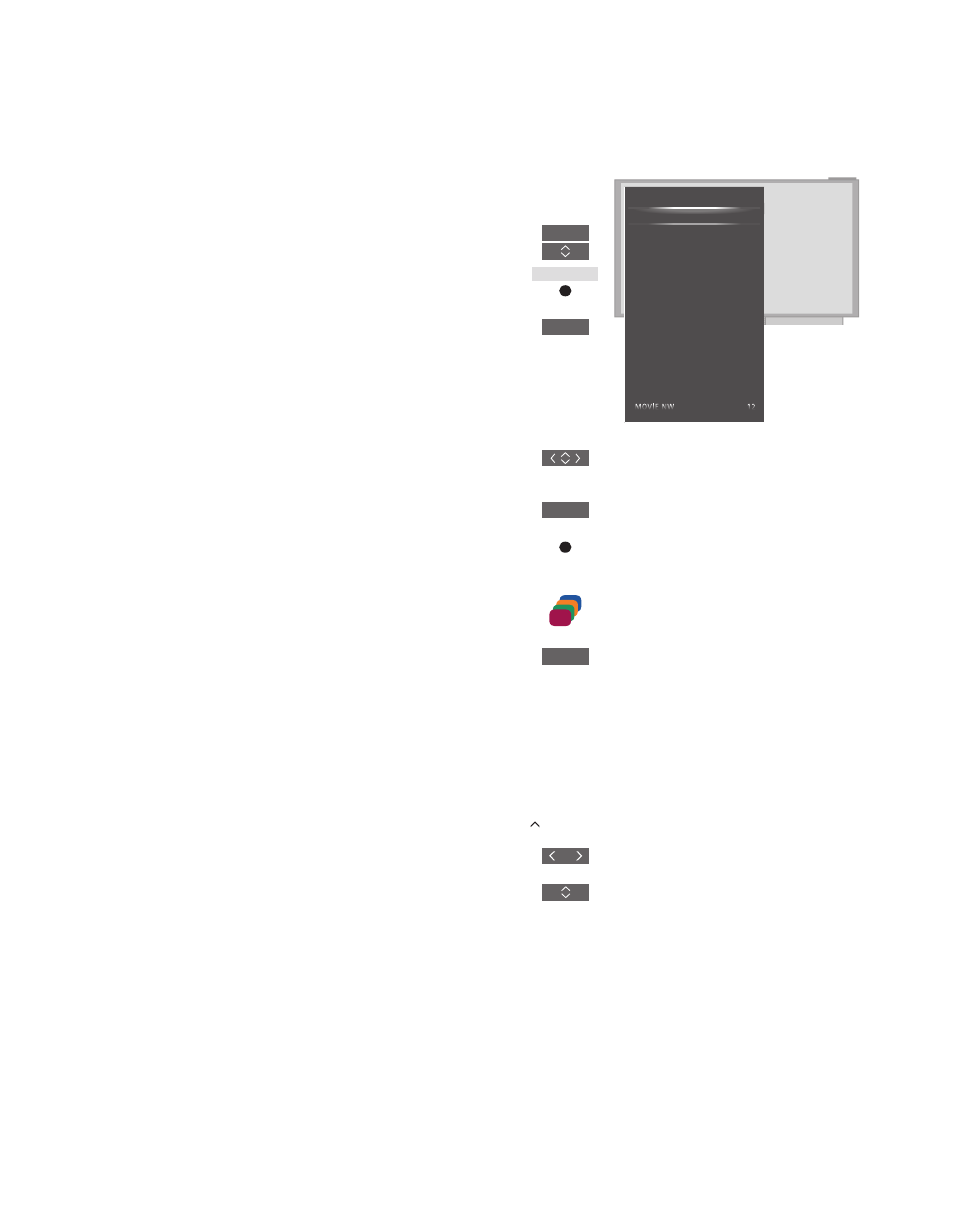
9
Navigate in menus and select settings using
your remote control. Pressing
MENU brings
up the main menu, including a menu overlay
for the active source.
This guide is described with
BeoRemote One operation.
How to navigate in menus
>> Understanding the guide
Display and menus …
Select source and settings.
Bring up video sources in the
BeoRemote One display and
select the television source to
be switched on
Bring up the main menu
Navigate in menus …
When a menu is on the screen, you can move
between menu options, reveal settings or
enter data.
Highlight a menu or change a
setting
Enter data
Bring up a submenu or store a
setting
Select an option
Press to back up through
previous menus or press and
hold to leave the menu
Step between menu pages …
Some menus take up more space than
available on the television screen. This is
indicated by half a menu item at the bottom
or top of the screen. To easily step from the
top of a list to the bottom, press .
Step in pages
Scroll through menu items
TV
TV
MENU
0–9
BACK
Wednesday 09 November, 2014
CHANNEL LIST
CNN
1
TV 2 NEWS
2
DISCOVER
3
CWNBC
4
BBCWORLD
5
…
6
…
7
SUPER CH
8
…
9
CRIME TV
10
CINEMA
11
Example of channel list. Selection must be
made using the
centre button.