Bang & Olufsen BeoVision Avant - User Guide User Manual
Page 39
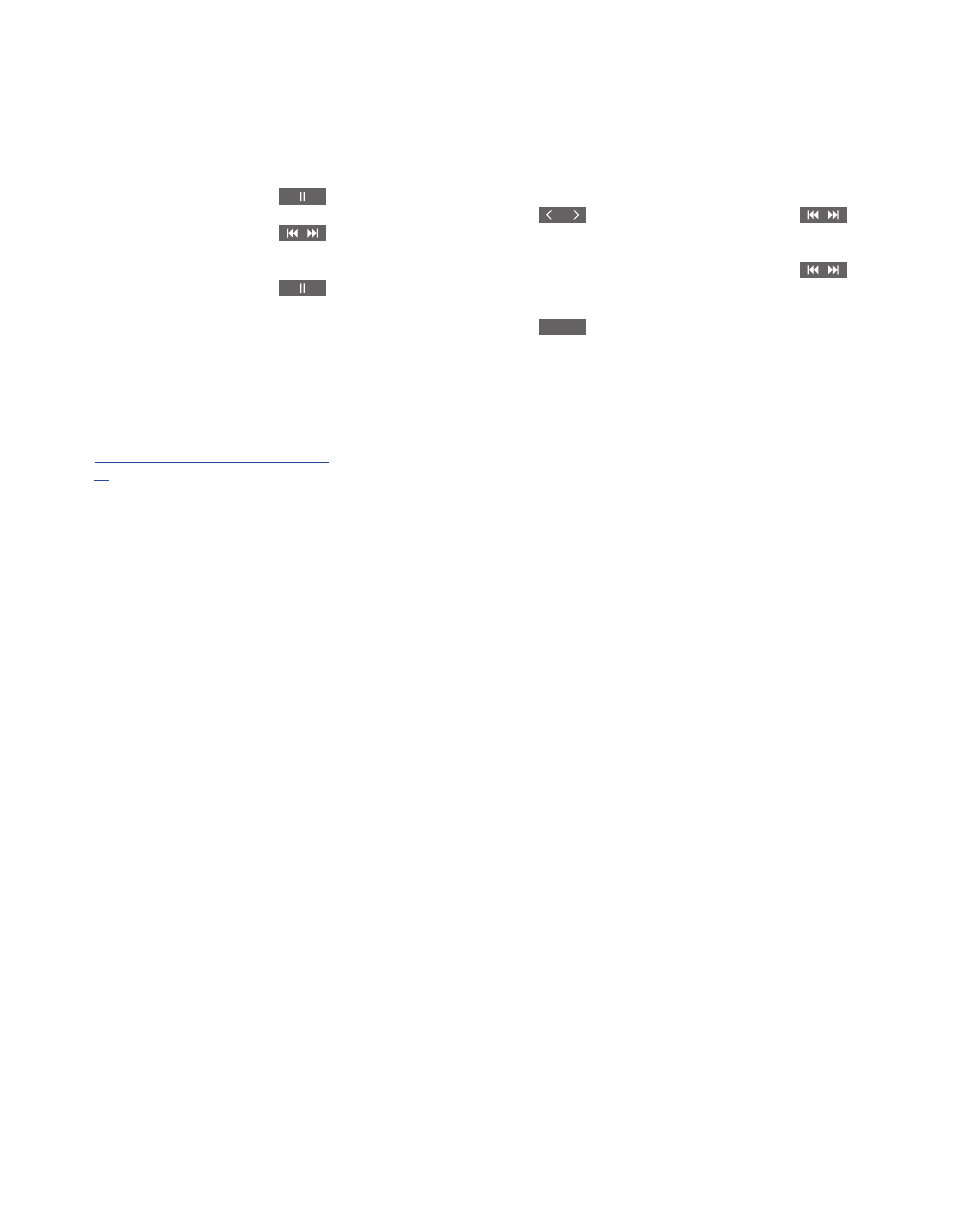
39
>> Play a recording
Pause or stop playback …
Pause or stop playback of a recording.
Press to pause playback
Play back slowly, press again to
change speed
Press to stop playback
When the picture remains unchanged for 8
minutes, the TV screen dims automatically.
Stopping a recording brings up the HARD
DISK CONTENT menu. The bar at the top
indicates how full the hard disk is. A
protected recording is indicated by |KEEP.
For information about protection, see page
Step between recordings …
Go to the previous or next recording within a
category.
Press to go to the previous or
next recording
Go to a specific point in time …
Enter a specific time to go to in a recording.
Select a point in time
Step or cue backwards or forwards …
Step backwards or forwards minute by
minute.
Press to step backwards or
forwards
Press and hold to cue
backwards or forwards
0–9