Bang & Olufsen BeoVision Avant - User Guide User Manual
Page 60
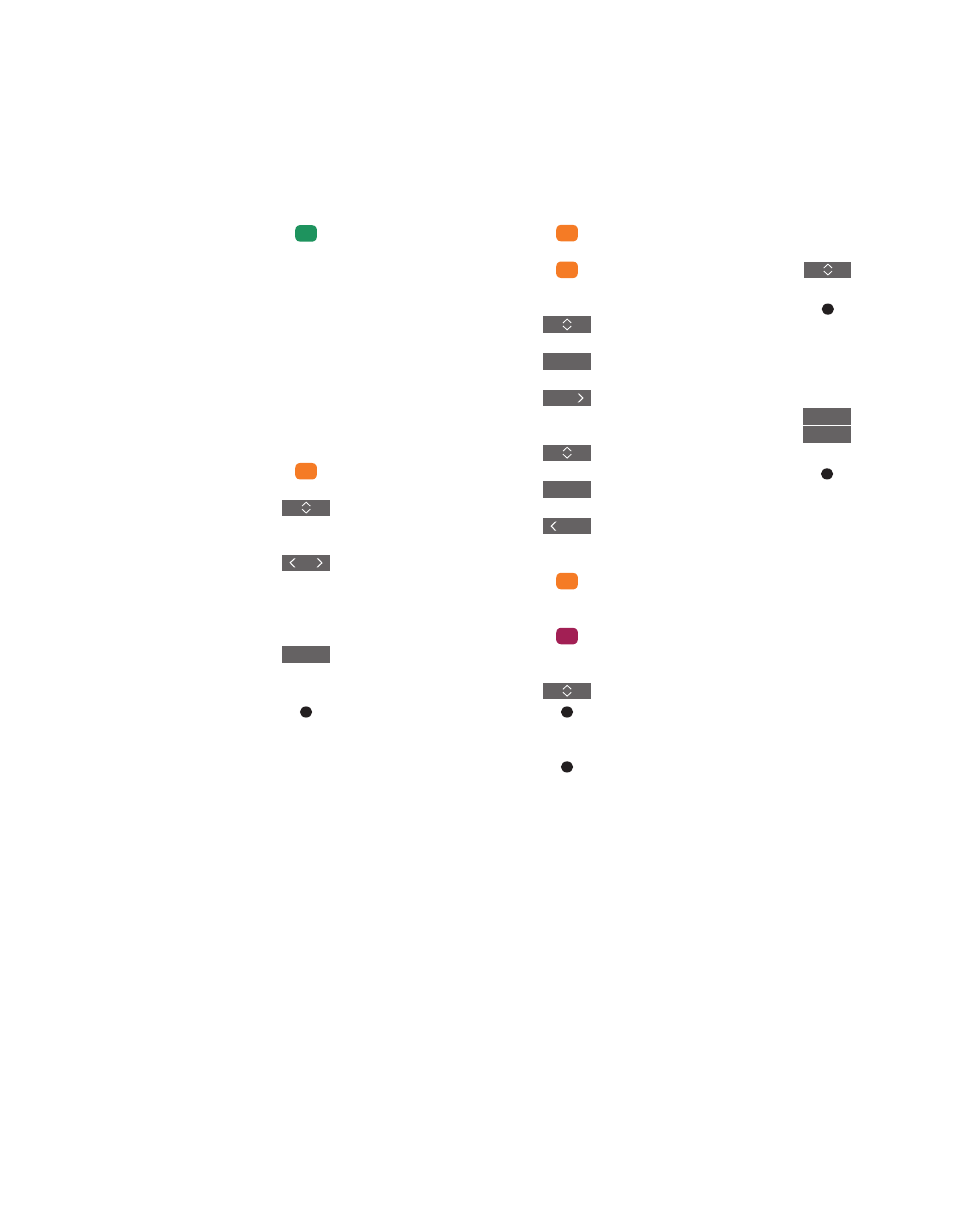
60
>> NetRadio
Favourites list
You can store up to 99 stations in your
favourites list.
Add to your favourites list …
When browsing through station
lists for GENRES, LANGUAGES,
COUNTRIES, NAMES, SEARCH
RESULTS and recently played
stations, press to add a
highlighted station to your
favourites list
If the favourites list is full, you cannot add
anymore stations and the help text for the
green button is not shown.
Select a favourite station …
Bring up the favourites list
Browse the list station by
station
Browse the list page by page.
Hold to jump between letters in
an alphabetical list or to either
end of a numerical list*
1
Move to the position number of
a specific station
Press to start playback of a
station
1
*Press the
green button to switch between
numerical and alphabetical sorting order.
You can also select the NetRadio source and
use the number buttons to bring up a specific
station from your favourites list directly.
If the favourites list is empty, FAVOURITES in
the start screen will be greyed out.
Edit the favourites list …
You can move a station to another position,
delete a station or clear the favourites list
completely.
Bring up the favourites list
Press to bring up the EDIT
FAVOURITES menu
Select a station you want to
move or delete
Move a selected station out of
the list*
2
Move the station up or down or
to a specific position
Move the station back into an
empty position in the list
Press to delete a selected
station. Press again to confirm
Press to clear the entire
favourites list
A confirmation message
appears. Select YES to clear the
list, or NO to return to the menu
Press to store the changes and
return to the previous menu
2
*If the favourites list is full, you cannot move
a station, since there are no empty positions
to move to.
You can also access the EDIT FAVOURITES
menu by selecting SETUP in the main menu
then FAVOURITES.
Recently played stations
The recently played stations are listed
beneath the list of views on the television
screen when you activate the NetRadio
source, and from here you can select and
play a station directly.
Select a station
Press to play back a station
Clear history …
You can clear the history of recently played
stations.
Press to clear the history of
recently played stations
Press to confirm
0–9
or
0–9
or
0–9
MENU
1