Spotify, deezer and youtube, Spotify, deezer and youtube, 63, Access spotify, deezer and youtube through – Bang & Olufsen BeoVision Avant - User Guide User Manual
Page 63
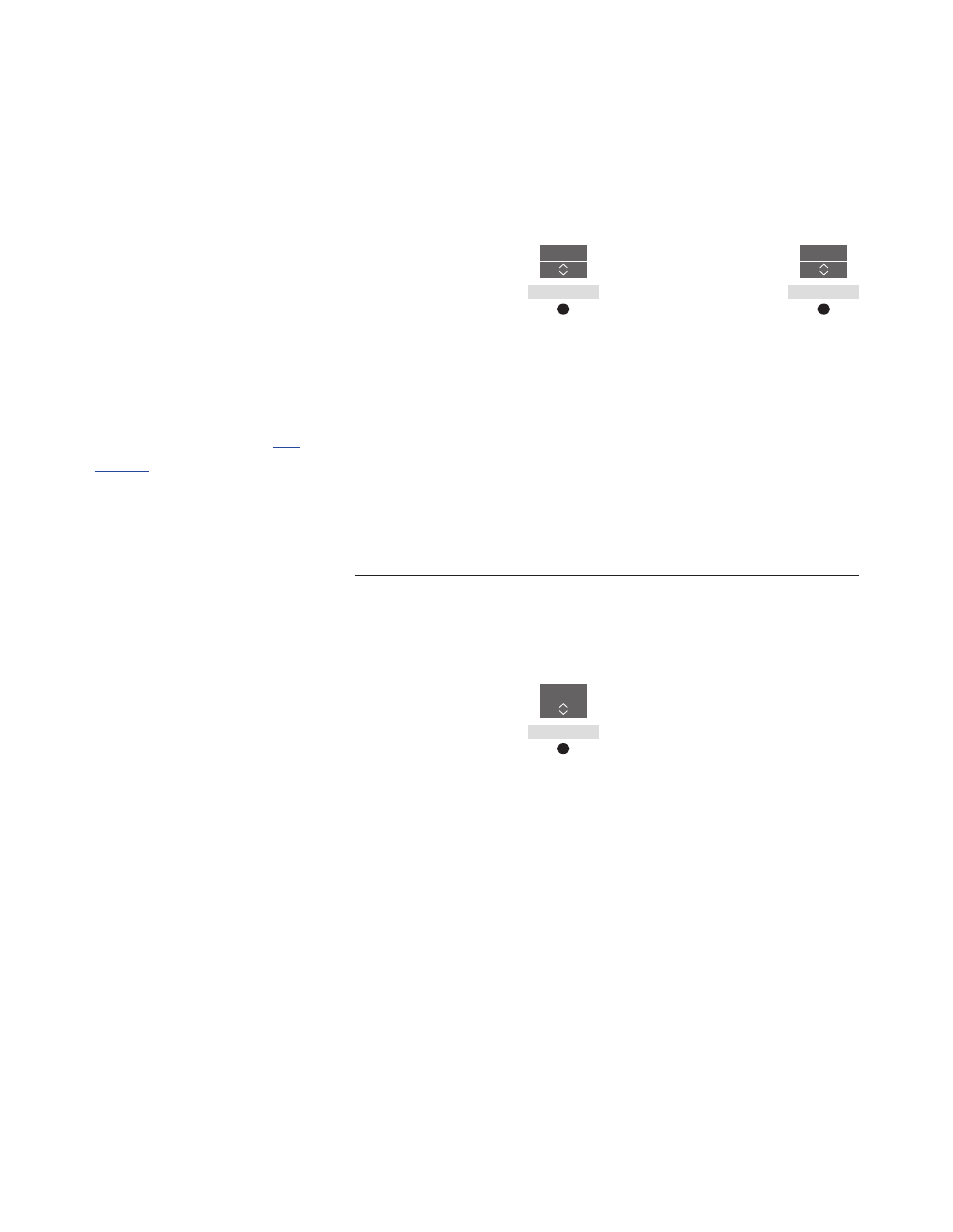
63
Spotify, Deezer and YouTube
You can access Spotify or Deezer,
if you have a required
subscription, and search through
and stream music for every
occasion.
You can also access YouTube to
watch a variety of different video
content, such as movie and TV
clips, music videos, short videos
and other content uploaded by
users. To use Spotify, Deezer and
YouTube, your television must be
connected to the Internet,
.
Spotify, Deezer and YouTube may not be
available on all markets.
Bring up and activate the Spotify App to
find and listen to music of your choice.
To activate Spotify …
Bring up sources in the
BeoRemote One display and
select the source dedicated to
Spotify, for example, SPOTIFY*
1
Enter user name and password
for your Spotify account.
1
*You can also bring up the main menu, select
SOURCE LIST, highlight SPOTIFY, and press
the
centre button to activate Spotify.
Activate Spotify
Activate YouTube
Bring up and activate the YouTube App to
watch a world of different video content.
To activate YouTube …
Bring up sources in the
BeoRemote One display and
select the source dedicated to
YouTube, for example,
YOUTUBE*
1
1
*You can also bring up the main menu, select
SOURCE LIST, highlight YOUTUBE, and press
the
centre button to activate YouTube.
Activate Deezer
Bring up and activate the Deezer App to
find and listen to music of your choice.
To activate Deezer …
Bring up sources in the
BeoRemote One display and
select the source dedicated to
Deezer, for example, DEEZER*
1
Enter user name and password
for your Deezer account.
1
*You can also bring up the main menu, select
SOURCE LIST, highlight DEEZER, and press
the
centre button to activate Deezer.
MUSIC
SPOTIFY
TV
YOUTUBE
MUSIC
DEEZER