Epson PhotoPC 3100Z User Manual
Page 14
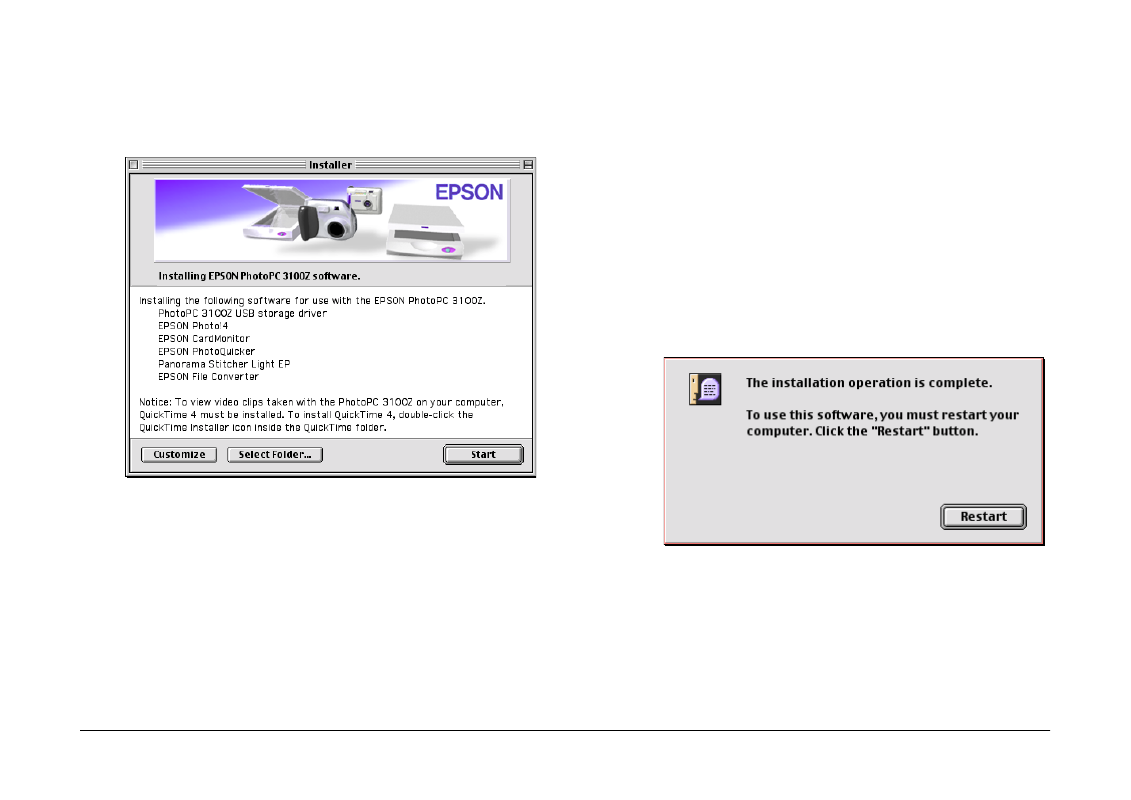
Installing and Setting up the Software
14
3.
Double-click the Installer icon. The following
dialog box appears with a list of the software that
will be installed.
Note:
❏
EPSON AutoDownloader and EPSON
CameraStarter are automatically installed when
you install EPSON Photo!4.
❏
Be sure to install all the software when installing
software for the first time.
❏
On the Macintosh OS 9, the USB driver is not
installed. The PhotoPC 3100Z uses the USB
driver included in Mac OS 9.
4.
To begin installing the software, click the Start
button. Follow the on-screen instructions.
Note for Macintosh OS 8.5.x users:
Panorama Stitcher Light EP is not available and will
not be installed.
5.
After you finish installing the software, the
following message appears.
Click Restart to restart your computer.
Note:
Be sure to restart your computer after you are finished
installing software.