Using epson photo!4, Chapter 3 u, Chapter 3 – Epson PhotoPC 3100Z User Manual
Page 26
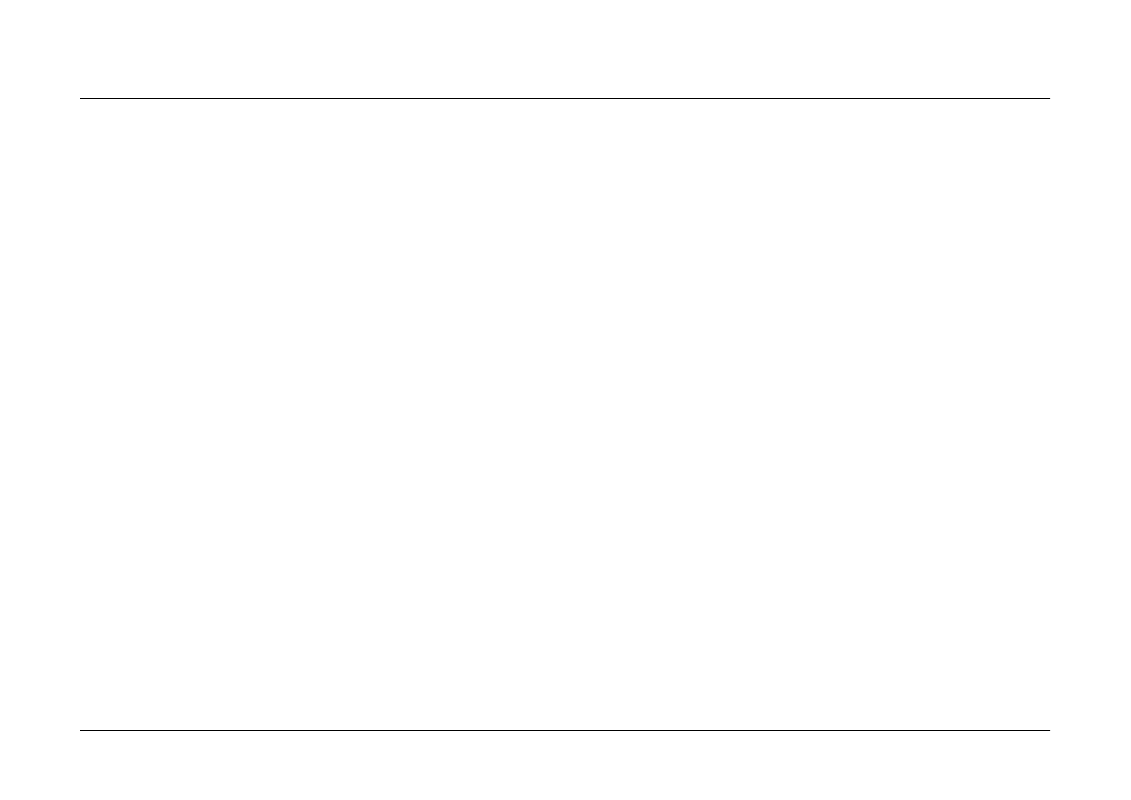
Using EPSON Photo!4
26
Chapter 3
Using EPSON Photo!4
Starting EPSON Photo!4 . . . . . . . . . . . . . . . . . . . . . . . . . 27
Viewing Your Images . . . . . . . . . . . . . . . . . . . . . . . . . . . 28
Selecting folders and drives containing
images . . . . . . . . . . . . . . . . . . . . . . . . . . . . . . . . . 28
Displaying thumbnail images or a list
of files . . . . . . . . . . . . . . . . . . . . . . . . . . . . . . . . . 29
Selecting images . . . . . . . . . . . . . . . . . . . . . . . . . . . 30
Viewing image information . . . . . . . . . . . . . . . . . 30
Viewing photos in the Image Viewer
window. . . . . . . . . . . . . . . . . . . . . . . . . . . . . . . . 33
Playing back audio recordings. . . . . . . . . . . . . . . 34
Playing back video clips . . . . . . . . . . . . . . . . . . . . 34
Viewing a slide show. . . . . . . . . . . . . . . . . . . . . . . 35
Using the search function . . . . . . . . . . . . . . . . . . . 37
Managing Your Images . . . . . . . . . . . . . . . . . . . . . . . . . . 37
Locking and unlocking files . . . . . . . . . . . . . . . . . 38
Changing file or folder names . . . . . . . . . . . . . . . 38
Deleting files . . . . . . . . . . . . . . . . . . . . . . . . . . . . . . 38
Moving and copying files . . . . . . . . . . . . . . . . . . . 38
Uploading files to a memory card . . . . . . . . . . . . 39
Adding user comments . . . . . . . . . . . . . . . . . . . . . 39
Rotating your photos . . . . . . . . . . . . . . . . . . . . . . . 40
Using a photo as wallpaper . . . . . . . . . . . . . . . . . . 40
Sending files via e-mail . . . . . . . . . . . . . . . . . . . . . 41
Printing photos . . . . . . . . . . . . . . . . . . . . . . . . . . . . 43