Epson PhotoPC 3100Z User Manual
Page 63
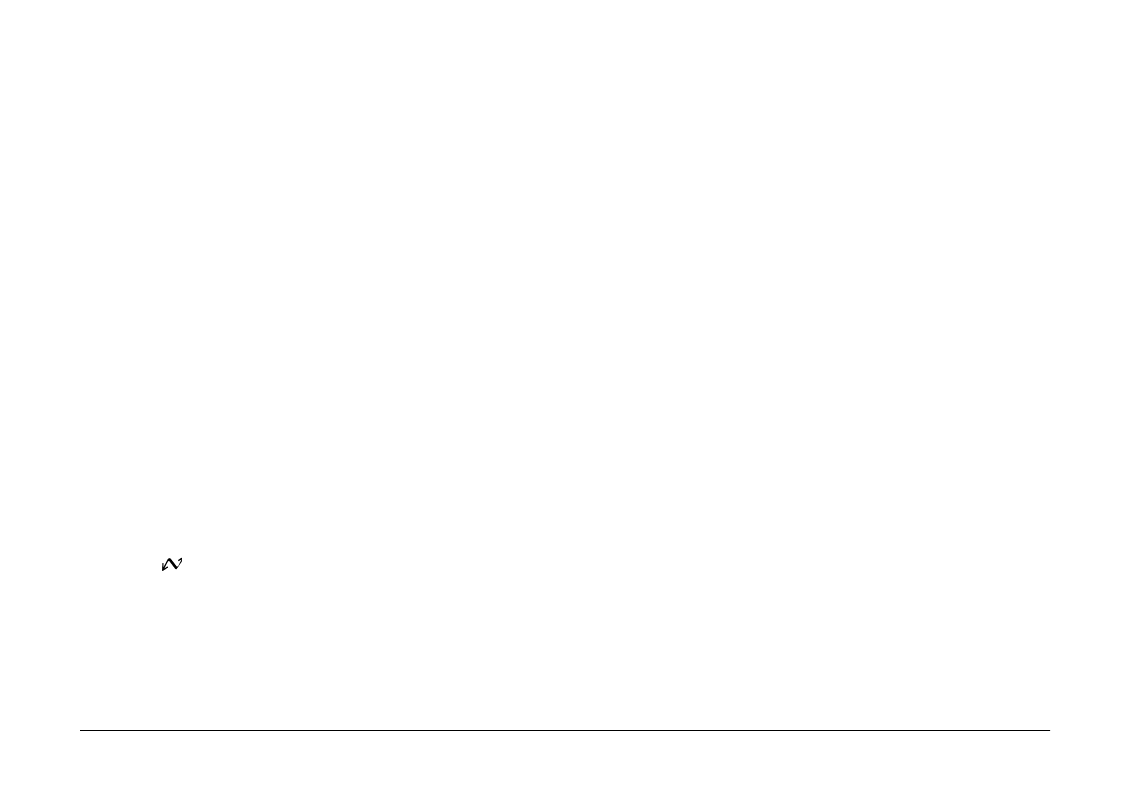
Troubleshooting
63
If you are using a Macintosh, make sure that the
USB driver extension for your camera is selected
in the Extensions Manager, or is located in the
Extensions folder.
Try connecting the USB cable to another port on
the USB hub.
Try connecting the camera directly to the USB
port on your computer using the USB cable.
Try using a different USB hub if you have one.
An error message appears when you are using
EPSON CameraStarter.
When you connect your camera to your
computer
Make sure that the cable is connected correctly, as
described in “Connecting the camera to your
computer” on page 19.
Make sure that the camera’s dial switch is set to
and the camera is turned on.
Make sure that the batteries have enough power
and are installed correctly.
Make sure that the computer has enough memory
and disk space.
Avoid opening or working with applications
unrelated to the photo transfer process while the
camera and computer are communicating.
When your insert the memory card into a PC Card
slot of another device
Make sure the memory card in properly inserted
into the PC Card slot, and that your device is
properly connected to your computer and is
turned on. For information on connecting your
device to your computer, see the documentation
for your device.
Note:
While the camera and computer are communicating,
star icons move continuously across the camera's
display panel.
Nothing happens when you click the SAVE, PRINT,
or SAVE & PRINT icon in EPSON CameraStarter.
For printing images, make sure EPSON
PhotoQuicker is installed in your computer. For
downloading images from you memory card,
make sure EPSON AutoDownloader is installed
in your computer. For installation instructions,
see “Installing the Software for Windows Users”
on page 12, or “Installing the Software for
Macintosh Users” on page 13.