Epson PhotoPC 3100Z User Manual
Page 25
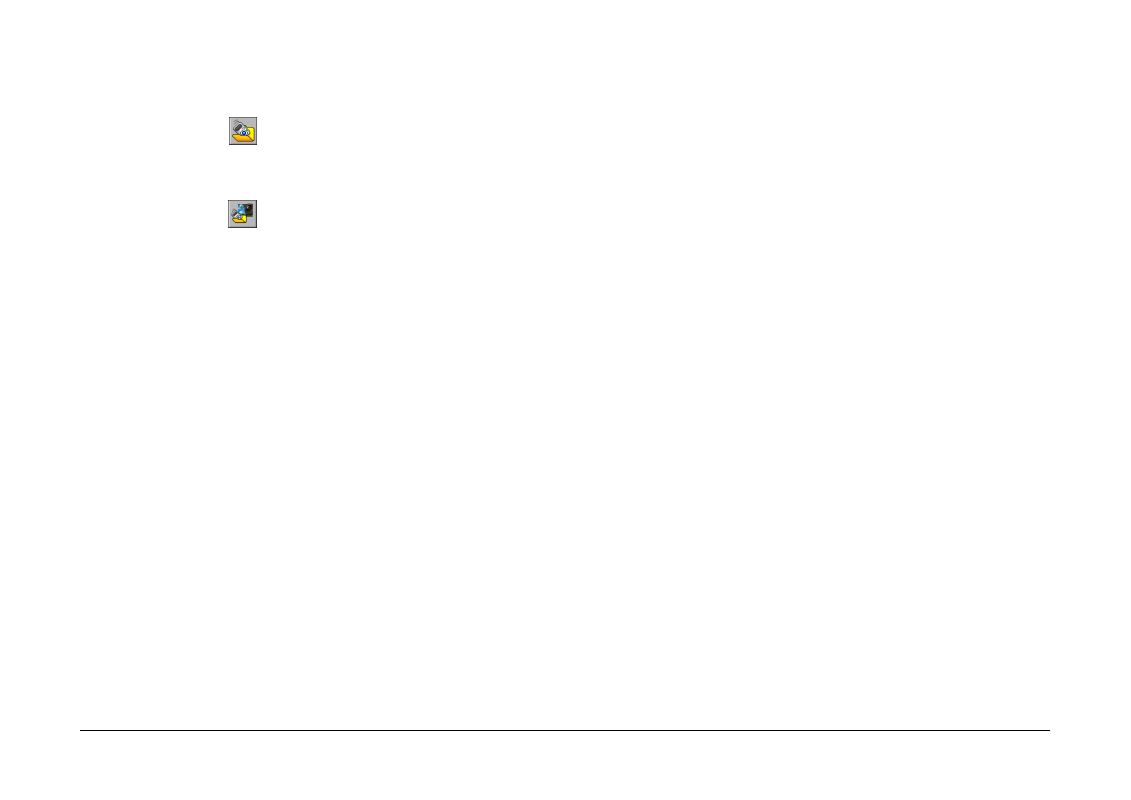
Transferring Images to Your Computer
25
2.
To open EPSON AutoDownloader, click one of
the following icons.
❏
The
SAVE
icon
Click this icon when you want to transfer files
from your memory card to your computer.
❏
The
SAVE & PRINT
icon
Click this icon when you want to transfer files
from your memory card to your computer,
then print them using EPSON PhotoQuicker.
The main dialog box of EPSON AutoDownloader
appears.
Note:
❏
To use the SAVE & PRINT icon, EPSON
PhotoQuicker must be installed in your computer.
For installation directions, see “Installing the
Software for Windows Users” on page 12 or
“Installing the Software for Windows Users” on
page 12.
❏
If you click the SAVE & PRINT icon, EPSON
PhotoQuicker software will start automatically
after the files are finished being transferred to your
computer, regardless of the settings you make in
EPSON AutoDownloader.
❏
You can make settings to have EPSON
CameraStarter start automatically. For details,
see “Setting Up EPSON CameraStarter” on page
16.
3.
To begin downloading, click the Start button.
To change download settings, click the Settings
button. You can make settings on the Files and
Folders and Advanced menus.
Note:
For more information on making settings, click the
Help
button.