Starting epson photo!4, For windows users, For macintosh users – Epson PhotoPC 3100Z User Manual
Page 27: For windows users for macintosh users
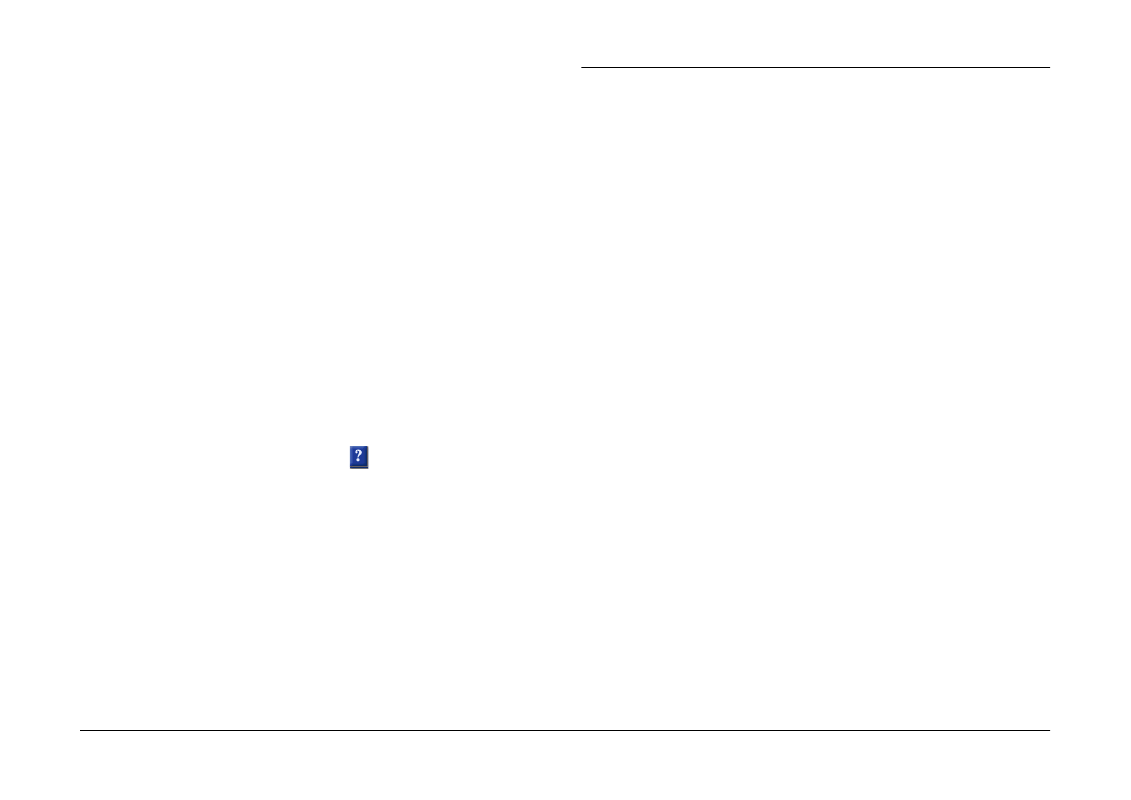
Using EPSON Photo!4
27
EPSON Photo!4 helps you view and manage the image
and audio recording files saved on your camera’s
memory card or in your computer. You can use
Photo!4 to organize your files, view your photos in a
variety of ways, and play back audio recordings and
video clips. EPSON Photo!4 also allows you to upload
EPSON Photo file format images to your camera’s
memory card, prepare your files to be sent over the
Internet via e-mail, and use your images as a
background for your desktop.
This chapter describes how to use Photo!4, including
the procedures for erasing images from the camera
and for uploading EPSON Photo file format images to
your camera.
Note:
See online help for more information on using EPSON
Photo!4. To open help, click the
icon in EPSON Photo!4.
Starting EPSON Photo!4
Follow the instructions in this section to open EPSON
Photo!4.
For Windows users
Click Start, point to Programs, then to EPSON
Camera
and then to EPSON Photo!4, then click
EPSON Photo!4
. The main window of EPSON
Photo!4 appears.
For Macintosh users
Double-click the EPSON Photo!4 icon in the EPSON
Photo!4
program group or folder. The main window
of EPSON Photo!4 appears.