Rj45 cable compensation, Mode menu, Power mode – Rosen Aviation 19-55 : Remote electronics User Manual
Page 25
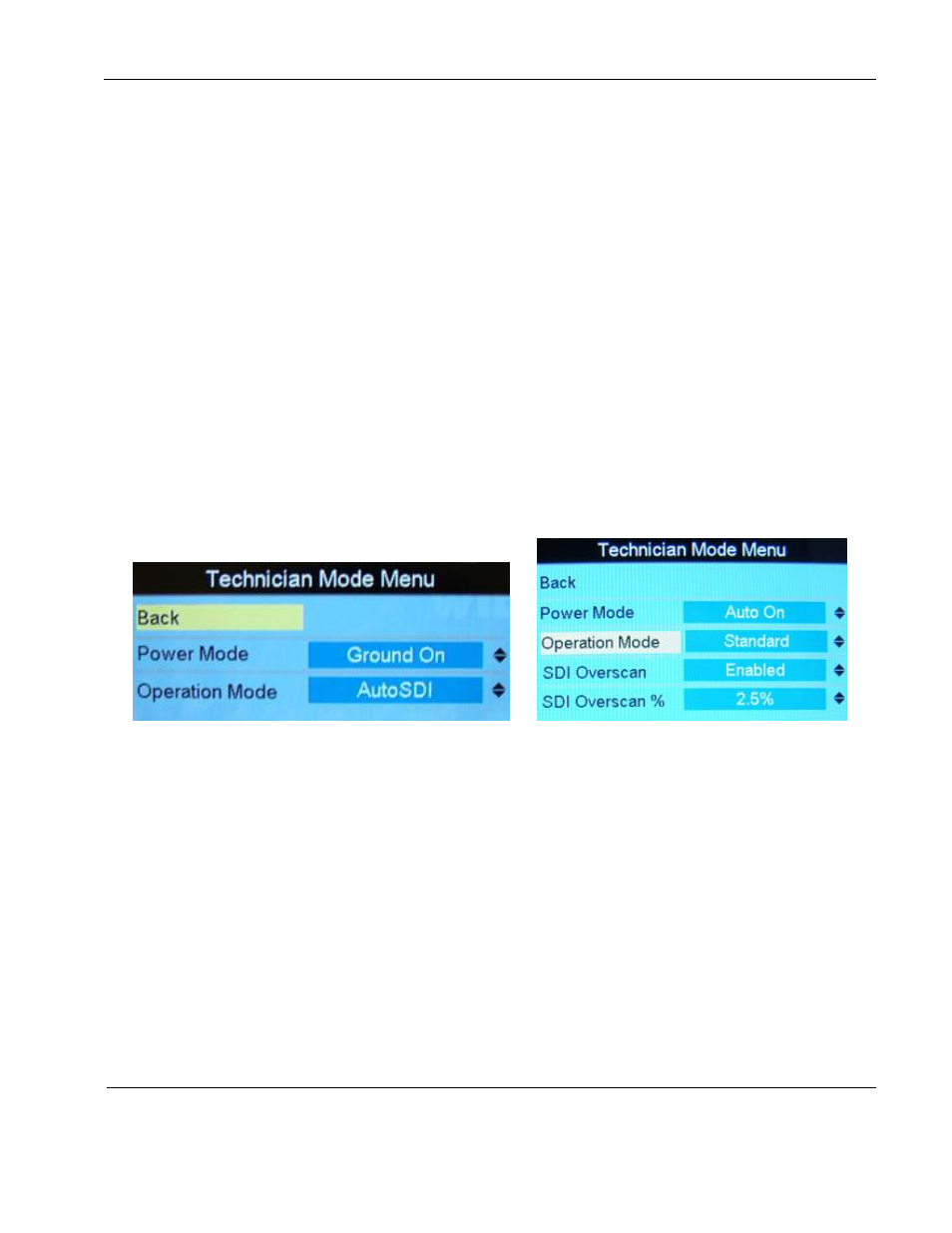
Rosen Aviation
Remote Display System
Document Number: 105478
Revision: F
Date: 06/23/14
Template: 4.4.1.6FM2; Revision A; 12/06/12
Page 25 of 38
10.1.8. RJ45 Cable Compensation
The technology employed to transmit full-rate, high-definition video over an RJ-45 cable
may require an initial setup to ensure the highest possible image quality. Shorter cables
(0-6 feet) and cables with different impedance characteristics than the Rosen-specified
RJ-45 interconnect cable may benefit from turning off RJ45 Cable Comp. If the installed
remote display system exhibits video anomalies, turn off the cable compensation.
RJ45 Cable Comp ON for RJ-45 cable length 7-50 feet (default setting)
RJ45 Cable Comp OFF for RJ-45 cable length 0-6 feet
Highlight AdvancedRJ45 Cable Comp, and then press ENTER.
Use the ▲▼ buttons to set the option, and then press ENTER.
Select Back and press ENTER to return to the Technician Menu.
Press EXIT to exit the OSD.
10.2. Mode Menu
(Available on RMEB 0700-107 only)
Use the Mode Menu options to configure the basic modes
of operation for the system, and with 0700-107 MOD 01, you can enable the SDI Overscan
settings. From the Technician Main Menu, highlight Mode Menu, and then press ENTER.
Figure 26 Technician Mode Menus
10.2.1. Power Mode
Use Power Mode to set the display’s startup state. Power Mode works the same on all
RMEB models.
From the Technician Menu, highlight Mode MenuPower Mode, and then press
ENTER
.
Use the ▲▼ buttons to set the desired power mode, and then press ENTER.
RMEB 0700-107 MOD 00
RMEB 0700-107 MOD 01