Rosen Aviation 19-55 : Remote electronics User Manual
Page 3
Advertising
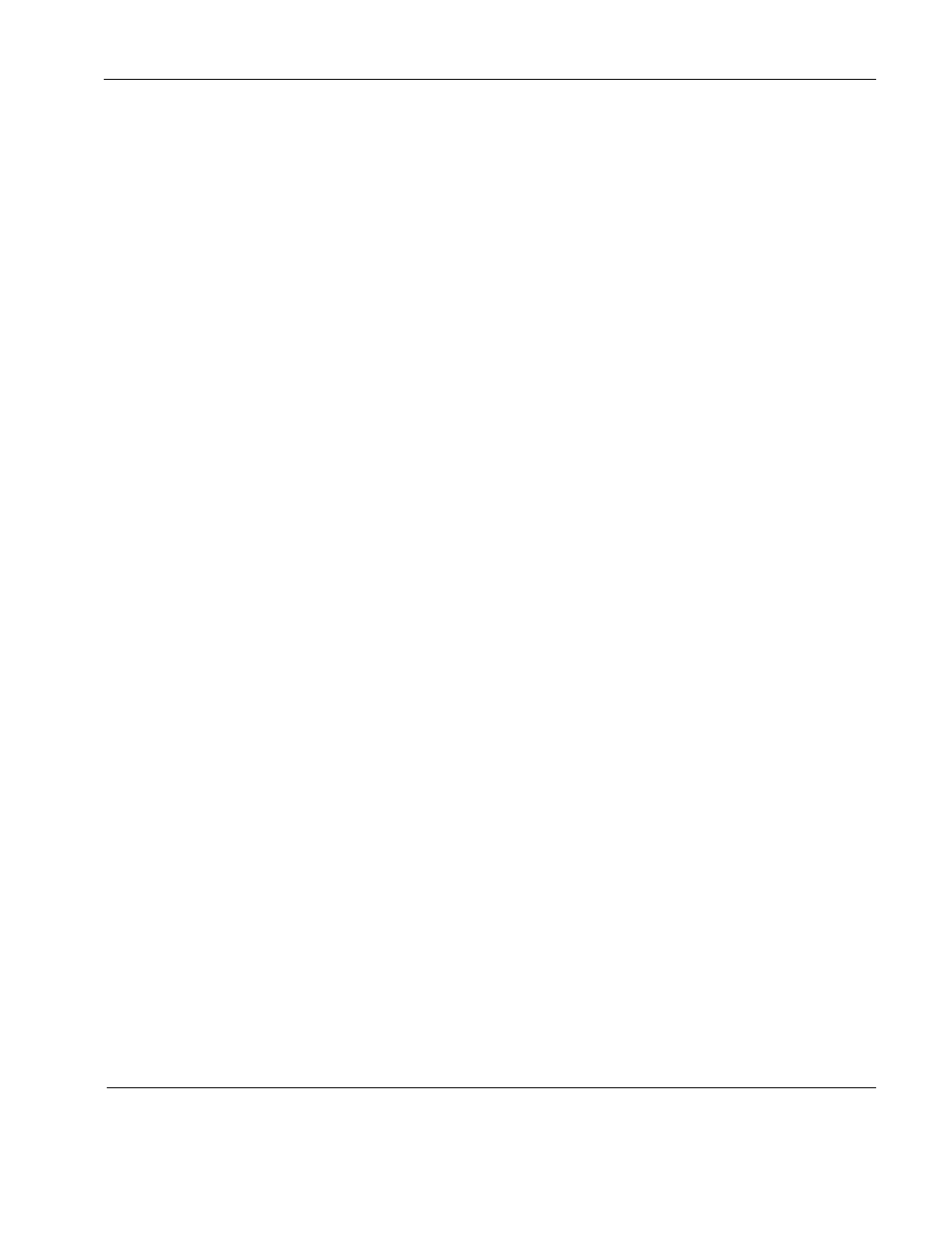
Rosen Aviation
Remote Display System
Document Number: 105478
Revision: F
Date: 06/23/14
Template: 4.4.1.6FM2; Revision A; 12/06/12
Page 3 of 38
Contents
4. ASSEMBLY INSTRUCTIONS FOR ACCESSORIES .........................................................8
Advertising