Assembly instructions for accessories, Mounting cosmetic backs to a bulkhead – Rosen Aviation 19-55 : Remote electronics User Manual
Page 8
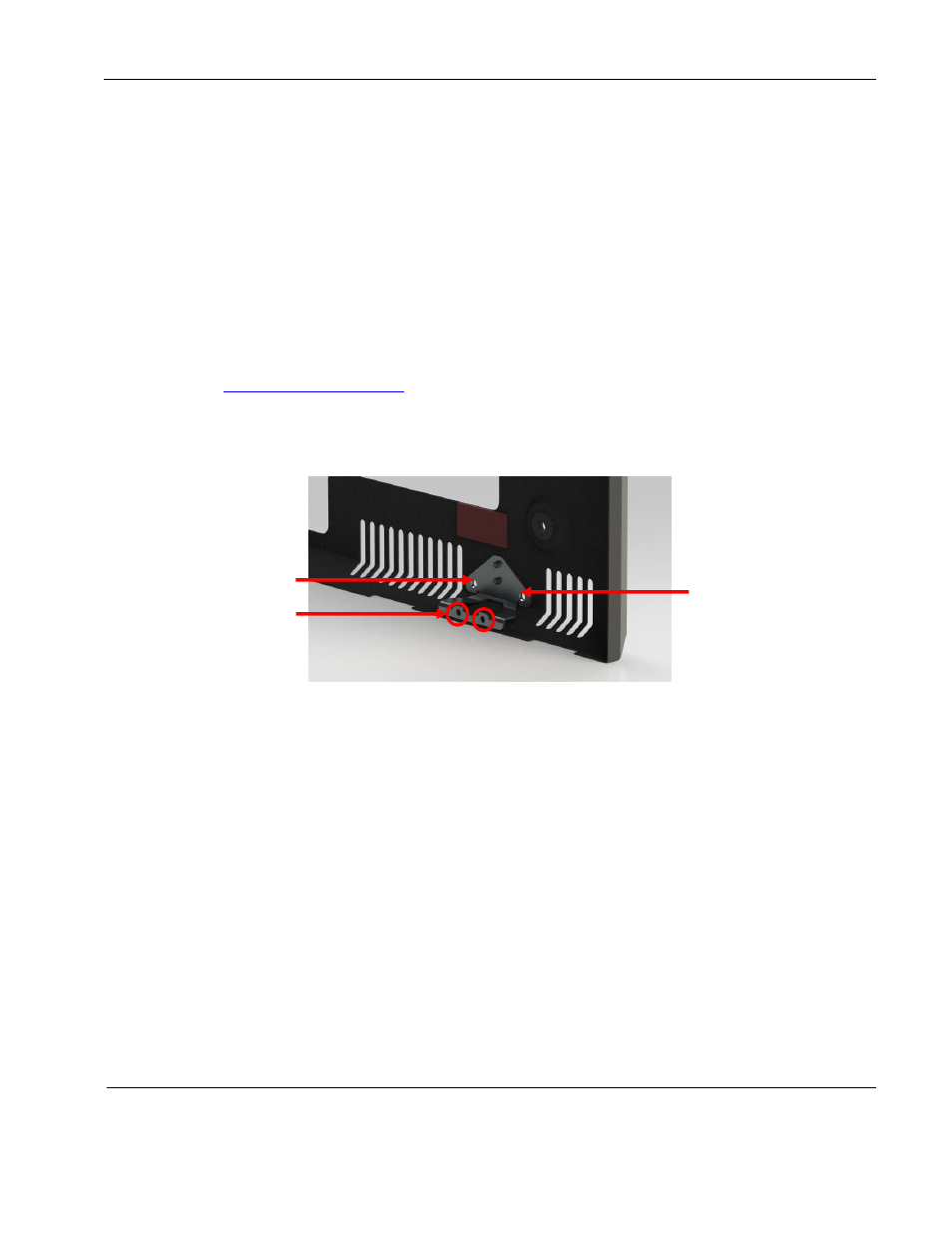
Rosen Aviation
Remote Display System
Document Number: 105478
Revision: F
Date: 06/23/14
Template: 4.4.1.6FM2; Revision A; 12/06/12
Page 8 of 38
4. ASSEMBLY INSTRUCTIONS FOR ACCESSORIES
This section provides instructions about how to assemble the cosmetic backs and bezels. To add
a stylish, proud-mount option, mount the cosmetic back to the bulkhead, attach the RDM to the
cosmetic back, and then snap on the bezel.
Note
: Protect cosmetic and sensitive components from scratches, nicks, and debris during
hardware installation.
4.1. Mounting Cosmetic Backs to a Bulkhead
The cosmetic backs use two styles of mounting brackets depending on the size of RDM that you
install. The cosmetic backs are a universal fit—there is no top or bottom.
Technical drawings for the Remote Display System accessories are available on the Rosen
website at
Attach the 19”, 22”, 24”, and 26” cosmetic back to the bulkhead using the
four mounting brackets
and a minimum of four FHP screws (customer supplied) in the .188 mounting holes, as shown
below.
Figure 3 1901-, 2401-, 2201-, and 2601-800 cosmetic back mounting tabs
Attach to
bulkhead
Attach to
RDM