Installation guidelines, Mounting configurations, Bulkhead mounting requirements – Rosen Aviation 19-55 : Remote electronics User Manual
Page 7
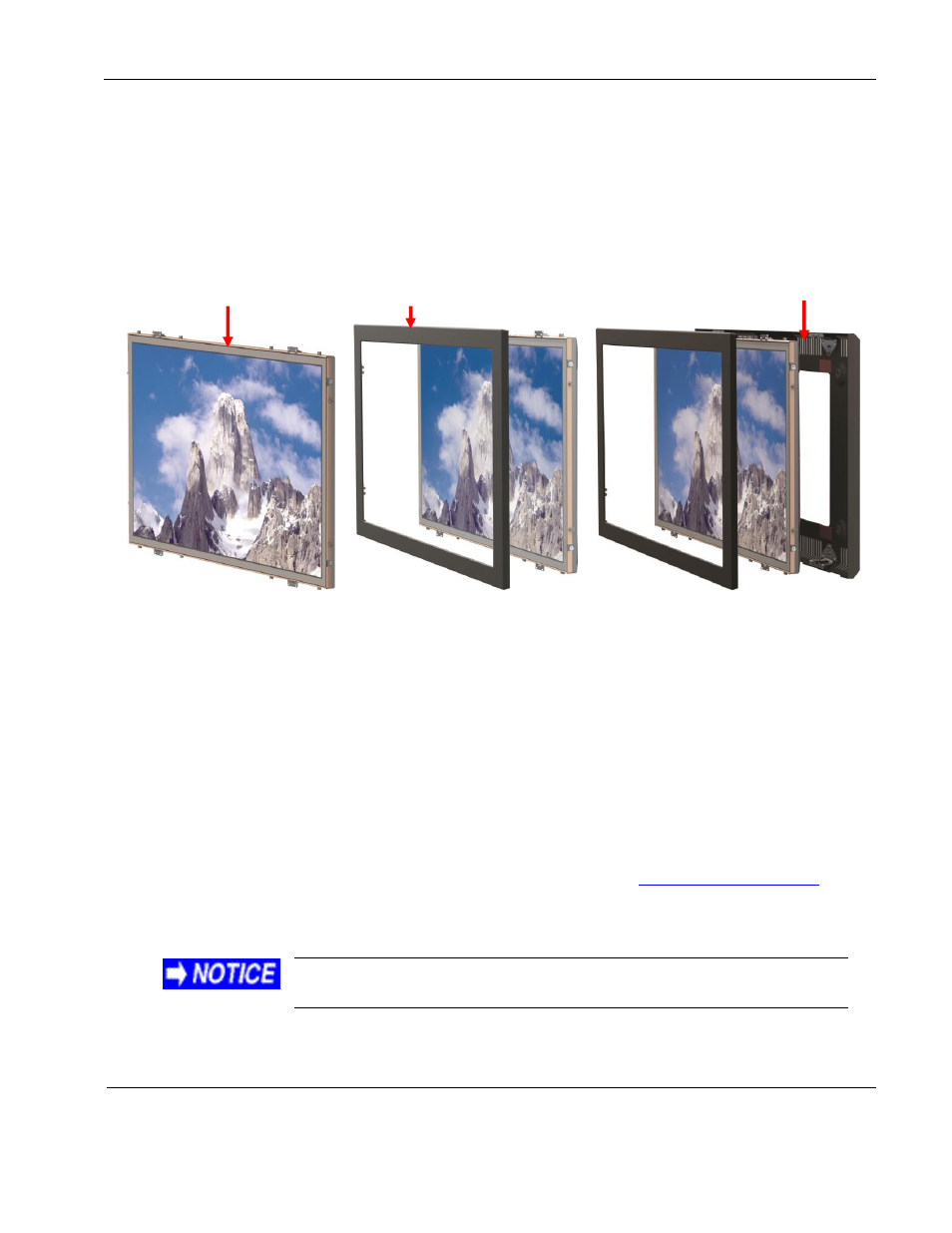
Rosen Aviation
Remote Display System
Document Number: 105478
Revision: F
Date: 06/23/14
Template: 4.4.1.6FM2; Revision A; 12/06/12
Page 7 of 38
3. INSTALLATION GUIDELINES
3.1. Mounting Configurations
Rosen’s RDMs can be flush mounted, mounted with a sleek bezel (semi-proud), or proud-
mounted between a bezel and cosmetic back. The photos below are representative of the
different bulkhead mounting options for the remote displays. Please contact Rosen Sales for
specific configurations.
Figure 2 Bulkhead mounting options for remote display modules
Flush mount – RDM only
Semi-proud mount – RDM with bezel
Proud mount – RDM with bezel and a cosmetic back
3.1.1. Bulkhead Mounting Requirements
The RMEB and RDMs do not require any external forced-air cooling.
A flush mounted RDM can mount from the back, through an interior wall, or from the front
mounting tabs. Proud-mounted RDMs must attach from the front into the cosmetic back.
Technical drawings are available on the Rosen website at
to
assist in the installation process. Pay close attention to the dimensions when considering
installation requirements. Dimensions for some models may vary, so be sure to consult
the latest drawings.
Touching the LCD with excessive force may leave pressure spots
that show in video display. Handle with care.
Flush mount
Semi-proud mount
Proud mount
Cosmetic back
Front bezel
RDM