Sdi overscan – Rosen Aviation 19-55 : Remote electronics User Manual
Page 27
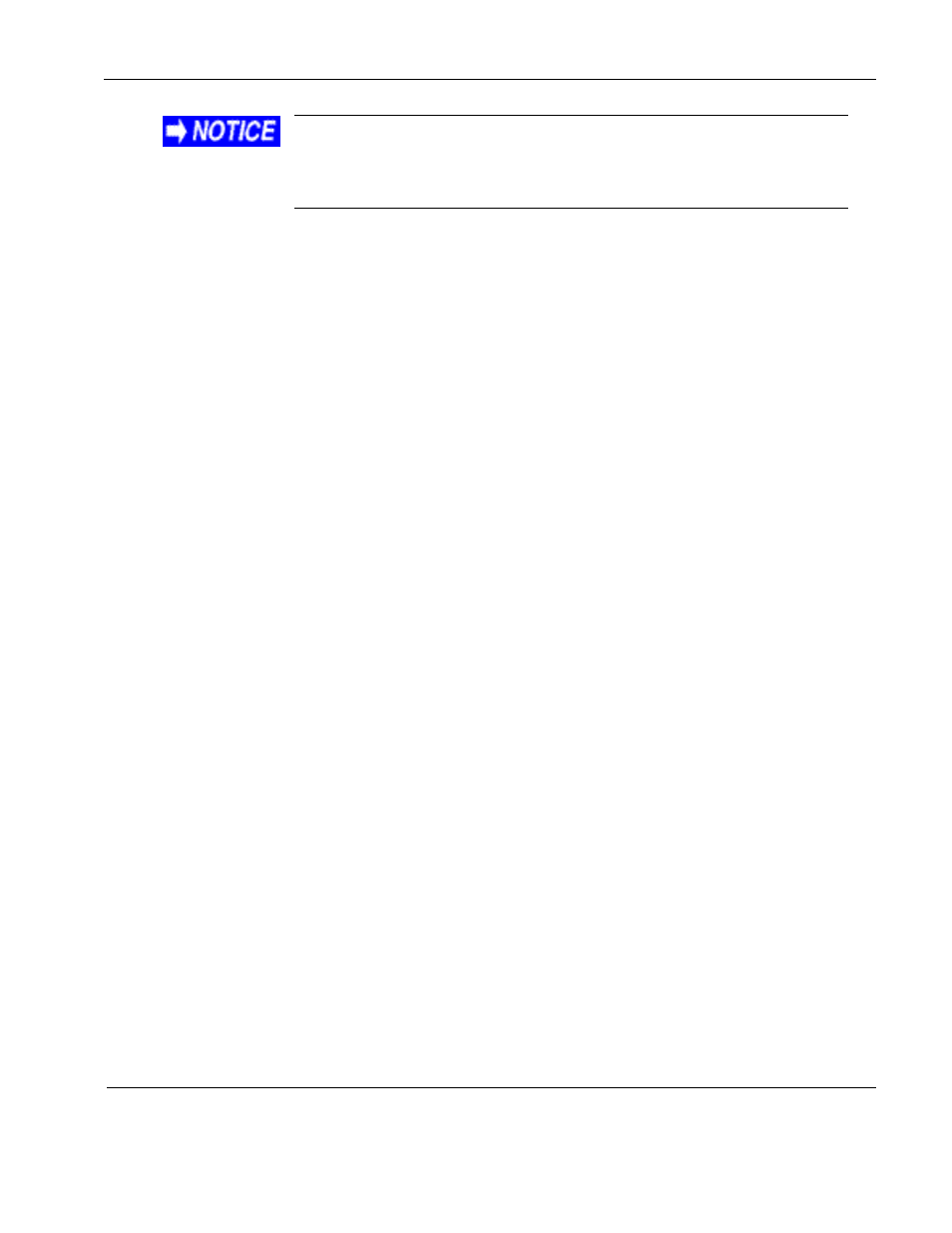
Rosen Aviation
Remote Display System
Document Number: 105478
Revision: F
Date: 06/23/14
Template: 4.4.1.6FM2; Revision A; 12/06/12
Page 27 of 38
When operating in Auto SDI mode, the RS-485 ID is configured
via discretes; otherwise, it is configured via the network address.
For more information, see the RS-485 Configuration Discretes
table on page 2 of the technical drawing (P/N 0700-107-CD).
Select Back and press ENTER to return to the Technician Menu.
Press EXIT to exit the OSD.
10.2.3. SDI Overscan
Use SDI Overscan to enable or disable video overscan for SDI at 480i and 576i
resolutions. When enabled, the setting cuts off a small percentage (2.5% by default)
around the edges of the image and resizes it to fit full screen. When set to disabled, a
zero percent overscan is applied to all SDI resolutions. You can also enable/disable this
feature via the RS-232 and RS-485 protocols.
From the Technician Menu, press the ▼ button to select Mode MenuSDI Overscan
and then press ENTER.
Use the ▲▼ buttons to set the option to Enabled or Disabled, and then press ENTER.
Select Back to return to the Technician Menu.
Press EXIT when you are ready to exit the OSD.
10.2.4. SDI Overscan %
Use SDI Overscan % to set the amount of overscan applied to the picture’s edges of SDI
signals at 480i and 576i resolutions. The setting percentages are 0.0%, 2.5% (default),
3.0%, 5.0%, and 10.0%. The overscanned image will automatically update when you
switch between percentage values. You do not have to cycle power for the change to
take effect. You can also change the overscan value via the RS-232 and
RS-485 protocols.
From the Technician Menu, press the ▼ button to select Mode MenuSDI Overscan %
and then press ENTER.
Use the ▲▼ buttons to set the percentage option and then press ENTER.
Select Back and press ENTER to return to the Technician Menu.
Press EXIT to exit the OSD.