Osd timeout, Network id, Splash screen – Rosen Aviation 19-55 : Remote electronics User Manual
Page 28
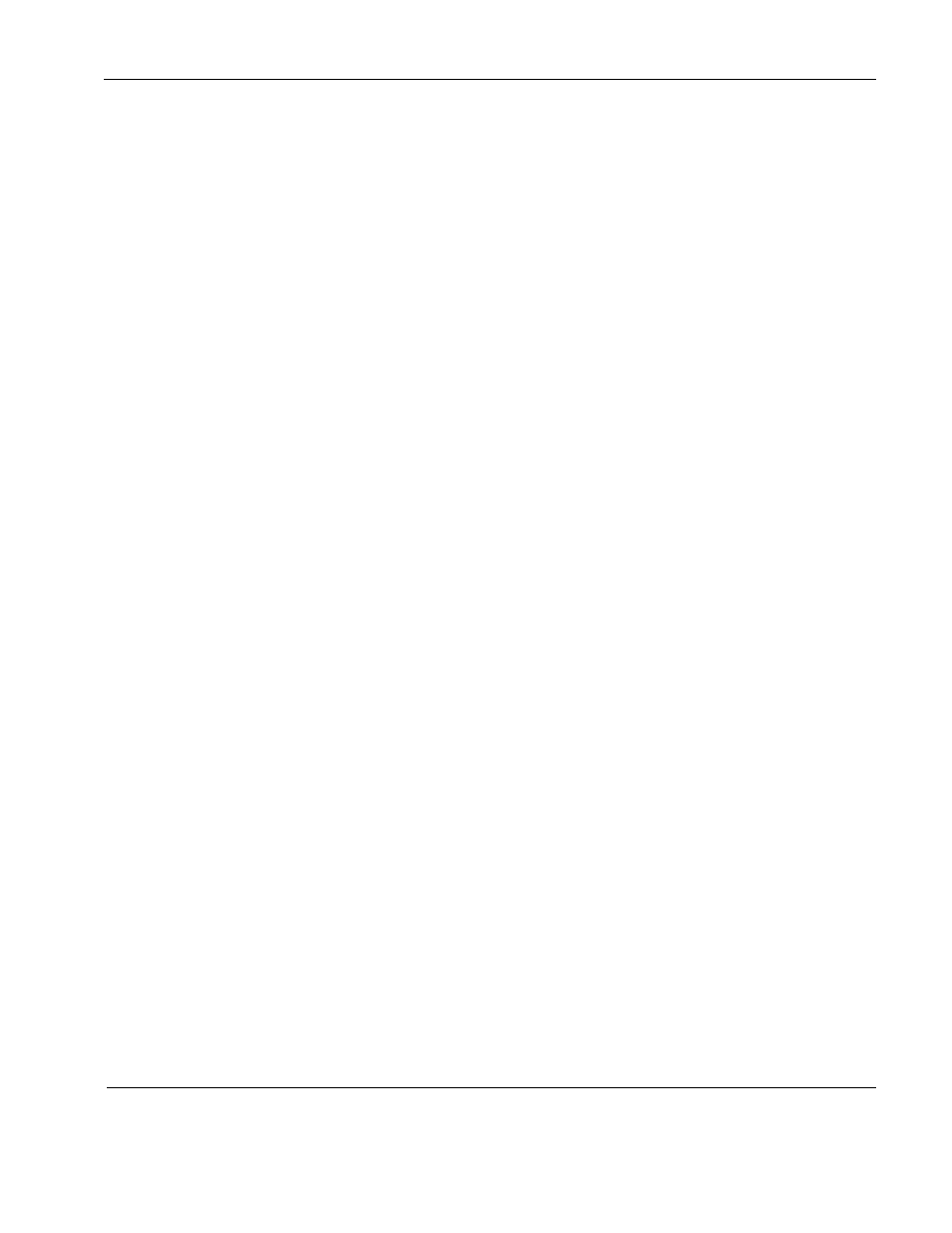
Rosen Aviation
Remote Display System
Document Number: 105478
Revision: F
Date: 06/23/14
Template: 4.4.1.6FM2; Revision A; 12/06/12
Page 28 of 38
10.3. OSD Timeout
Use OSD Timeout to set the amount of time the menu screens and control bars are visible,
without making any changes, before they timeout and close automatically.
There are three increments: 6 Seconds, 15 Seconds, and 30 Seconds.
From the Technician Menu, press the ▼ button to select OSD Timeout and then press ENTER.
Use the ▲▼ buttons to select a time increment and press ENTER.
Select Back and press ENTER to return to the Technician Menu.
Press EXIT to exit the OSD.
10.4. Network ID
Use this option to specify the IR and RS-485 network addresses to control multiple displays from
a single cabin management system or remote. For example, the monitor ID numbers on the
Pronto remote correspond to the Network ID.
Each display requires a unique address on the RS-485 network. Setting this address sets the
value for both interfaces. Network settings for Rosen displays are on a scale of 1 to 31.
From the Technician Menu, press the ▼ button to select the Network ID, and then press
ENTER
to open the screen.
Use the ▲▼ buttons to select an address between 1 and 31 for the display and press ENTER.
Select Back and press ENTER to return to the Technician Menu.
Press EXIT to exit the OSD.
10.5. Splash Screen
(Available on RMEB 0700-107 when the Operation Mode is set to Standard) Use this option to
turn a splash screen on or off. The splash screen appears for approximately eight seconds when
28V power is first applied to the display.
When enabled, the Rosen Aviation splash screen appears; when disabled, the screen remains
black.
Highlight TechnicianSplash Screen and press ENTER.
Use the ▲▼ buttons to set the option and then press ENTER.
Select Back and press ENTER to return to the Technician Menu.
Press EXIT to exit the OSD.