Send your security code to a trusted person, Protect the environment, Save energy – Nokia 9 User Manual
Page 104: Recycle, Send your security code to a trusted, Person
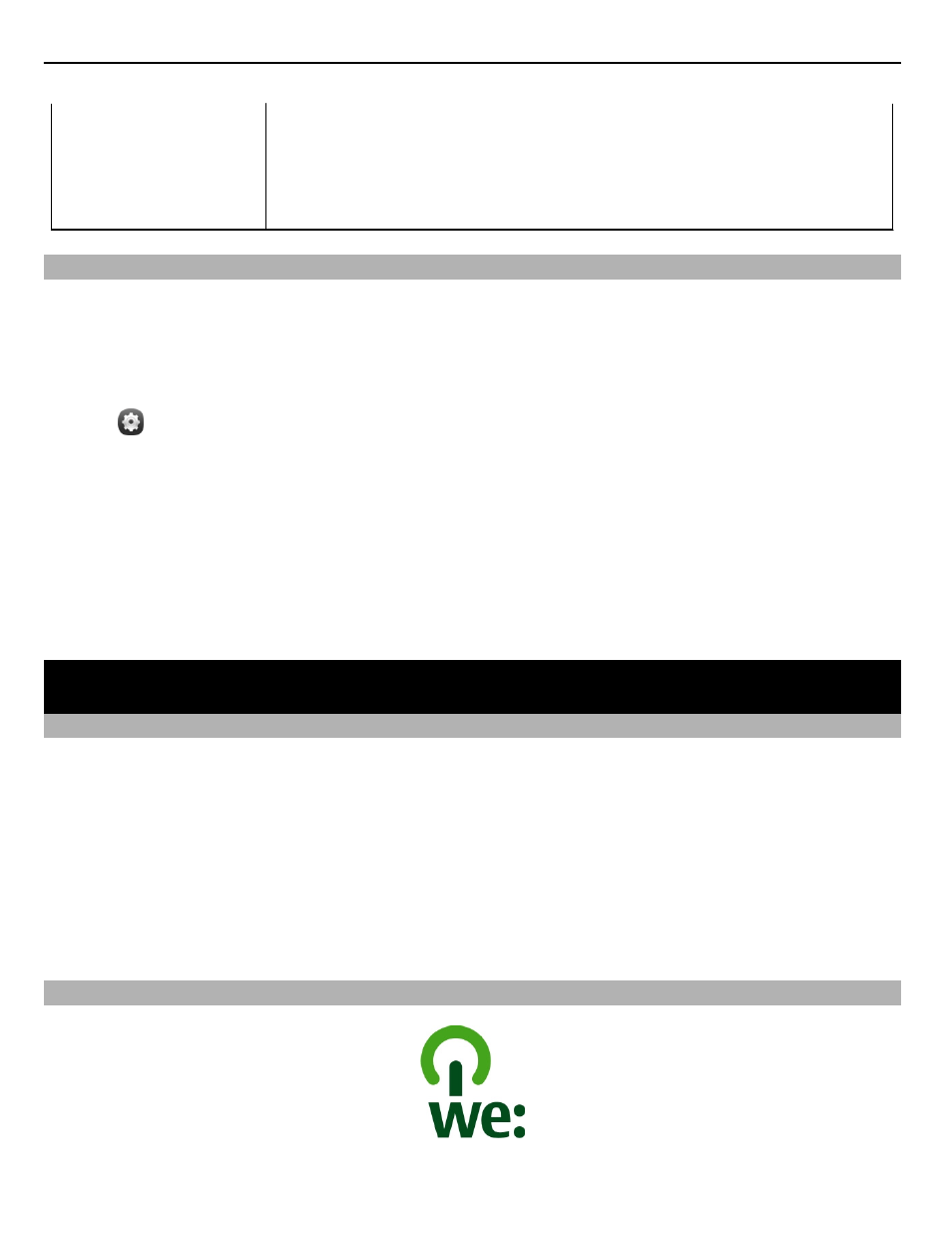
the number of times, your phone requires service before you
can use it again.
For more information, contact Nokia Care or your phone
dealer.
Send your security code to a trusted person
Want to protect your phone, but afraid you may forget your security code? Define a
trusted person, and if you forget your security code, you can send the code to that
trusted person.
Define your trusted person
Select and
Security
>
Device lock
>
Trusted person
>
Select trusted person
, and
select the desired contact.
If the phone number of your trusted person changes, you need to change it manually.
Recover the code
After entering the incorrect security code, select
Recover
, and follow the displayed
instructions.
Protect the environment
Save energy
You do not need to charge your battery so often if you do the following:
•
Close applications and data connections, such as your WLAN or Bluetooth
connection, when not in use.
•
Lower the brightness of the screen.
•
Set your phone to enter power saving mode after the minimum period of
inactivity.
•
Switch off unnecessary sounds, such as touch screen tones.
Recycle
When this phone has reached the end of its working life, all of its materials can be
recovered as materials and energy. To guarantee the correct disposal and reuse,
104 Protect the environment