Share a photo or video directly from the camera – Nokia 9 User Manual
Page 70
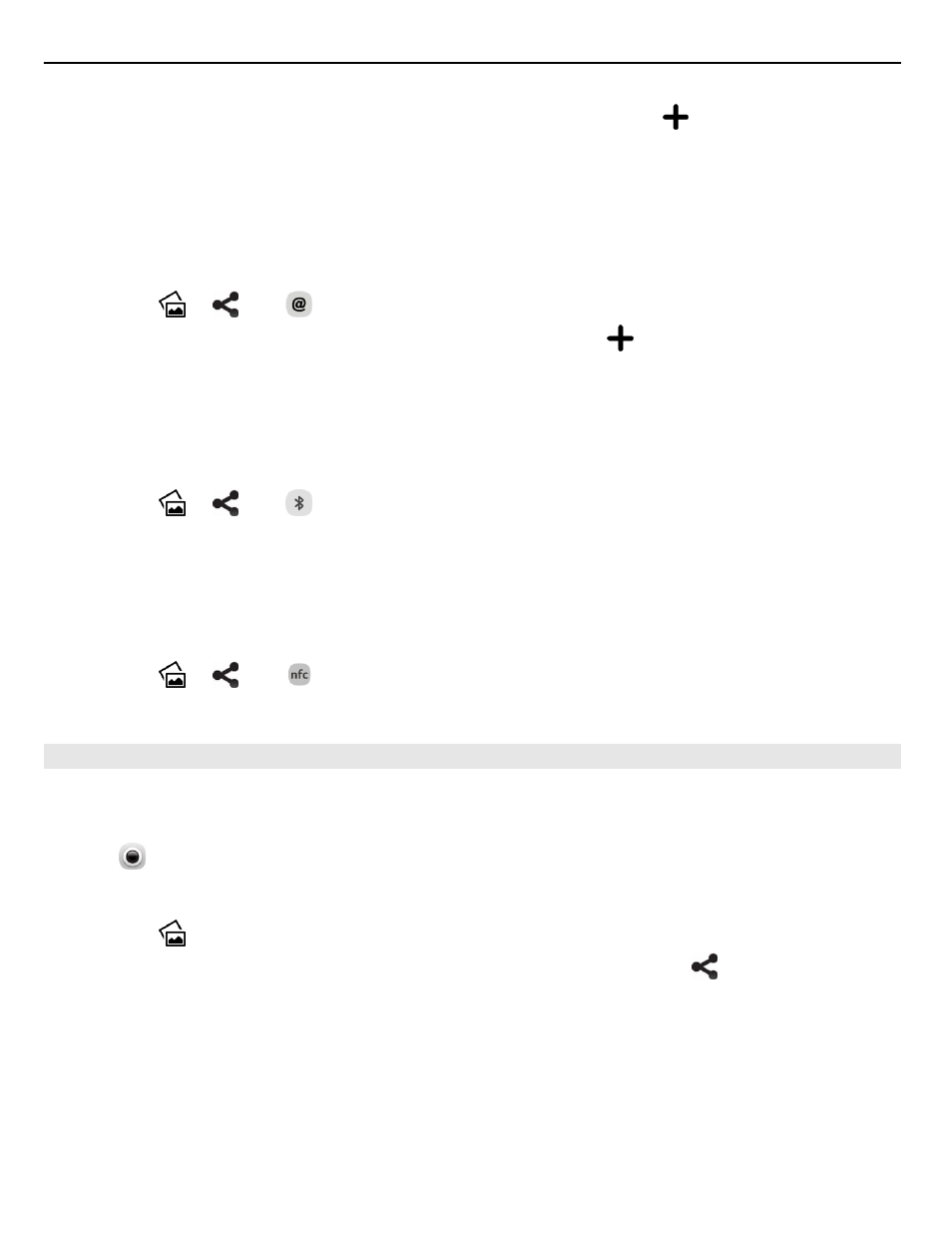
3 To select a recipient from your contacts list, select
To
> . To write the
recipient’s name or phone number manually, select the
To
field, and write the
name or phone number.
4 Select
Send
.
Send in a mail
1 Take a photo or record a video.
2 Select > and
.
3 To select a recipient from your contacts list, select . You can also write the
address in the
To
field.
4 Select
Send
.
Send using Bluetooth
1 Take a photo or record a video.
2 Select > and
Bluetooth
.
3 Select the device to connect to, and select
Continue
.
4 If the other device requires a passcode, type in the passcode.
Send using NFC
1 Take a photo or record a video.
2 Select > and
NFC
.
3 Touch the other phone with the NFC area of your phone.
Share a photo or video directly from the camera
After taking a photo or recording a video, you can upload your photo or video to a
sharing service.
Select .
1 Take a photo or record a video.
2 Select .
3 If necessary, tap the screen to show the toolbar, and select >
New account
.
4 Sign into a sharing service, and follow the displayed instructions.
Tip: You can also share pictures or videos from Gallery, or with another phone that
supports NFC. To share with NFC, after taking a photo or recording a video, touch the
NFC area of the other phone with the NFC area of your phone.
Not all sharing services support all file formats or videos recorded in high quality.
70
Camera and Gallery