Copy contacts from your old phone – Nokia 9 User Manual
Page 13
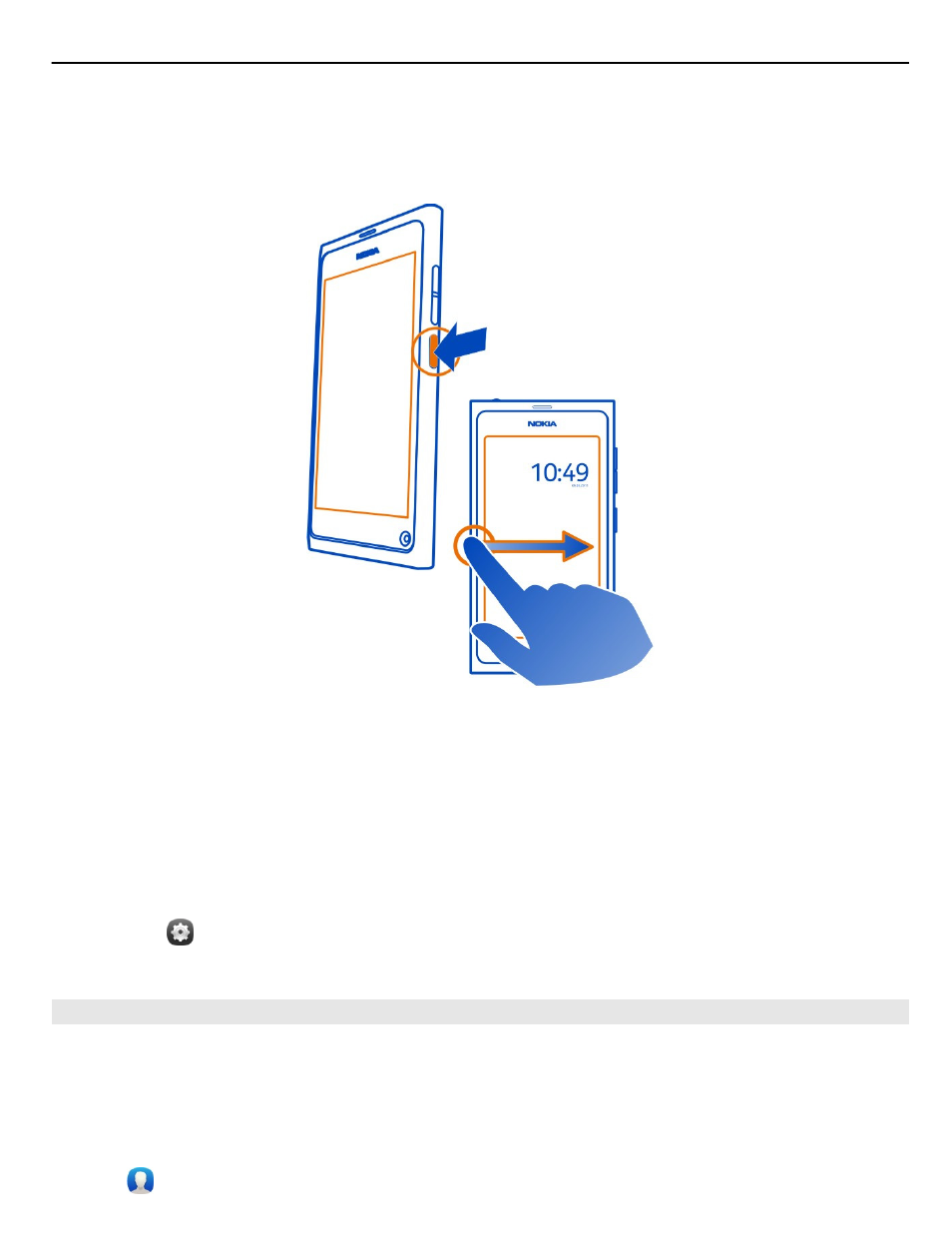
Unlock the keys and screen
Press the power key, and swipe from the outside of the screen onto the screen. You
can swipe from any direction.
Tip: You can also tap the screen twice, and swipe from the outside of the screen onto
the screen.
Tip: Received a notification on the lock screen? To go straight to the related
application, drag the notification to the left or right edge of the screen.
Set the keys and screen to lock automatically
1 Select and
Device
>
Display
>
Display time-out
.
2 Select the length of time after which the keys and screen are locked automatically.
Copy contacts from your old phone
If your contacts list is empty, you can easily copy your contacts from your old phone
— even if it's not a Nokia phone.
Your old phone needs to support Bluetooth, and the contacts need to be stored in
the phone memory, not on the SIM card.
Select , and follow the instructions.
Get started
13