Silence your phone, Search your phone, Explore nokia services – Nokia 9 User Manual
Page 29: Nokia services
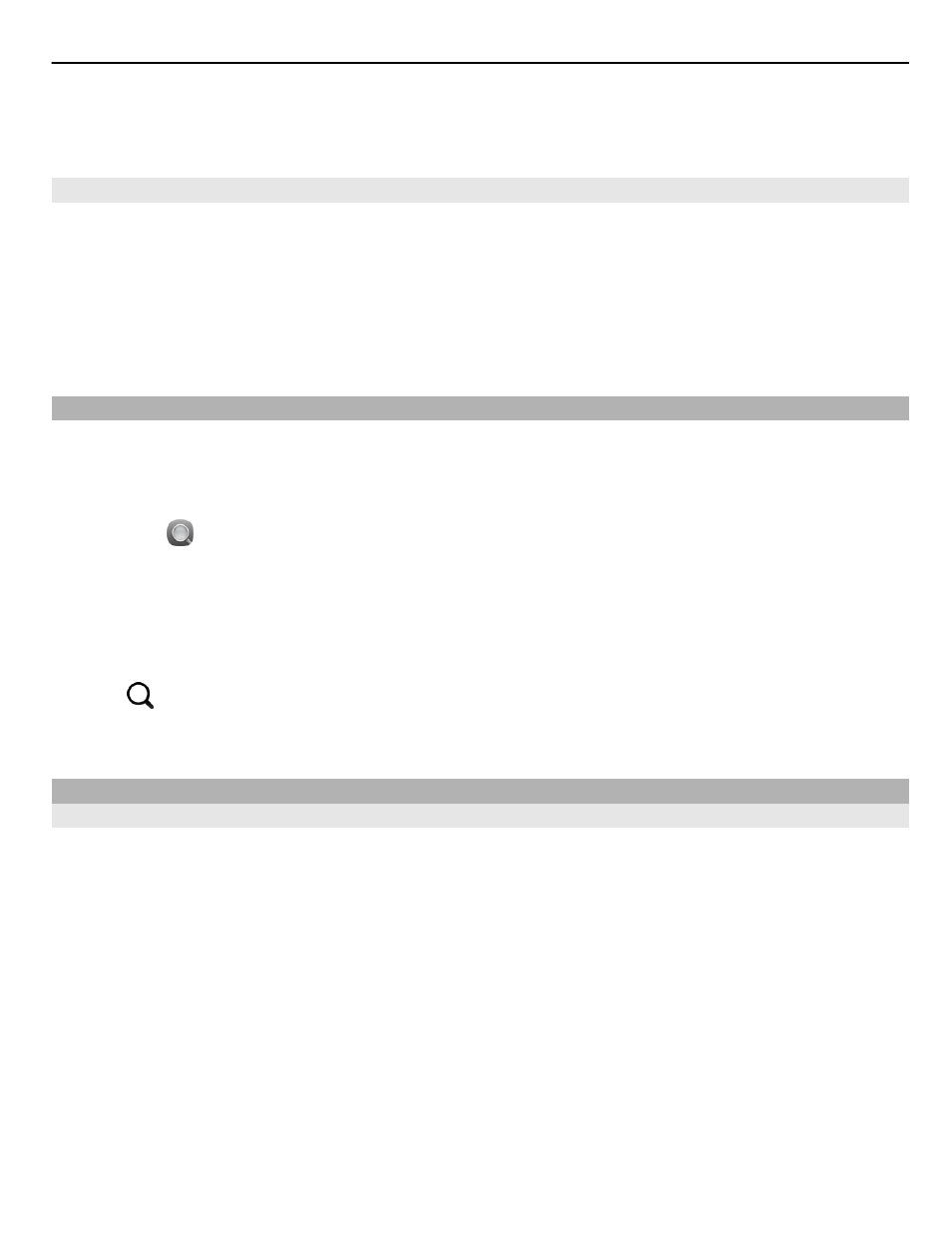
Remember to comply with the instructions and safety requirements given by, for
example, an airline, and any applicable laws and regulations.
Silence your phone
When the silent profile is activated, your phone tones are muted. Activate this profile
when you are, for example, at the cinema or in a meeting.
Open the status menu, and drag the profile slider to
Silent
.
When the silent profile is activated, alarm tones still sound. You can also, for example,
listen to music.
Search your phone
Explore your phone and the internet. As you enter your search word, search starts
narrowing down the results for you, listing suggestions such as help topics, apps,
music, videos and much more.
1 Select .
2 Start entering a search word, and select from the proposed matches.
3 To search on the internet, select the internet search link at the end of the search
results.
Search from within an application
Select , start entering a search word, and select from the proposed matches. This
is not available in all applications.
Explore Nokia services
Nokia services
With Nokia services, you can find new places and services, and stay in touch with your
friends. You can do, for example, the following:
•
Download games, applications, videos, and ringtones to your phone
•
Find your way with free walk and drive navigation, plan trips, and view locations
on a map
•
Get music
Some items are free of charge, others you may need to pay for.
The available services may also vary by country or region, and not all languages are
supported.
To use Nokia services, you need a Nokia account. When you access a service on your
phone, you are prompted to create an account.
Basic use
29