Navigate offline, Change the look of the drive view, Save a place – Nokia 9 User Manual
Page 87
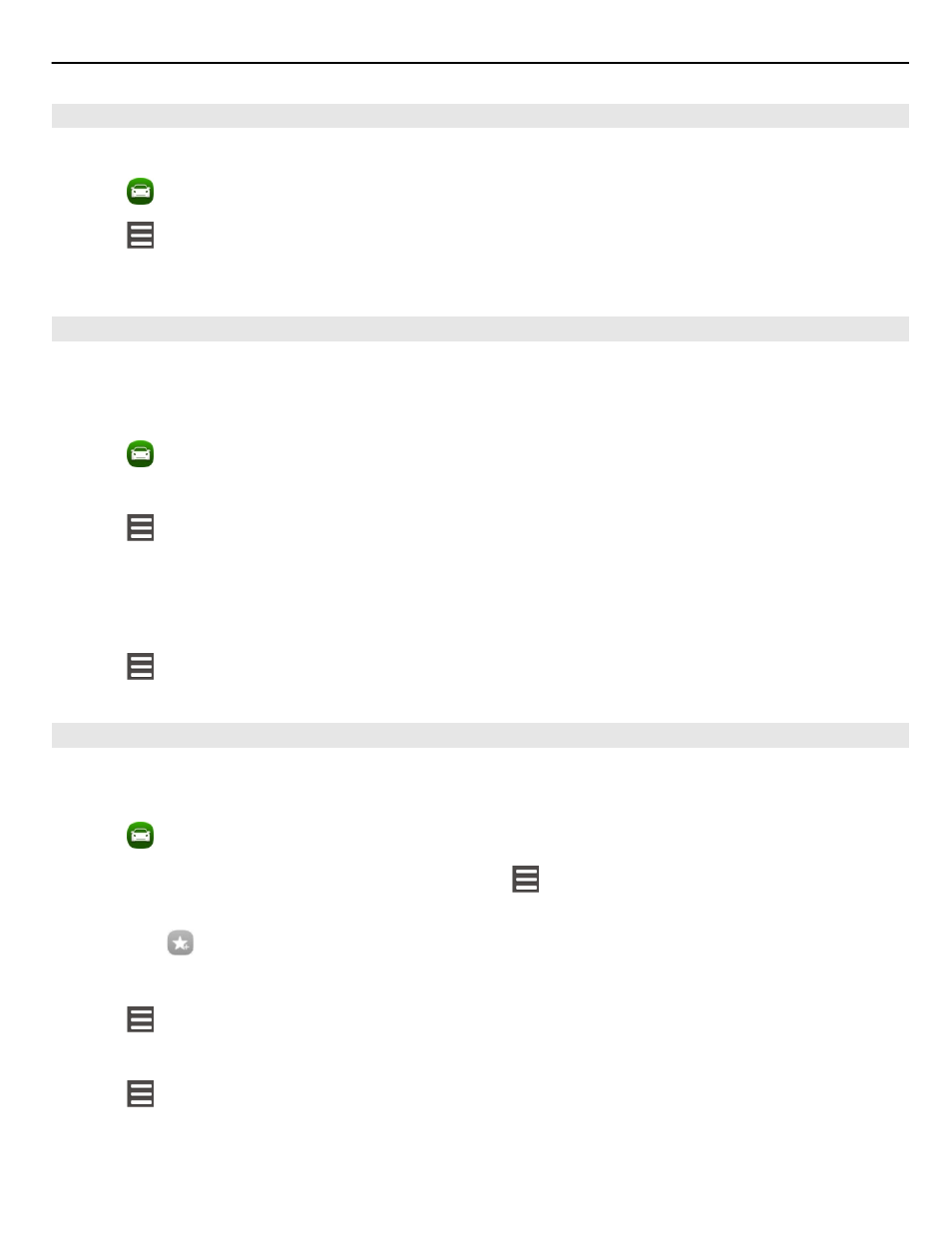
Navigate offline
To save data costs, you can also use Drive offline.
Select .
Select >
Settings
, and clear the
Connection
check box.
Some features, such as search results, may be limited when using Drive offline.
Change the look of the Drive view
Would you like to see a more realistic 3D map, or are you using Drive at night, when
it's dark? With the different map modes, you can see the information you need clearly
at all times.
Select .
Change the map type
Select >
2D
,
3D
, or
Sat.
.
To see the map clearly also when it is dark, you can activate night mode.
Activate night mode
Select >
Settings
>
Map colours
>
Night
.
Save a place
To aid your travel planning, you can search for hotels, attractions, or petrol stations,
and save them to your phone.
Select .
1 To search for an address or place, select >
Set destination
>
Search
.
2 Select the place from the proposed matches.
3 Select .
Save your current location
Select >
Save location
.
Drive to a saved place
Select >
Set destination
>
Favourites
and the place.
Maps and navigation
87