Keep track of your data traffic, Close data connections when not in use, Close a network connection – Nokia 9 User Manual
Page 33
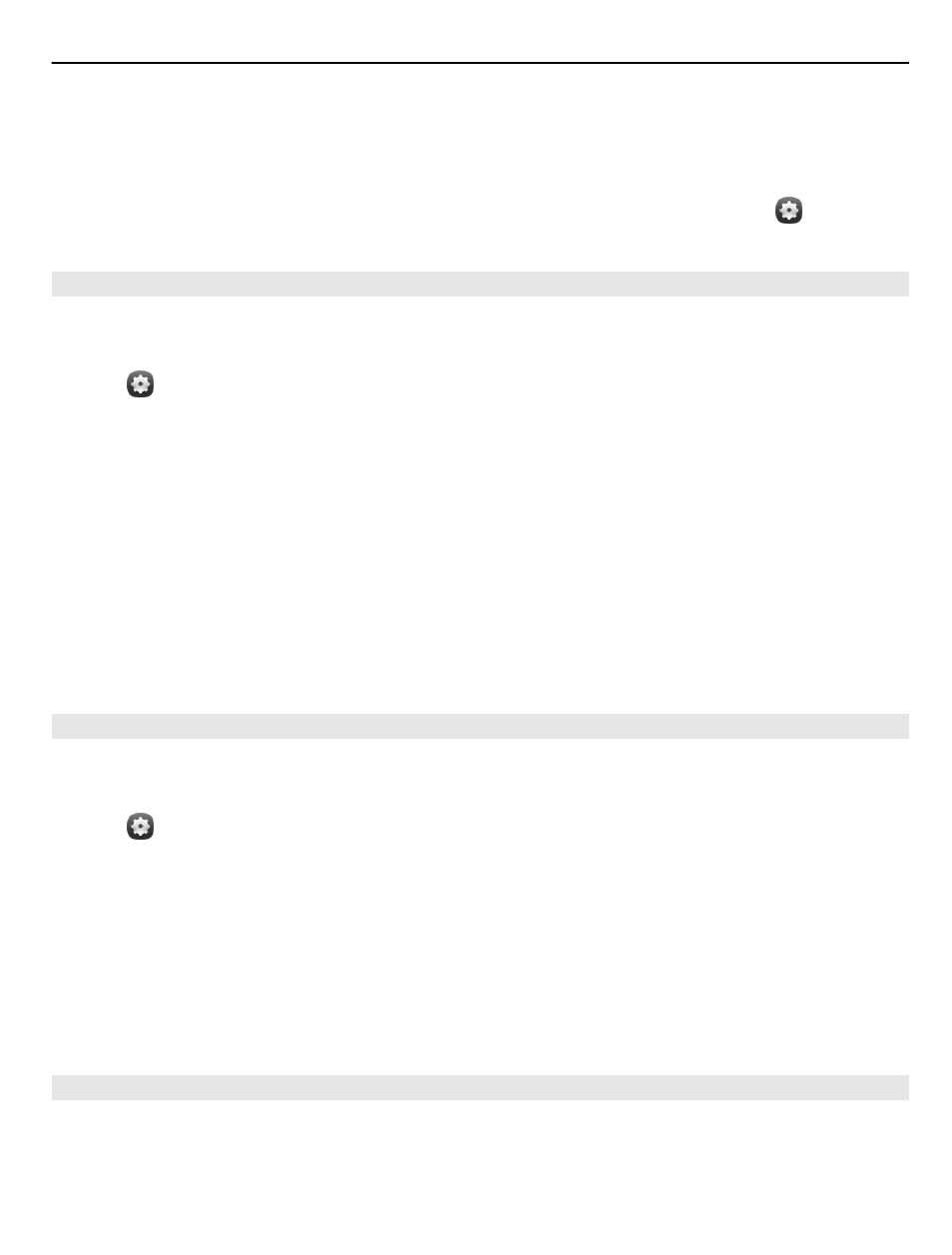
When you connect to a network for the first time, all your credentials and settings for
that network are saved, so that you don't have to enter the data every time you
connect.
To view a list of your automatically and manually used networks, select and
Internet connection
>
Edit networks
.
Keep track of your data traffic
To avoid surprises with mobile data costs, you can set your phone to notify you when
you have transferred a certain amount of data using your mobile data connection.
Select and
Mobile network
>
Counters
.
View the amount of data sent and received
Go to
In home network
or
When roaming
.
Get a notification every time you reach a limit
Go to
In home network
or
When roaming
. Activate
Data limit warning
, and enter the
limit in the field.
The limit is active by default when outside the home network.
The limit is phone specific. If you use your SIM card in another phone, you need to set
the limits in that phone.
Close data connections when not in use
To help save data costs, you can set your phone to close the mobile data connection
when you don't need it.
Select and
Mobile network
or
Internet connection
.
If you deactivate background connections, the internet connection is active only when
you, for example, select a web link. Your phone does not activate the connection
automatically, for example, to check for new mail. When outside the home network,
background mobile data connections are deactivated by default.
Close background connections
Deactivate
Allow background connections
.
Close a network connection
If an application in the background is using an internet connection, you can close the
connection without closing the application.
1 Open the status menu. Your current network connections are displayed.
Connectivity
33