Productivity, Use the calculator, Read office documents – Nokia 9 User Manual
Page 92
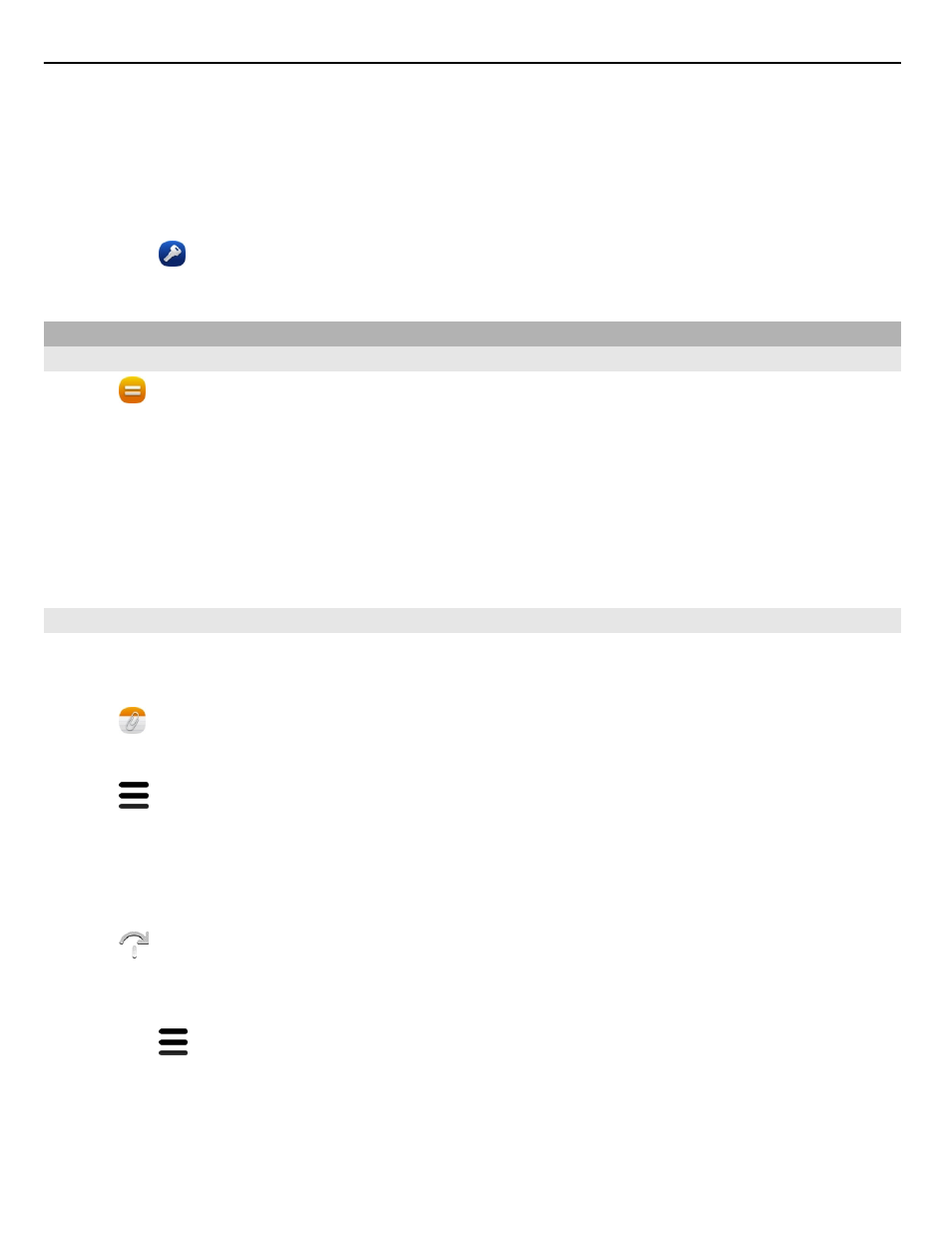
2 Select
Mail for Exchange
, and enter your user credentials.
3 Select
Manual setup
, and select the items you want to sync.
4 Enter the server address, and select
Done
.
Sync with another mail or calendar service
1 Select >
Add account
.
2 Select a service, enter your user credentials, and select
Sign in
.
Productivity
Use the calculator
Select .
1 Enter the first number of the calculation.
2 Select a function, such as add or subtract.
3 Enter the second number of the calculation.
4 Select =.
This feature is designed for personal use. Accuracy may be limited.
Read office documents
You can view documents, such as PDFs, Microsoft Office and Open Document Format
documents, spreadsheets, and presentations.
Select .
Sort files by name, date, or document type
Select >
Sort by
>
Name
,
Time
or
Type
View a document in full screen mode
Select the document. To display the toolbar, tap the document.
Jump to a page
Select , and enter the page number.
Share a document
1 Select >
Share
.
2 Select the sharing method.
Not all file formats or features are supported.
92
Productivity and time