Antenna locations, Insert the sim card and charge the battery, Insert the sim card – Nokia 9 User Manual
Page 8: Insert the sim card and charge the, Battery
Advertising
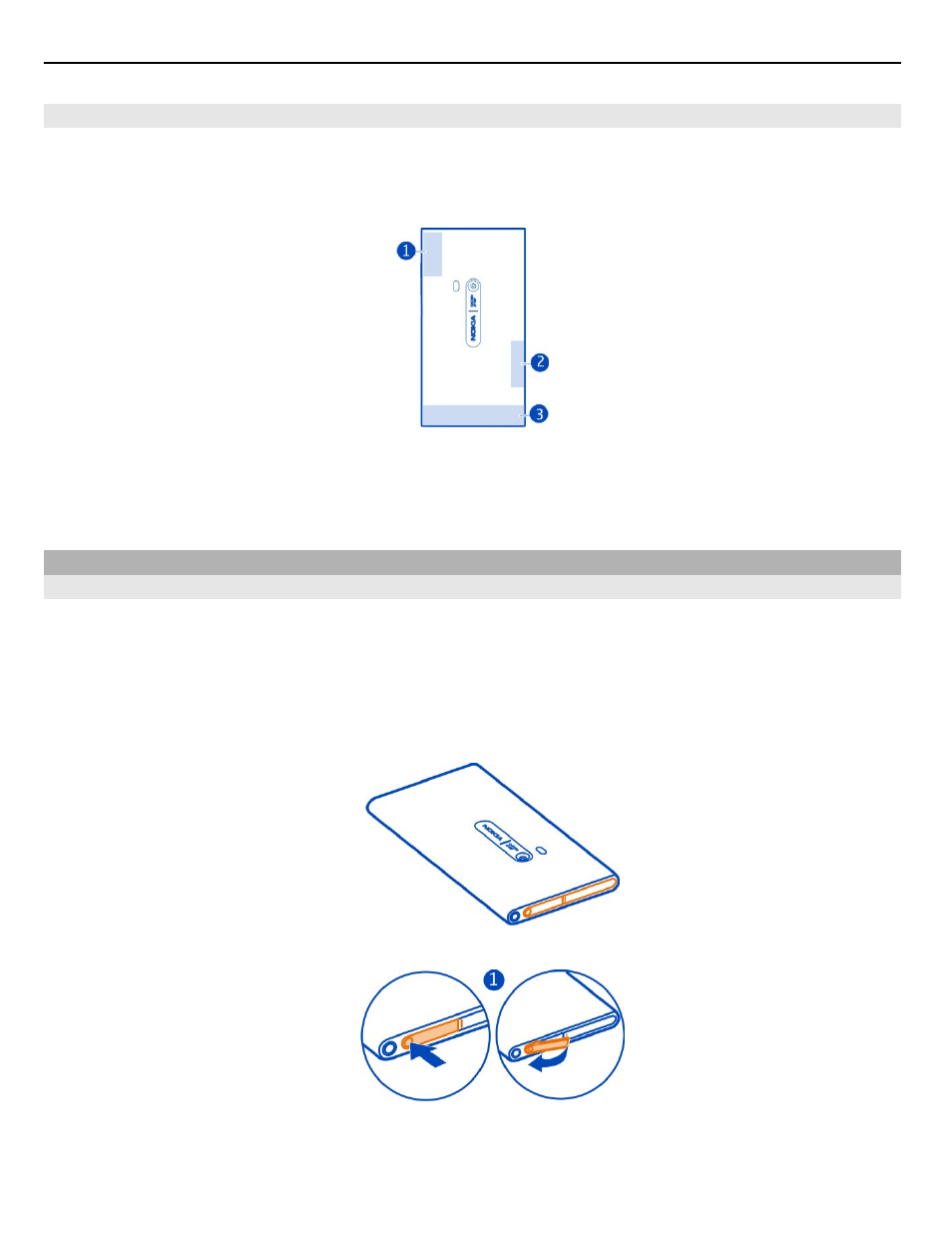
Antenna locations
Avoid touching the antenna area while the antenna is in use. Contact with antennas
affects the communication quality and may reduce battery life due to higher power
level during operation.
1 GPS antenna
2 Bluetooth and WLAN antenna
3 Cellular antenna
Insert the SIM card and charge the battery
Insert the SIM card
This device is designed to be used with a mini-UICC SIM card, also known as a micro-
SIM card only. A micro-SIM card is smaller than the standard SIM card.
Do not attach any stickers to your SIM card.
1 To open the cover of the micro-USB connector, press the left end of the cover.
2 To unlock the SIM card holder, slide the holder to the left. Carefully pull out the
holder.
8
Get started
Advertising