About the battery, First start-up, Switch the phone on or off – Nokia 9 User Manual
Page 11
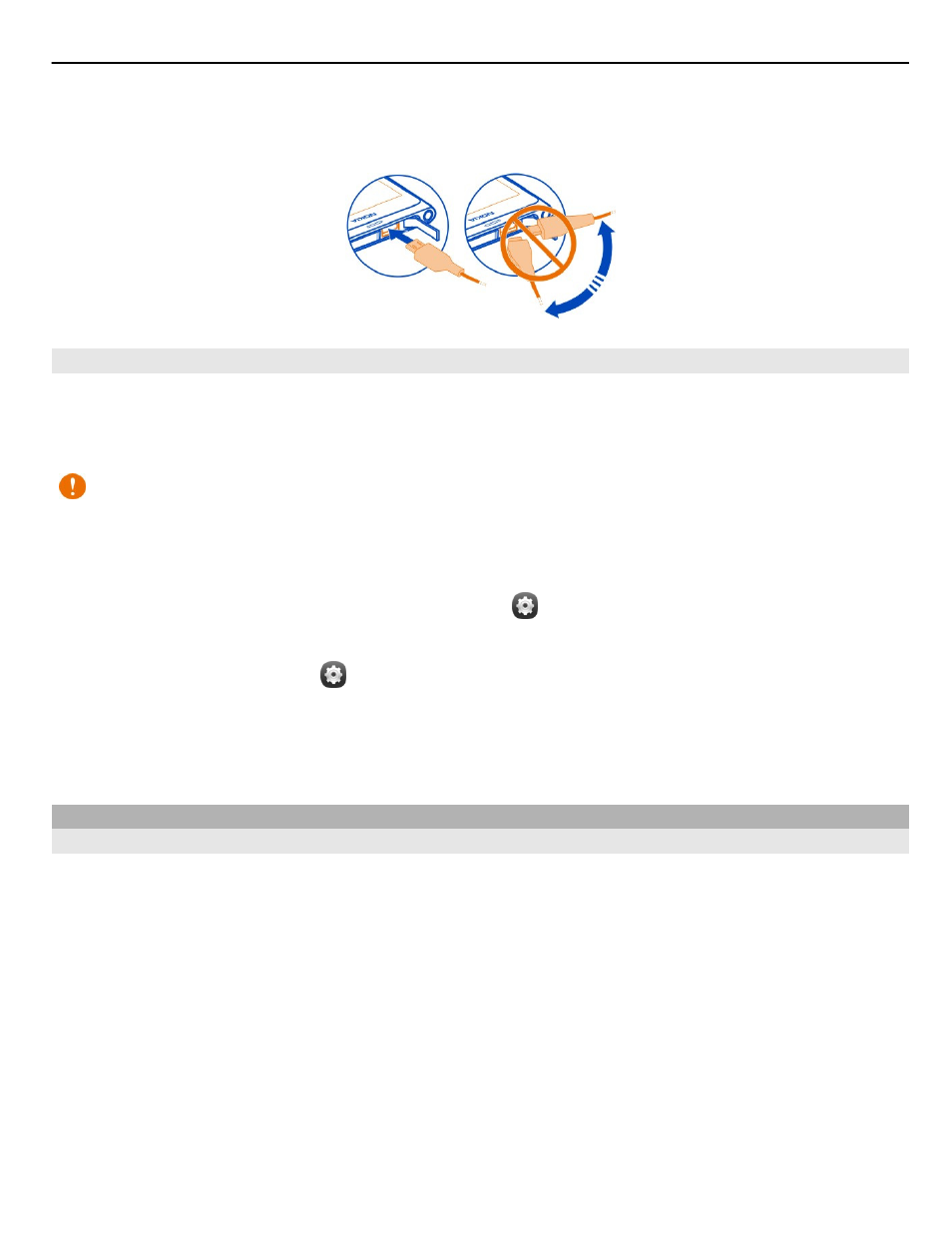
To avoid breaking the charger connector, be careful when connecting or
disconnecting the charger cable.
About the battery
Your phone has an internal, nonremovable, rechargeable battery. Use only Nokia
approved chargers designated for this phone. You can also use a compatible USB data
cable to charge your phone.
Important: Only qualified personnel or an authorised service facility should
replace the battery. Unauthorised battery replacement may invalidate your warranty.
Authorised retail points may also offer a battery replacement service.
To check the condition of the battery, select and
Device
>
Battery
.
You can set your phone to automatically activate power saving mode when the battery
charge level is low. Select and
Device
>
Battery
>
Power saving mode
, and
activate
Automatic
.
When power saving mode is activated, you may not be able to modify the settings of
certain applications.
First start-up
Switch the phone on or off
Press and hold the power key until the phone vibrates.
Get started
11