View and edit your favourite places, Send a place to a friend, Walk to your destination – Nokia 9 User Manual
Page 83
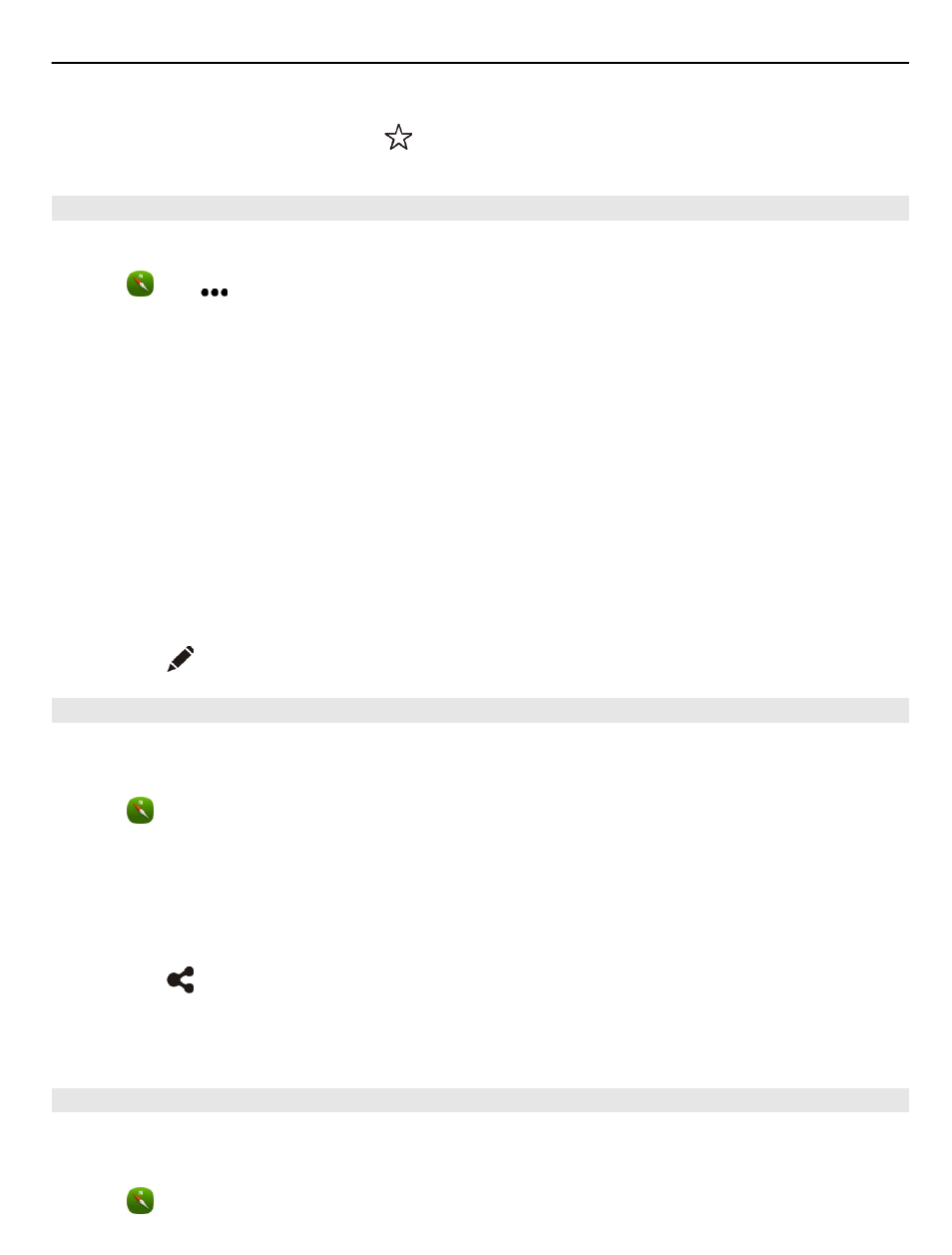
On the information page, select .
View and edit your favourite places
You can quickly access the places you have saved.
Select and >
Favourites
.
View a saved place on the map
In your favourites list, select the place, and tap the map.
It is also possible to check the contact information for a saved place, if available. For
example, you can call a restaurant or view its website.
Contact a place
1 In your favourites list, select the place and
Contact
.
2 You can select the phone number, mail address, or web address.
Edit or delete a saved place
1 In your favourites list, select the place.
2 Select , and edit the name or description. To delete the place, select
Delete
.
Send a place to a friend
When you want to show your friends where a place is on the map, you can send the
place to them.
Select .
To view the place on the map, your friends don't need to have a Nokia phone, but an
active internet connection is required.
1 Select the location marker on the map and its information field. The information
page is displayed.
2 Select .
A mail or text message containing a link to the location on the map is sent to your
friend.
Walk to your destination
When you need directions to follow a route on foot, Maps guides you over squares,
and through parks, pedestrian zones, and even shopping centres.
Select .
Maps and navigation
83