Browse the web – Nokia 9 User Manual
Page 41
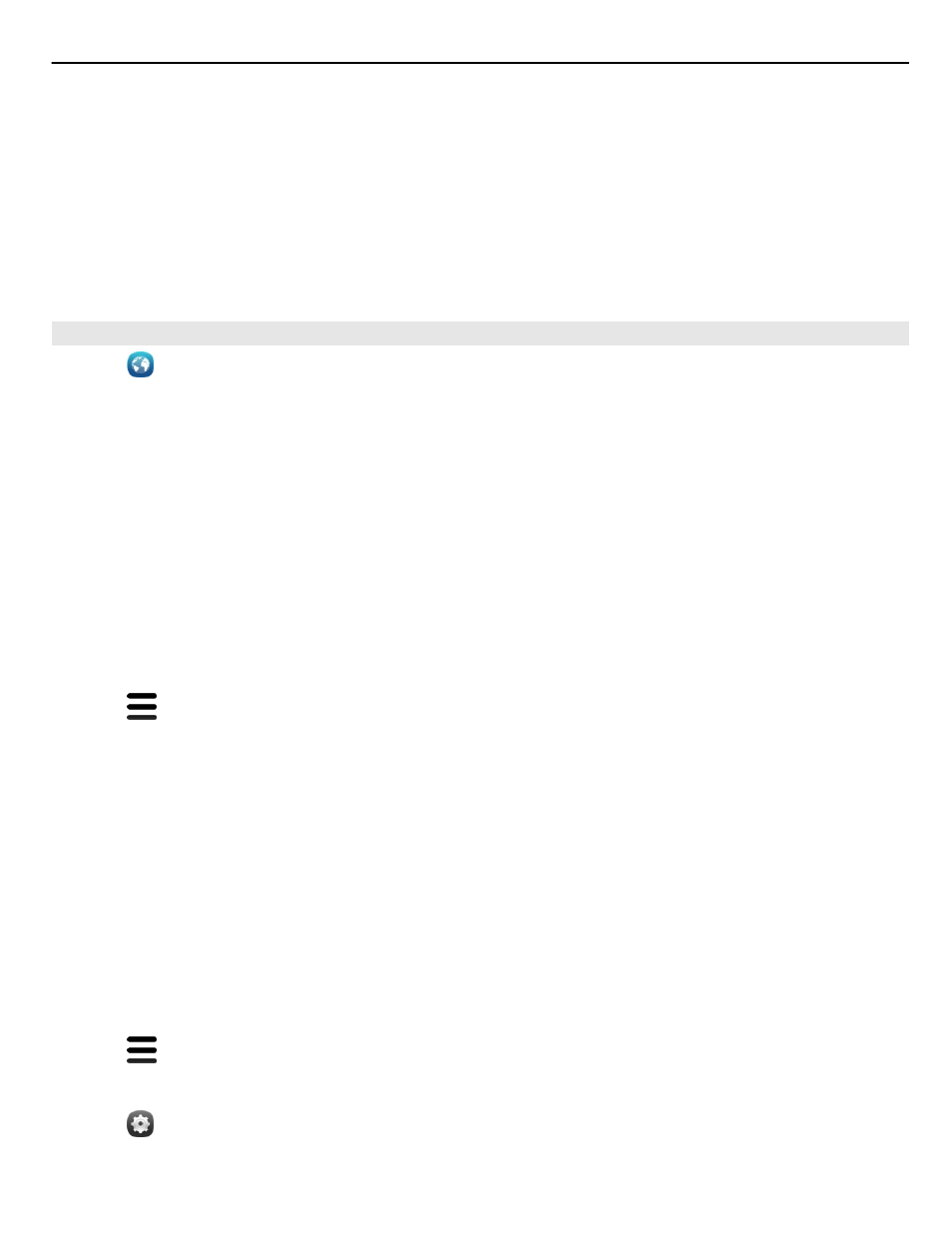
Tip: In all apps, and even on the lock screen, you can easily access the web. Hold your
phone upright, and drag your finger from below the bottom of the screen onto the
screen. Hold your finger in place, until the quick launch bar is displayed.
Websites may ask to access your current location info to, for example, personalise
the info they show you. If you allow a website to use your location info, your location
may be visible to others, depending on the website. Read the privacy policy of the
website.
Browse the web
Select .
Tip: If your service provider does not charge you a fixed fee for data transfer, to save
data costs in your phone bill, you can use a WLAN to connect to the internet.
Go to a website
Select from your most visited websites, or select the web address bar, and write a
web address.
Search the internet
Select the web address bar, write a search word, and select the search word below
the web address bar.
Open a new browser window
Select >
Open new window
.
Zoom in or out
Place two fingers on the screen, and slide your fingers apart or together.
Tip: To quickly fit a section of a web page to your phone screen, double-tap the
screen.
Copy text
1 Select and hold a word.
2 Drag to select the text you want to copy, and select
Copy
.
Send a web link
Select >
Share this page
and the sharing method.
Let the browser remember your passwords
Select and
Applications
>
Web
, and activate
Remember passwords
.
Web and RSS feeds 41